Osoto Wierless Tablet User Manual
Page 9
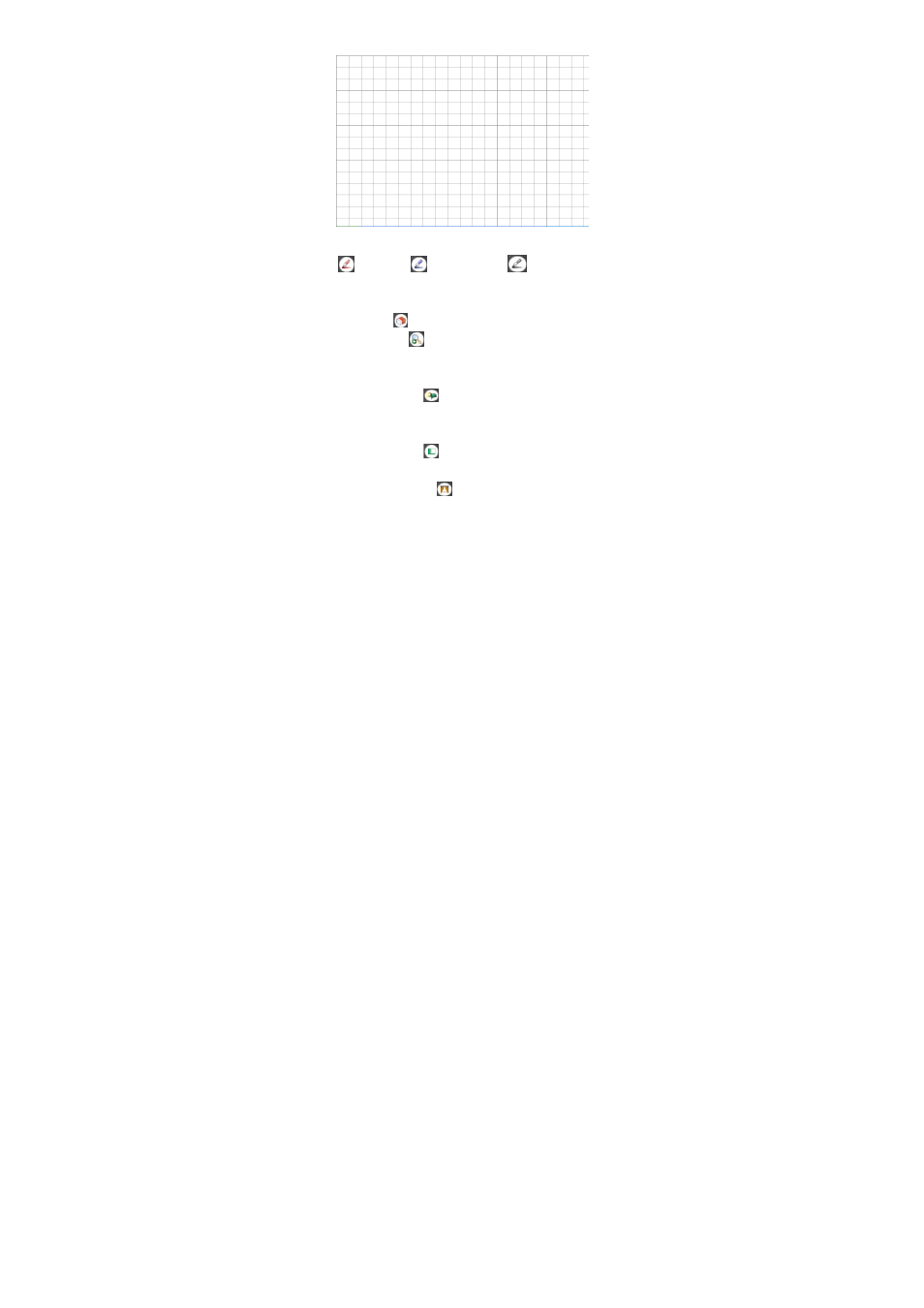
8
⑵ Brush-pencil: The system designed three colors, they are red
pen”
”,blue pen”
“and black pen”
“, to make your
presentation even more abundant and more easily identifiable. With
the touch pen click corresponding pen can remark the keys.
⑶ Eraser: Click”
” to erase the handwriting
⑷ Magnifier: Click “
” with the touch pen to open the magnifier,
could highlight the keys and difficulties. The size, transparency can be
set.
⑸ Focus lamp: Click “
” icon with the touch pen to open the
focus lamp, could highlight the keys and difficulties. The size can be
set.
⑹ Blank screen: Click “
” icon, the window will be a blank screen
state. Click it again to resume previous state.
⑺ Curtain window: Click “
” key, open the curtain window, user
can pull the curtain upwards or downward.
