Osoto Wierless Tablet User Manual
Page 11
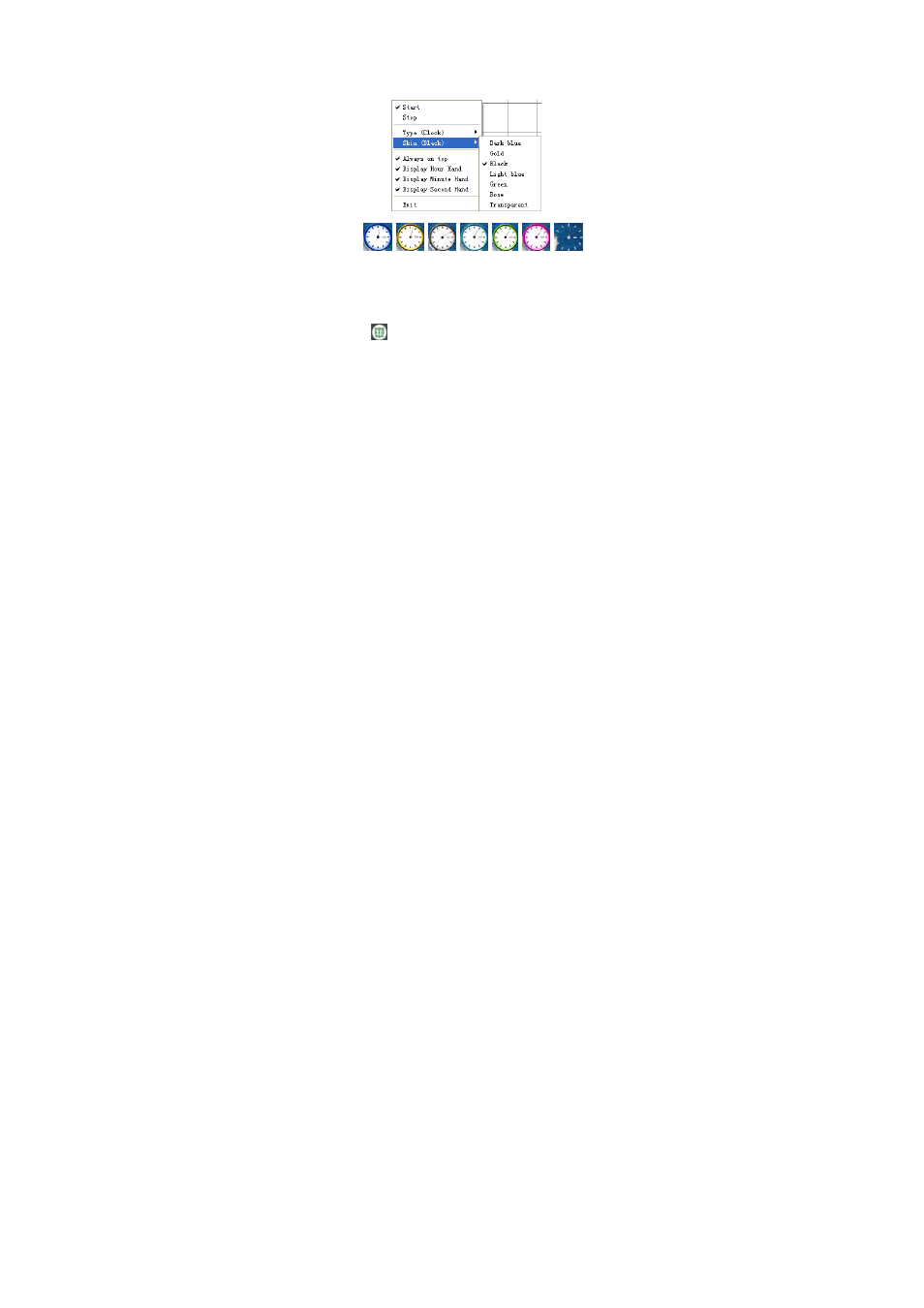
10
The color of the clock can be changed,There are seven color
choices,They are dark blue, golden yellow, brown (default), light blue,
green, pink, transparent.
The effect of different color
Clock can be set always in the front of the screen, and can be used
three types, they are ordinary clock, calculagraph and timer.
① Ordinary clock
Click ”
” icon , open ordinary clock type. Right-click the
shortcut appears to operate the menu, you can set its color,
whether it is always at the forefront of the screen, and whether to
display the clock, minute hand, second hand.
② Calculagraph
Calculagraph to be used, please open the type. Central box
designs will be displayed precision timing time, pay attention to
the status of the clock is to start or stop.
