ONICON D-100 P1 User Manual
Page 16
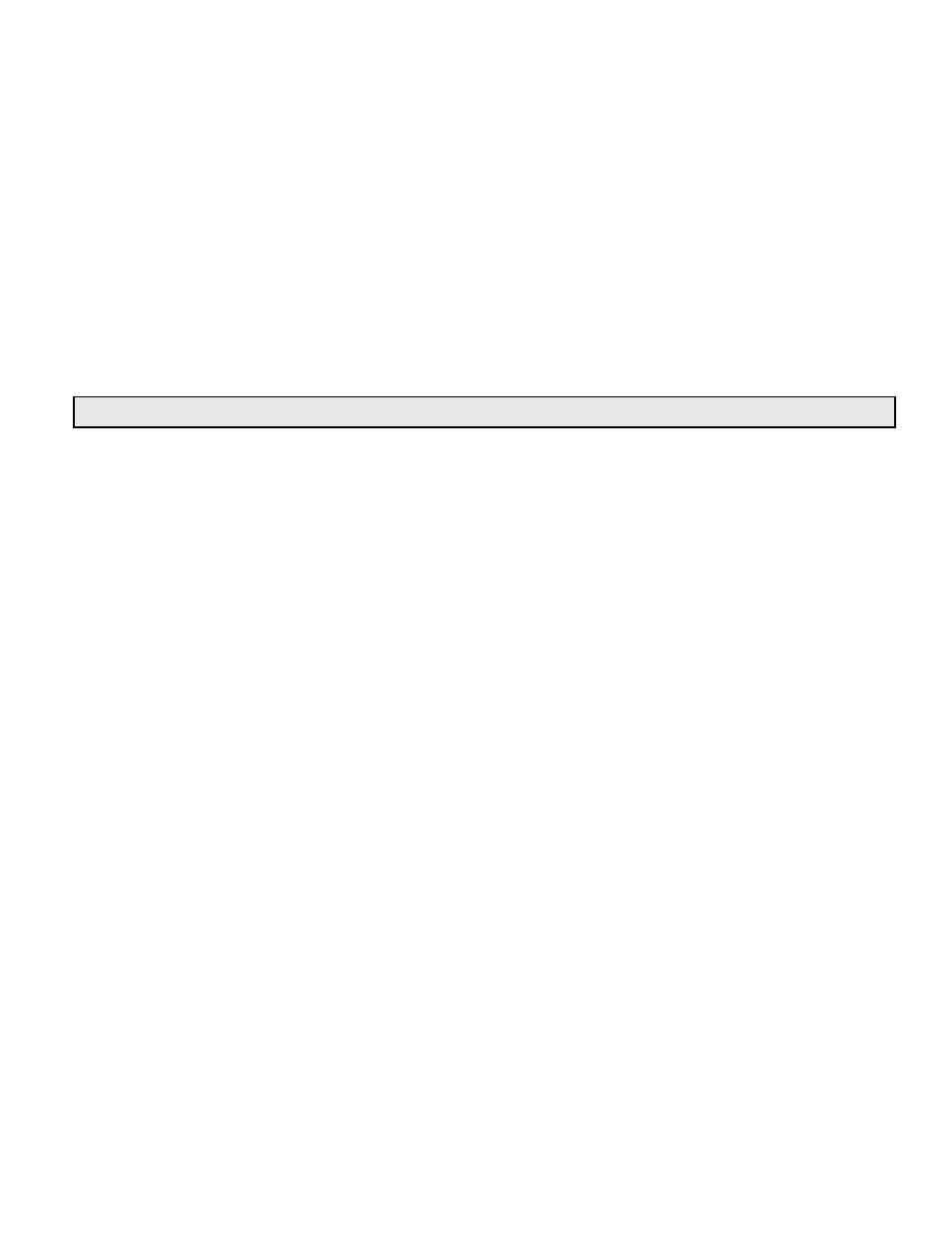
11451 Belcher Road South, Largo, FL 33773 • USA • Tel +1 (727) 447-6140 • Fax (727) 442-5699 • [email protected]
D-100-P1 Flow Display Manual 05/14 - 0660-3 / 18343
Page 16
Example
The D-100-P1 Display is running Application xxxx. The display shows the Volume Total as
122604 GAL x 100. The associated P1 variables would be as follows:
Point 11 – 2604 CGAL
Point 12 – 12 MGAL
To bring this value into the APOGEE Automation System, assign a Virtual Point for
Volume Total:
Volume Total = (Point 11 x 100) GAL+ (Point 12 x 1,000,000) GAL
Volume Total = (2604 x 100) GAL+ (12 x 1,000,000) GAL
Volume Total = 260400 GAL + 12000000 GAL
Volume Total = 12260400 GAL
NOTE: Volume Total to equal ONICON display you must divide the number above by 100 to get
GAL x 100. 12260400 / 100 = 122604 GAL x 100
2.2 OTHER FUNCTIONALITY
Each of the following functions of the D-100-P1 Display are also available and may be required,
depending on the application.
Mode Status
Mode Status (Point 8) provides a separate indication of flow direction in bi-directional flow
applications. For bi-directional flow applications, Mode 1 represents flow in the direction of the
arrow on the flow meter enclosure.
Resetting Totals
Separate type 1 LDO points are provided to reset each totalizing register. These are Mode 1
Volume Total Reset (Point 22) Mode 2 volume Total Reset (Point 24, and Auxiliary Input Total
Reset (Point 25).
Isolated, Non-polarized Dry Contact Pulse Output
An optional pulse output for the external accumulation of energy increments is available. Pulse
durations of 0.5-, 1.0-, 2.0-, or 6-seconds can be selected by the user.
