ONICON D-100 P1 User Manual
Page 11
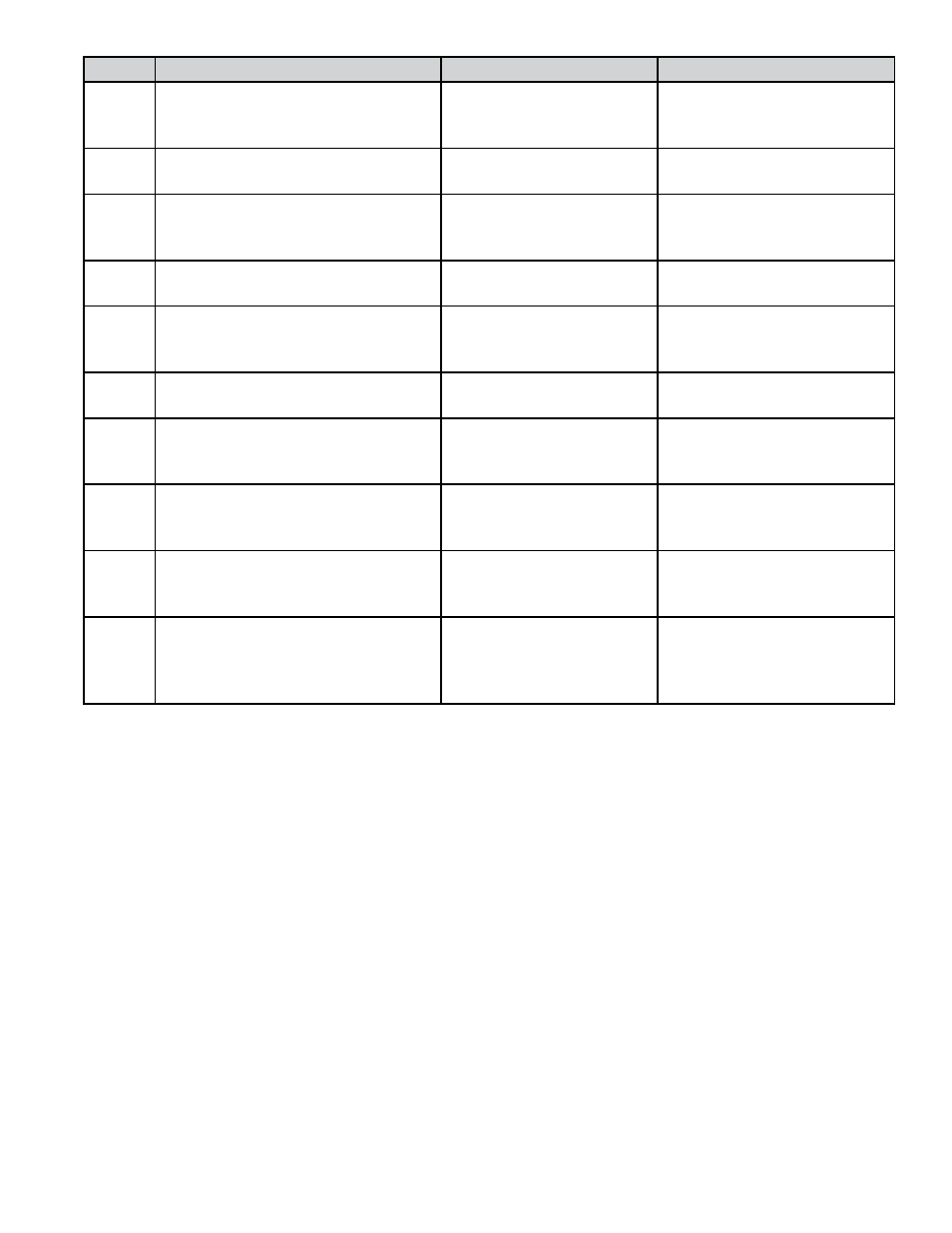
11451 Belcher Road South, Largo, FL 33773 • USA • Tel +1 (727) 447-6140 • Fax (727) 442-5699 • [email protected]
D-100-P1 Flow Display Manual 05/14 - 0660-3 / 18343
Page 11
STEP
ACTION
REACTION
COMMENT
4
Successively press the SCROLL
button to increment the number to
the desired value from 0-9.
The number increments
by one each time you
press the button.
The SCROLL button is on
the front panel.
5
Press the RESET button.
The second character
blinks.
The RESET button is on the
front panel.
6
Successively press the SCROLL
button to increment the number to
the desired value from 0-9.
The number increments
by one each time you
press the button.
The SCROLL button is on
the front panel.
7
Press the RESET button.
The third character
blinks.
The RESET button is on the
front panel
8
Successively press the SCROLL
button to increment the number to
the desired value from 0-9.
The number increments
by one each time you
press the button.
The SCROLL button is on
the front panel.
9
Once the correct value has been
entered, press PROGRAM.
The FRONT PANEL
RESET page appears.
It is not necessary to change
anything on this page.
10
Press the PROGRAM button.
The SAVE CHANGES
page appears.
The new device address
must be saved to take
effect.
11
Press the SCROLL button.
The N changes to Y on
the SAVE CHANGES
page.
The Y must be selected in
order for the new address to
take effect.
12
Press the PROGRAM button.
The new address is saved
and the display reverts to
the RUN mode.
13
Open the front panel and locate
the RESET switch. Press to reset
the D-100.
When polled, the D-100
will automatically begin
to communicate with the
network.
RESET is located along the
top of the processor board.
(See appendix page A-1.)
