ONICON System-10 MODBUS User Manual
Page 13
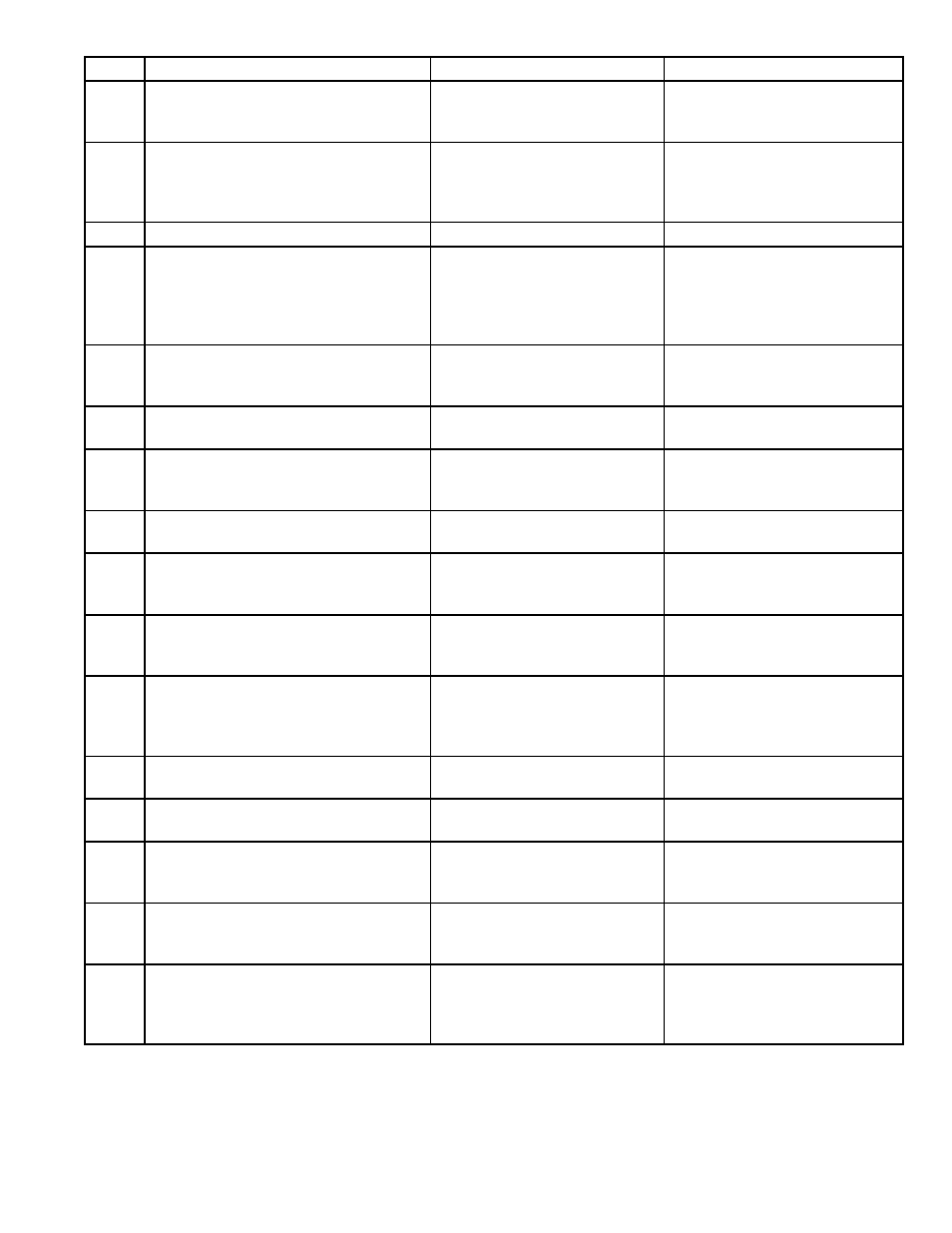
11451 Belcher Road South, Largo, FL 33773 • USA • Tel +1 (727) 447-6140 • Fax (727) 442-5699 • [email protected]
System-10-MOD Network Interface Installation Guide 05/14 - 0653-10 / 18321
Page 13
STEP
ACTION
REACTION
COMMENT
0
Obtain a device address from the
network administrator.
The device address is a three
digit number between 001-247,
excluding zero.
1
With the display running, open the
front panel and locate switch DEV
ADD/PROG ENAB. Press DEV ADD/
PROG ENAB and then release it.
None
The DEV ADD/PROG ENAB is
located in the lower left corner
of the processor board.
(See appendix page A-1.)
2
Close the front panel.
3
Press the PROGRAM button. (If you
do not press the PROGRAM button,
the display will revert to the RUN
mode after 5 minutes.)
The Btu meter changes to
PROGRAM mode and the
DEVICE ID page will appear
with the first digit of the
address flashing.
The PROGRAM button is on
the front panel.
4
Successively press the SCROLL
button to increment the number to
the desired value from 0-9.
The number increments by
one each time you press the
button.
The SCROLL button is on the
front panel.
5
Press the RESET button.
The second character blinks.
The RESET button is on the
front panel.
6
Successively press the SCROLL
button to increment the number to
the desired value from 0-9.
The number increments by
one each time you press the
button.
The SCROLL button is on the
front panel.
7
Press the RESET button.
The third character blinks.
The RESET button is on the
front panel
8
Successively press the SCROLL
button to increment the number to
the desired value from 0-9.
The number increments by
one each time you depress the
button.
The SCROLL button is on the
front panel.
9
Once the correct address is displayed,
momentarily press the PROGRAM
pushbutton.
The FM LOCN page appears
with UNKNWN defaulted as
the current location.
The PROGRAM button is on
the front panel.
10
Press the SCROLL button.
The setting will toggle
between UNKNOWN,
SUPPLY, and RETURN.
Refer to Section 4.5 of the
System-10 Installation and
Operation Guide if you with to
change settings.
11
Press the PROGRAM button.
The FRONT PANEL
RESET page appears.
It is not necessary to change
anything on this page.
12
Press the PROGRAM button.
The SAVE CHANGES page
appears.
The new device address must
be saved to take effect.
13
Press the SCROLL button.
The N changes to Y on the
SAVE CHANGES page.
The Y must be selected in
order for the new address to
take effect.
14
Press the PROGRAM button.
The new address is saved and
the display reverts to the RUN
mode.
15
Open the front panel and locate the
RESET switch. Press to reset the
System-10.
When polled, the System-10
will automatically begin to
communicate with the
network.
RESET is located along the top
of the processor board.
(See appendix page A-1.)
