120 ohm incoming cable leave shield unterminated – ONICON F-5100 MOD Network User Manual
Page 7
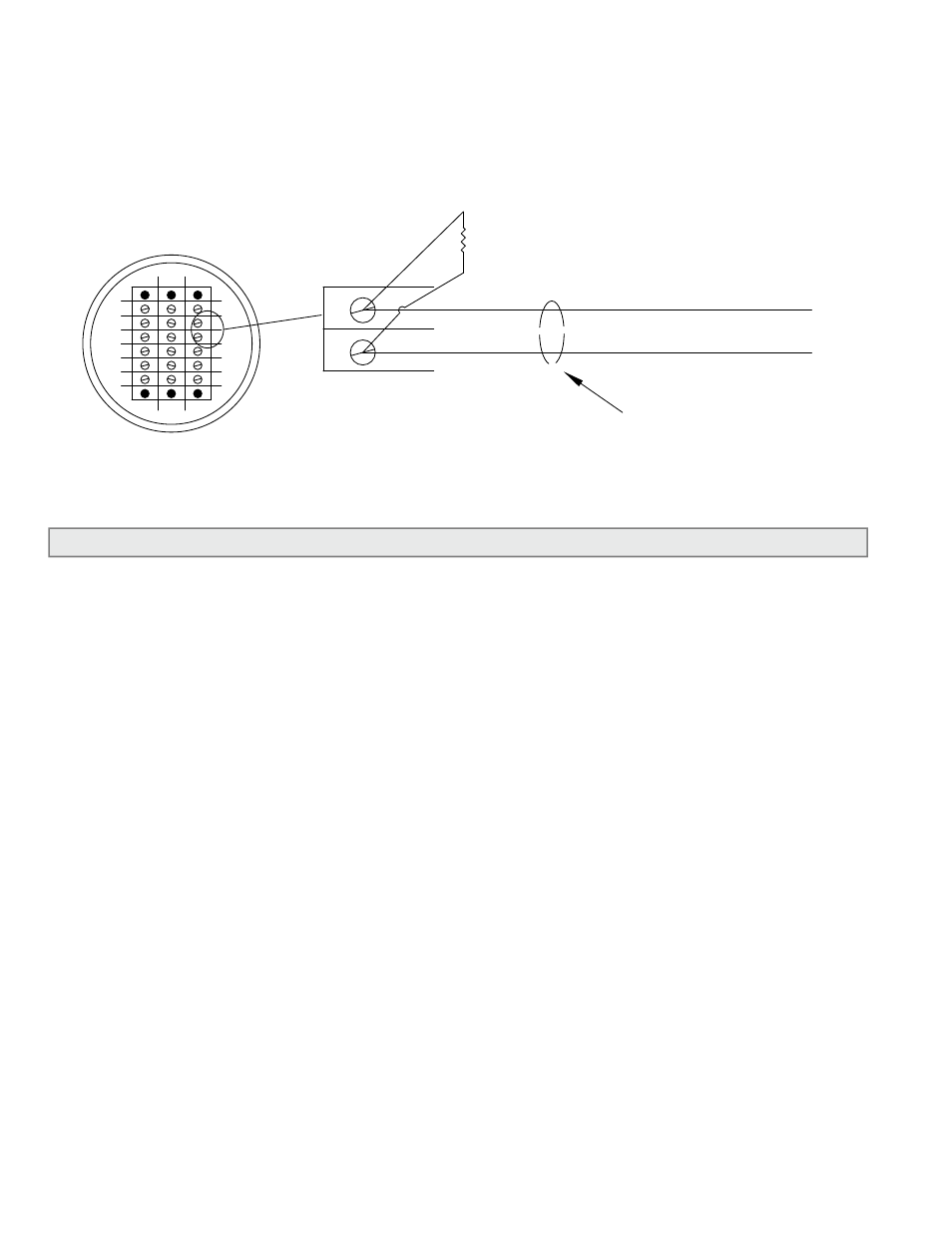
11451 Belcher Road South, Largo, FL 33773 • USA • Tel +1 (727) 447-6140 • Fax (727) 442-5699 • [email protected]
F-5100-MOD Flow Meter Network Interface Installation Guide 05/14 - 0669-6
Page 7
1.5.2 Biasing and Termination
The ONICON F-5100 does not provide biasing voltage to the RS485 network. An external
120Ω resistor (not provided) should be connected across the terminals as shown below
when the meter is installed at the end of the line.
1.6 NETWORK ADDRESSING
Before the F-5100 can communicate on the MODBUS network, the appropriate device address
must be programmed into the meter. The MODBUS device address for the F-5100 may be set to
any address from 001 to 240. Section 1.6.1 details the procedure for changing this address.
1.6.1 Changing the Network Address
Every ONICON F-5100 is individually programmed at the factory with application specific
data provided by the customer during the ordering process, and this may include network
addressing information. If the device address information was provided, the meter will be
programmed with that number. If no address is provided, the F-5100 will be programmed
with a default address of 048. The address may be changed via the MODBUS network
using the procedure outlined below.
1. Obtain the device address from the network administrator. Valid addresses range from
01 – 240.
2. Find the address in the table below. Note the corresponding hexadecimal and decimal
format numbers given that correspond to each address.
3. Write either the hexadecimal or decimal format number to holding register 257 using
function code 16 (preset multiple registers).
4. Cycle power to the flow meter for the new address to take effect. Note that at the
current MODBUS address will be shown on the bottom line of the display at power up.
Example: Write 346 decimal (0x15A) to register 257 to set the device address to 01.
F-5100 Terminals
6
5
4
3
2
1
6
5
4
3
2
1
C
B
A
C
B
A
2
3
+
-
120 Ohm
Incoming cable
Leave shield
unterminated
