Omnia f/xe file processor, Getting started – Omnia Audio Omnia F/XE User Manual
Page 9
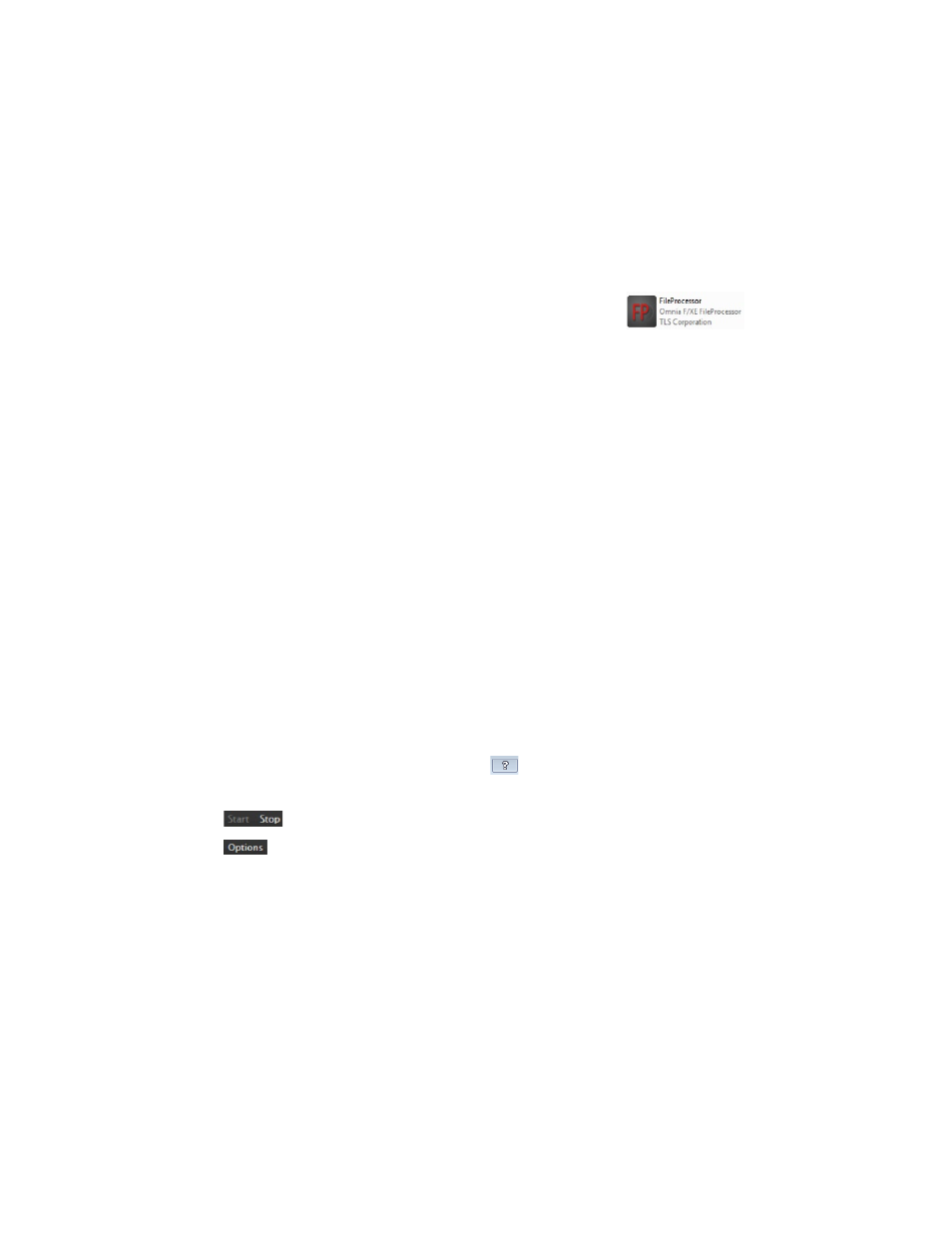
|
7
3
Omnia F/XE File Processor
File Processor is an application which can process audio files using the Omnia F/XE’s 3-band audio process-
ing engine. File Processor uses the presets stored on the computer and can decode and encode MP2, MP3,
WAV and AAC file formats. Files can be added to multiple processing instances each with different settings
to be later started and processed all together.
Getting Started
When the File Processor is launched, the File Processor window will open. If it is the first time that the File
Processor has been run, there will already be a Default Processor Instance visible in the main area of the File
Processor application window.
File Processor includes three panels that can be switched from the main toolbar using the >> or
<< buttons
♦
Main panel
♦
Files panel
♦
Log Information panel
The File Processor window’s main toolbar contains the
Start
and
Stop
controls for all instances contained
within File Processor, and the global
Options
button. The
Omnia F/XE File Processor version info and
license status can be displayed via the window’s help
selector.
The File Processor window contains the following controls which will show above the panel:
♦
Start or stop all instances with the
Start and Stop buttons.
♦
Edit File Processor’s global options with the
Options button.
