Setting sound output device, Playing an audio file, The preset editor – Omnia Audio Omnia F/XE User Manual
Page 38
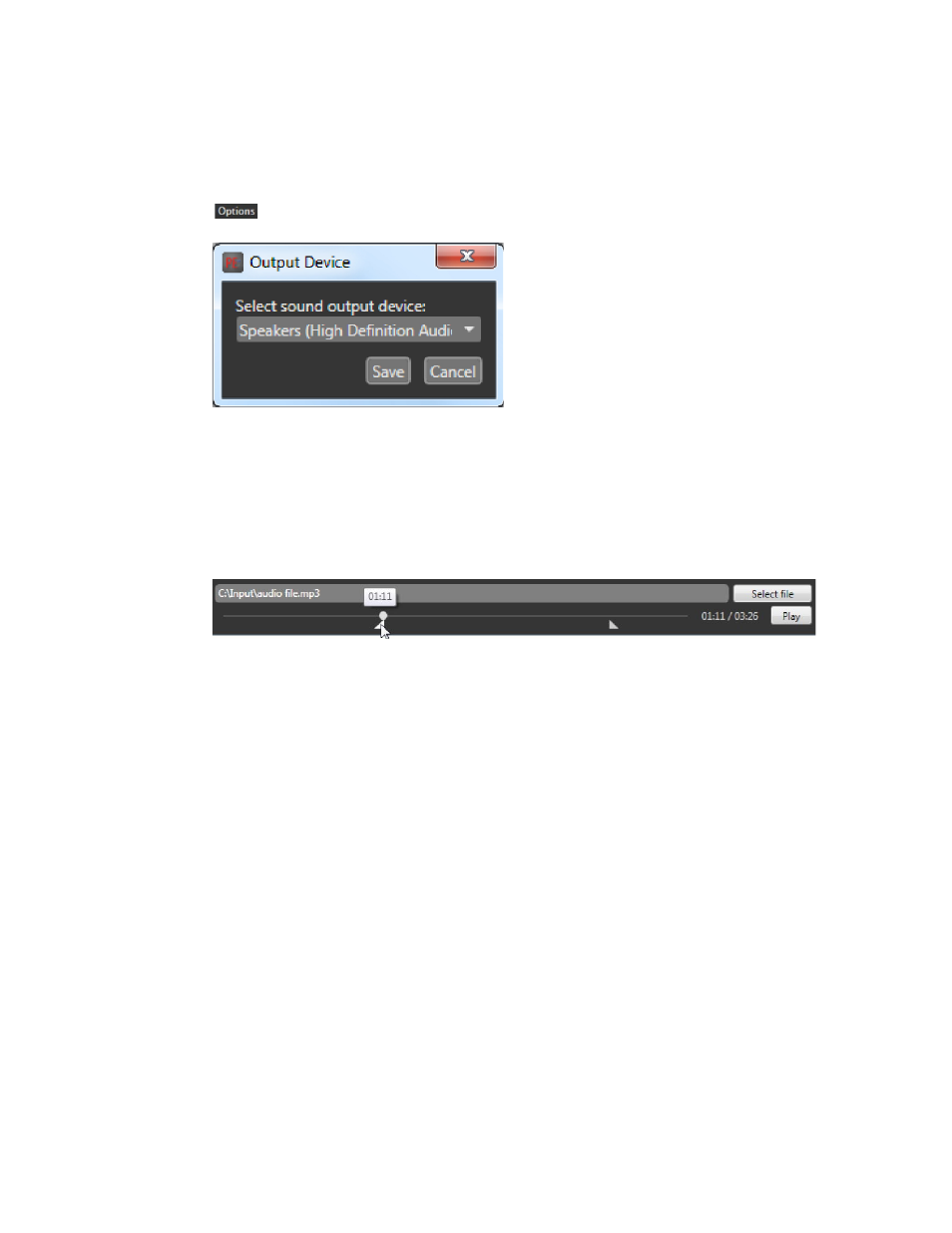
36
| Section 5
Setting Sound Output Device
The sound output device can be selected in global Options.
To select the device use the drop down menu which lists all the sound output devices found on the computer.
Playing an Audio File
After selecting the audio file with “Select file” button, the file name and path is displayed above the progress
indicator. The whole file or a part of the file can be played by selecting the start and the end of the desired
audio selection with triangular markers.
When the marker is moved, the time information of its position is displayed. When the selected part or
the whole audio file is finished playing it is automatically looped until the stop button is pressed. When the
markers are used, the minimum length of the loop is one second.
The Preset Editor
All audio processing adjustments are performed in the
Preset Editor
. A preset is simply a large table of values
representing all of the control values for every control listed in the menu tree. When a preset is chosen, the
control values are loaded into the processing structure, reconfiguring the Omnia F/XE processor.
Presets allow different processing setups to be quickly loaded into the system. Numerous factory presets
have been provided for use as starting points for customizing the desired sound. The factory presets are
provided as starting points, but they are not the only presets which can be used. Use the provided presets as
a starting point and then customize the preset to achieve the desired sound.
The Preset Editor has three main areas:
1. On the upper left side is the signal block diagram. Clicking one of the blocks will display the cor-
responding parameter controls in the main area below.
2. In the upper right side is the meter section.
3. Below the block diagram and the meter section is the parameter controls and the bypass switch. Use
the sliders, knobs and switches to change the parameter values.
