Dell 5316M User Manual
Page 5
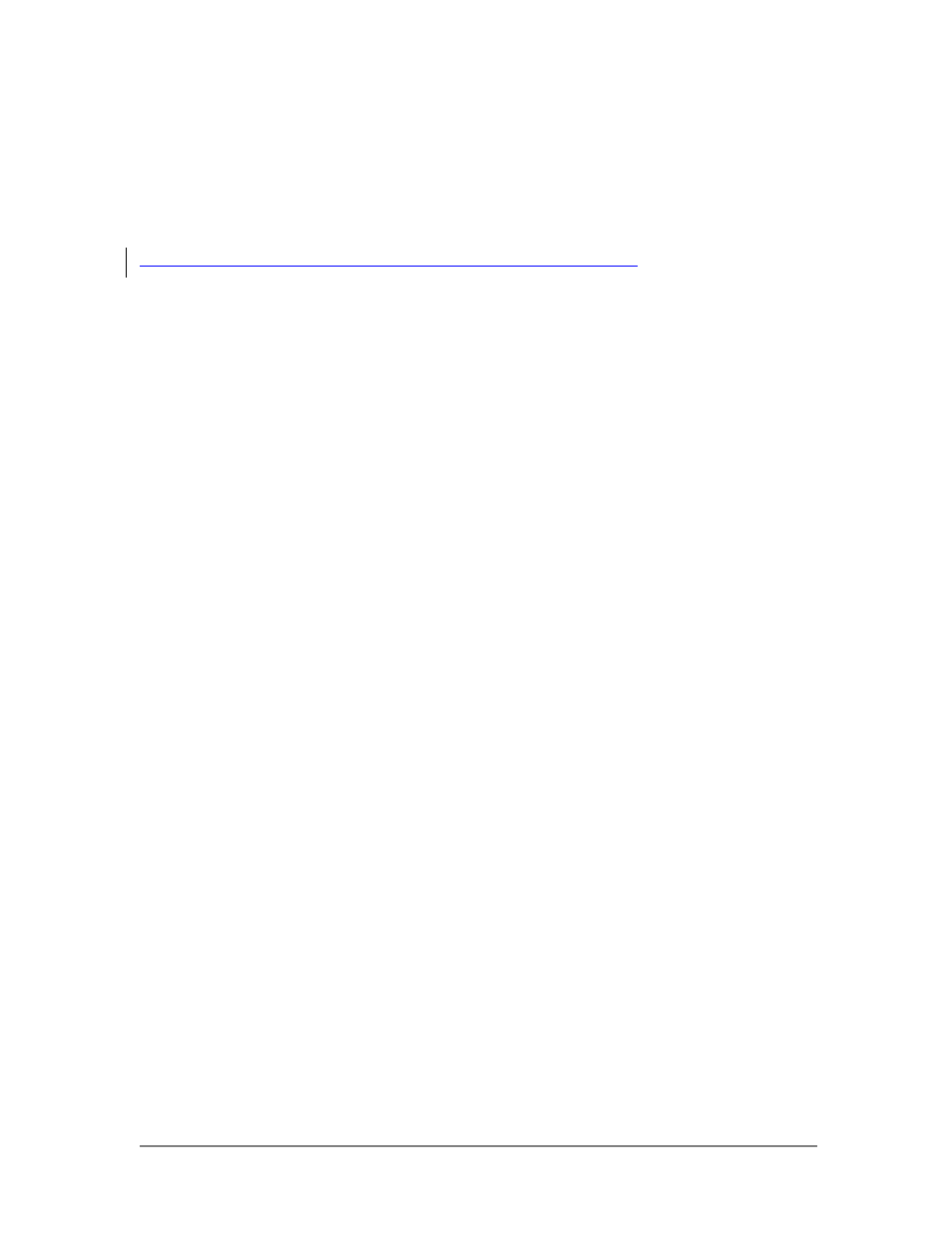
August 2005
Page 5
Dell Enterprise Product Group
If desired, any of the example configurations can be performed on the Dell PowerConnect 5316M
via the web based interface (WBI) as well. See the Dell PowerConnect 5316M Ethernet Switch Module
Userʹs Guide for a description of the Dell WBI. See the section “Defining LAG Parameters” for
information on configuring LAGs via the WBI. The Dell™ PowerConnect™ 5316M Command Line
Interface (CLI) Guide and the Dell PowerConnect 5316M Ethernet Switch Module Userʹs Guide are
located on the dell support website:
http://support.dell.com/support/edocs/network/PC5316M/en/index.htm
.
Link Aggregation with Gigabit Ethernet Cisco Switches
The following examples show minimal configurations necessary to establish a LAG between a
Cisco IOS Gigabit Ethernet switch (Catalyst 3750), Cisco CatOS Ethernet switch (Catalyst 6509) and
the Dell PowerConnect 5316M. These commands work without issue when starting from a default
configuration of the switches.
To set the Dell PowerConnect 5316M to default configuration, use the following commands:
NOTE: This will erase any configuration data previously configured and reboot the switch.
5316M# delete startup-config
5316M# reload
To set a Cisco IOS based switch to default configuration, use the following commands:
NOTE: This will erase any configuration data previously configured and reboot the switch.
3750# delete flash:/config.text
3750# reload
To set a Cisco CatOS based switch (e.g. Catalyst 6509) to default configuration, use the following
commands:
NOTE: This will erase any configuration data previously configured and reboot the switch.
Cat_6509 (enable) clear config all
Please see other sections of this paper for cases when it is impractical to reset the switches to factory
defaults.
The Dell PowerConnect 5316M can support up to 8 different LAGs. A port channel can have from
zero to six of the external ports as members. Internal ports can not be members of a LAG. The
examples in this document show different numbers of ports in a LAG.
It is recommended that the ports to be aggregated on both the Cisco and Dell switches be
disconnected during configuration. This will avoid any network loops being formed before the
LAGs are set up.
