Olson Technology OT-1000-HH Rev.X2 User Manual
Page 13
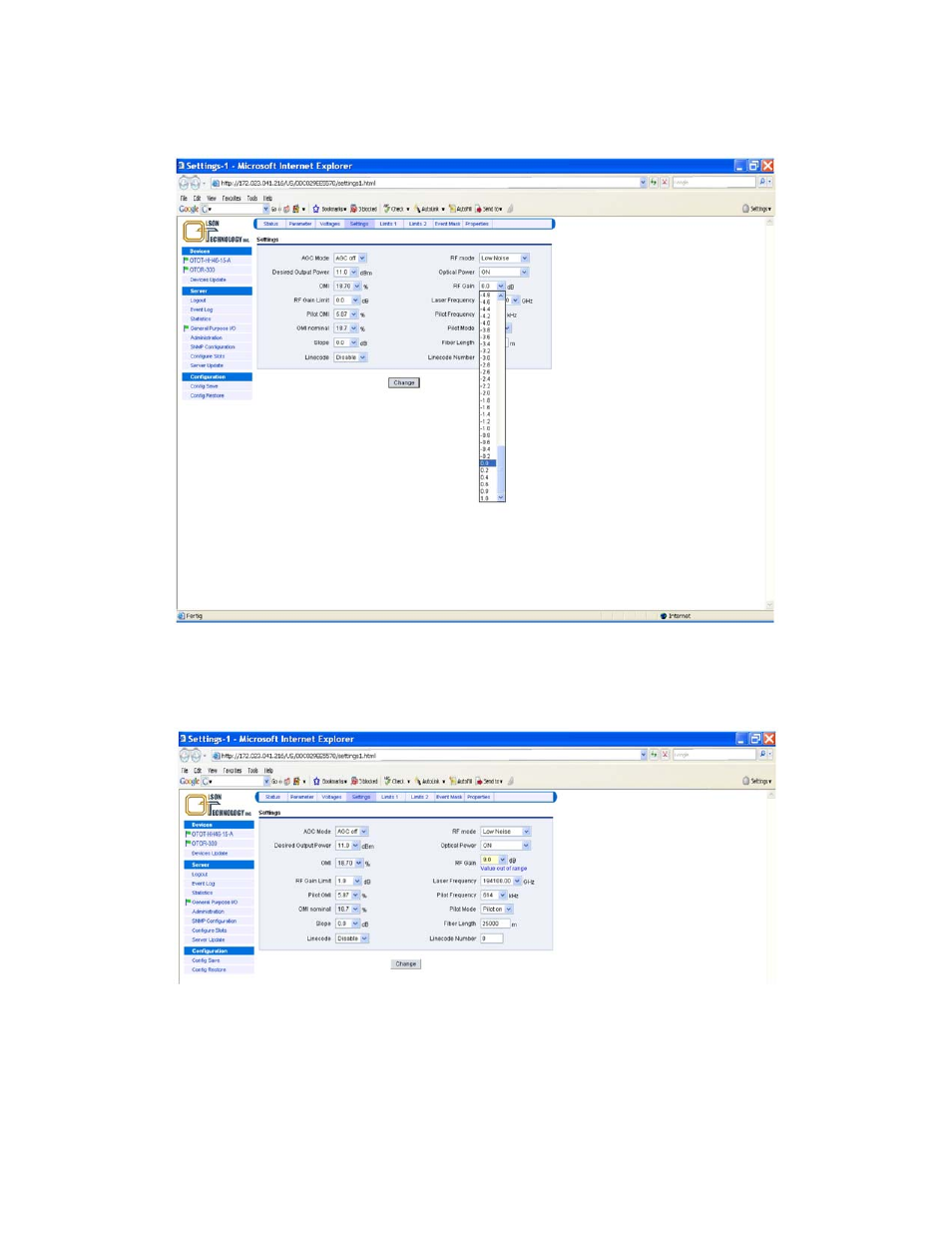
025-010573 Rev. X2
- 13 -
www.olsontech.com
Setting the RF Gain (AGC-Off Mode only)
The picture below shows how to adjust the RF gain, in order to optimize the transmission performance in
terms of CNR, CSO, CTB and BER.
Figure 10 — Setting the RF Gain
Certain combinations of optical output power and OMI maximum RF Gain settings can be physically
unreachable. In this case the web page marks the RF Gain setting “value out of range” as can be seen in
the figure below.
Figure 11 — Setting the RF Gain: Value out of Range
Notes:
1) The RF gain setting is only relevant in AGC-Off mode.
2) The setting range for RF gain might change slightly from device to device due to production tolerances.
3) Changing RF gain alters the input sensitivity of the OT-1000-HH in AGC-Off mode; 0dB is the nominal RF gain. Set-
ting the RF gain to e.g. +2dB improves the input sensitivity of the OT-1000-HH from 20dBmV to 18dBmV.
- 6920-RT-x (7 pages)
- LLRX-400 (Arris) (6 pages)
- 7-OR (10 pages)
- SA6940-RT (8 pages)
- DSK-300-S (9 pages)
- FRMUC-AR440 (7 pages)
- LLRX-200 (Arris) (7 pages)
- DSK-550 (11 pages)
- FRMUC-T-6940 (7 pages)
- NTM342x (5 pages)
- ISX-3040 (6 pages)
- LCD-550x1 (13 pages)
- LCM-300-S (10 pages)
- LCM-500-550-BG (6 pages)
- LCM-500-550 (5 pages)
- LCM-550x1 (FAC) (3 pages)
- LCM-550x1 (PAL B/G) (4 pages)
- LCM-500-550-DF (6 pages)
- LCM-550x1 (PAL I) (4 pages)
- LCM-550x1 (11 pages)
- LCM-600 (6 pages)
- LCM-6550 (6 pages)
- LCx12-AMP (3 pages)
- LCM-750x3 (8 pages)
- LCP-500-550 (10 pages)
- LP-PS-X (11 pages)
- LP-DC-X (10 pages)
- LP-OA (7 pages)
- LP-OT-RCxx (7 pages)
- LP-OR-304 (10 pages)
- LP-penis (21 pages)
- OLMT (9 pages)
- OLRT (8 pages)
- Penis (27 pages)
- OTA-1000 (5 pages)
- OT-1000-HH Rev.X4 (20 pages)
- OTD-3000-BG (8 pages)
- OTD-3000 (12 pages)
- OTM-3000 (PAL D) (7 pages)
- OTDC-440-X (2 pages)
- OT-DCM-F (6 pages)
- OTD-3000-I (9 pages)
- OTDL-FOM-01 (6 pages)
- LCM-550x1-Series (50 pages)
