Olson Technology CAN User Manual
Page 21
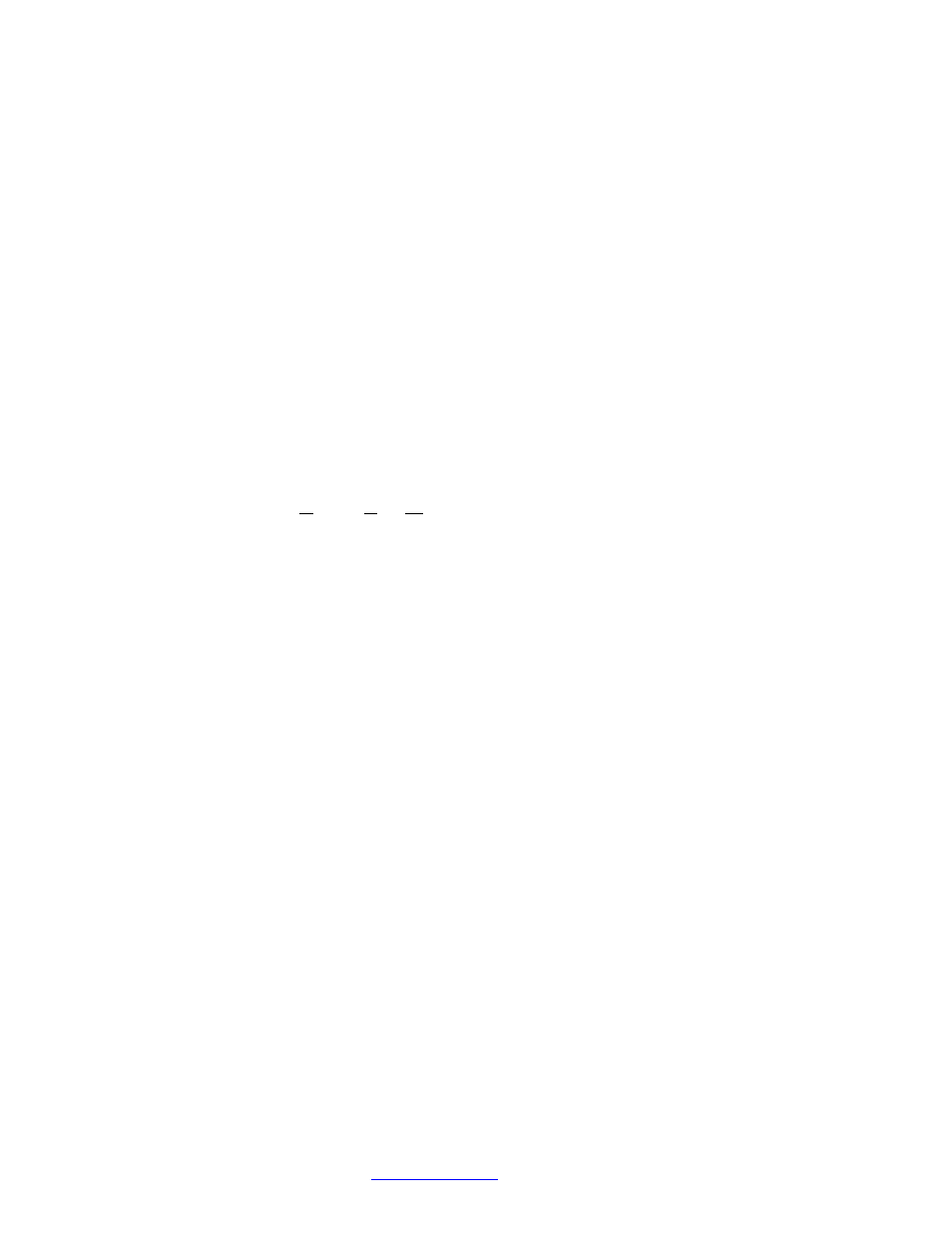
025-000570 Rev. X7
www.olsontech.com
21
DC POWERING
The units may be ordered to operate with the OTAPS-4000-AC 100-240 Volts AC power supply.
The typical current requirements for the Tx (not including LNB current) and Rx units are as
follows:
Input Voltage
8V
DC
12V
DC
15V
DC
18V
DC
24V
DC
Tx
410mA 275mA 220mA 185mA 135mA
Rx
265mA 180mA 140mA 120mA 90mA
CONNECTIONS & CONTROLS
TRANSMITTER
S1 Hexadecimal rotary switch. Changes the gain in 1dB steps from 0 dB to 15dB. The “0”
setting corresponds to 0dB gain. The “F” setting corresponds to 15dB gain. See Table 2 for
more details.
S2 The left position is used to turn the LNB power on or off. The right position switches the
gain from HI to LO by switching in 0dB or 10dB attenuation. See Table 2 for more de-
tails.
J1 A ground point for a Digital Volt Meter (DVM) probe
J2 Optical
Output
J3 Laser Power test point for a DVM probe. Output is 1 Volt/mW
J4 RF Input, 50Ω or 75Ω
J5 9-Pin DIN connector for use with the OTAPS power supply. Pinout is as follows;
Pin 1
Input DC Voltage (+8 to +24 V
DC
). This is passed to the LNB voltage if the ap-
propriate S2 switch is selected.
Pin 2
Ground
Pin 3
Ground
Pin 4
FAULT. The transmitter pulls this low if it detects a fault.
Pin 5
Pulled to +5 Volts through a 90Ω resistor to indicate that the unit is powered.
Pin 6
22kHz flag from OTAPS Power Supply. Low = 22kHz is enabled. High = No
22kHz.
Pin 7
Ground
Pin 8
Ground
Pin 9
Ground
J6 Optional LNB Power input. Diode or’ed with J5-Pin 1. The higher of the two voltages gets
passed to the LNB if the appropriate S2 switch is selected.
J7 Optional Power input. Diode or’ed with J5-Pin 1. The higher of the two voltages powers
the unit.
