Nortec LINKS 2 SETC B+ User Manual
Page 14
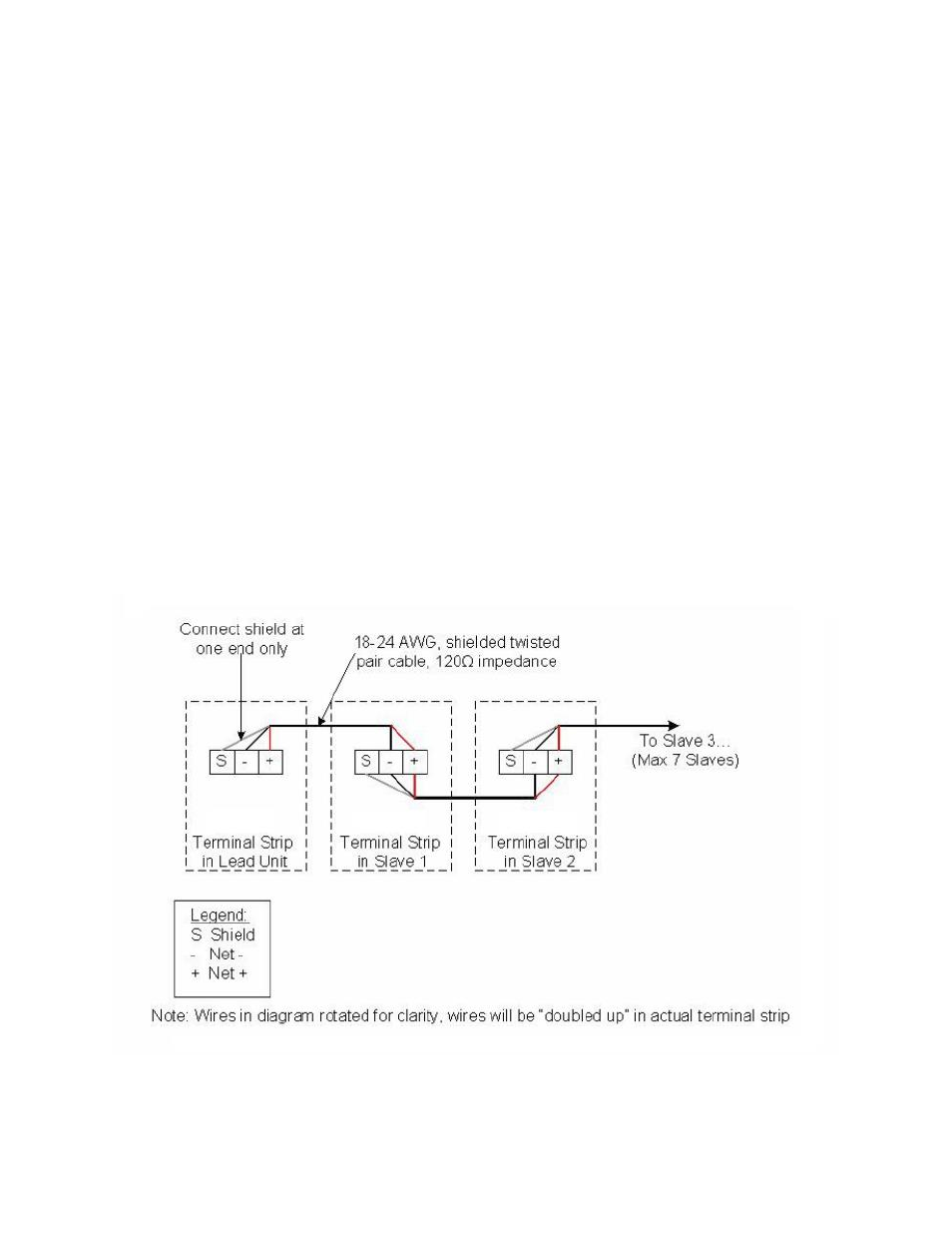
Links 2 Retrofit for GSTC / SETC B+, NHTC, NHRS | 10
Step 3 – Configuring the Humidifiers
1 Since Nortec Links 2 can connect to a maximum of 8 units, it will be necessary to set the
unit address for each humidifier. The lead unit can be determined by the presence of the
Links module. The slave humidifiers can be given a unit address according to the number
the unit will have on the networked chain.
2 Press the Menu button on the keypad and enter the password 0459.
3 Scroll down and select Factory Settings.
4 Scroll down and select Core Parameters.
5 Select Modbus Parameters.
6 Set the communication parity to Even.
7 Set the appropriate Modbus address according to the unit ordering.
8 Place the appropriate Unit Identifier label on each humidifier. These labels should be placed
on the unit where the electrical control punch-outs are located at the top of the humidifier.
9 Connect the slave humidifiers (if applicable) to the Nortec Links Module. A twisted pair
cable should be used so that the Net (+) terminal on the Links module should connect to the
Net (+) terminal on the slave unit (NHTC). The Net (–) terminal on the module should be
connected to the Net (–) terminal on the slave unit. Refer to the Links 2 wiring diagram for
more information.
10 Ensure shield wiring matches the following pattern if distance between humidifiers is
significant:
Figure 12: Shield Wiring
