Denon DRA-397 User Manual
Page 21
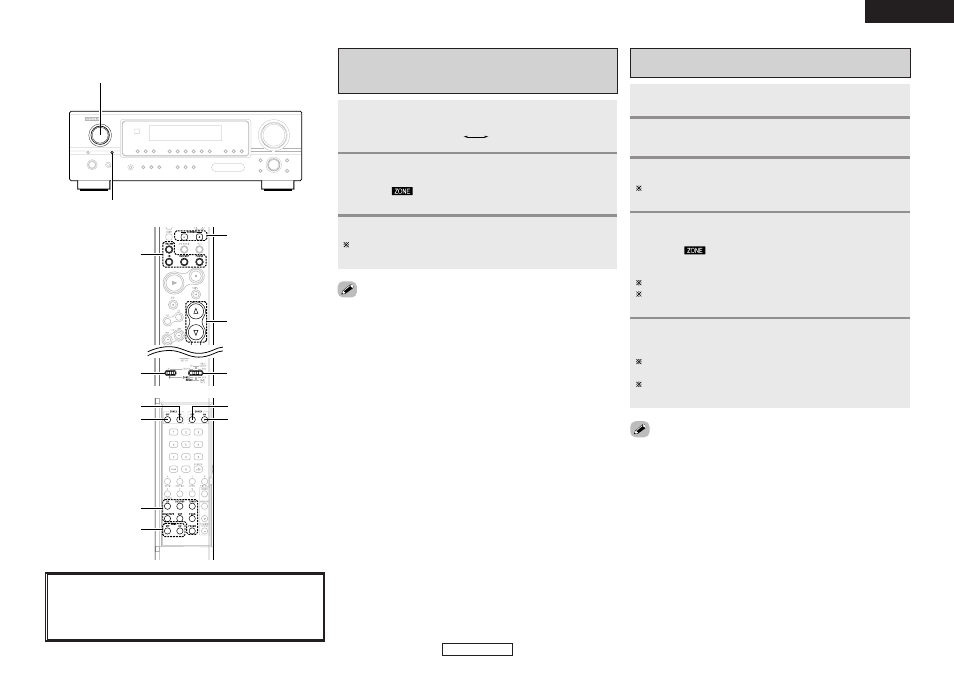
Operation
Operation
ENGLISH
18
ENGLISH
Outputting a program source to amplifier, etc.,
in the ZONE2 (or ZONE3) room (ZONE2 or
ZONE3 SELECT mode)
Press
to select “M-ZONE”.
Use
FUNCTION
to select the source you want to
output appears on the display.
• The “
” indicator and the indicator for the selected
source light.
1
2
• The signals of the source selected in the ZONE mode are also
output from the VCR and CD-R/TAPE recording output terminals.
RECOUT
M-ZONE
Start playing the source to be output.
For operating instructions, refer to the manuals of the respective
components.
3
About the button names in this explanation
<
>
: Buttons on the main unit
[
]
: Buttons on the remote control unit
Button name only :
Buttons on the main unit and remote control unit
[VOLUME]
[MODE SELECTOR 2]
FUNCTION
[MODE SELECTOR 1]
[CHANNEL]
[ZONE3 ON]
[ZONE3 OFF]
[MAIN ON/OFF]
FUNCTION
[ZONE2 OFF]
[ZONE2 ON]
FUNCTION
Remote control unit operations during multi-
source playback
Use
[FUNCTION]
to select the input source you wish
to output.
• The “
” indicator and the indicator for the selected
source light.
The MULTI ZONE source switches directly.
When the MULTI ZONE SOURCE function is set to “TUNER”,
the preset channel can be selected pressing [CHANNEL].
The volume of the outputs of the different zones can
be adjusted with
[VOLUME]
.
Default volume setting
ZONE2/ZONE3 :
– – – dB (Minimum)
The zone volume can be adjusted within the range of –80 to 18
dB, in steps of 0.5 dB.
4
5
Set
[MODE SELECTOR 1]
to the “B”.
Press
[ZONE2 (ZONE3) ON]
to turn on the zone power.
To cancel the ZONE2 or ZONE3 mode:
Press [ZONE2 OFF] or [ZONE3 OFF].
1
3
Set
[MODE SELECTOR 2]
to the “ZONE2” or
“ZONE3”.
2
• When using ZONE2 or ZONE3, it is possible to turn the power for
the MAIN ZONE only on or off by pressing [MAIN ON/OFF].
