Nevion 3GHD256256L User Manual
Page 19
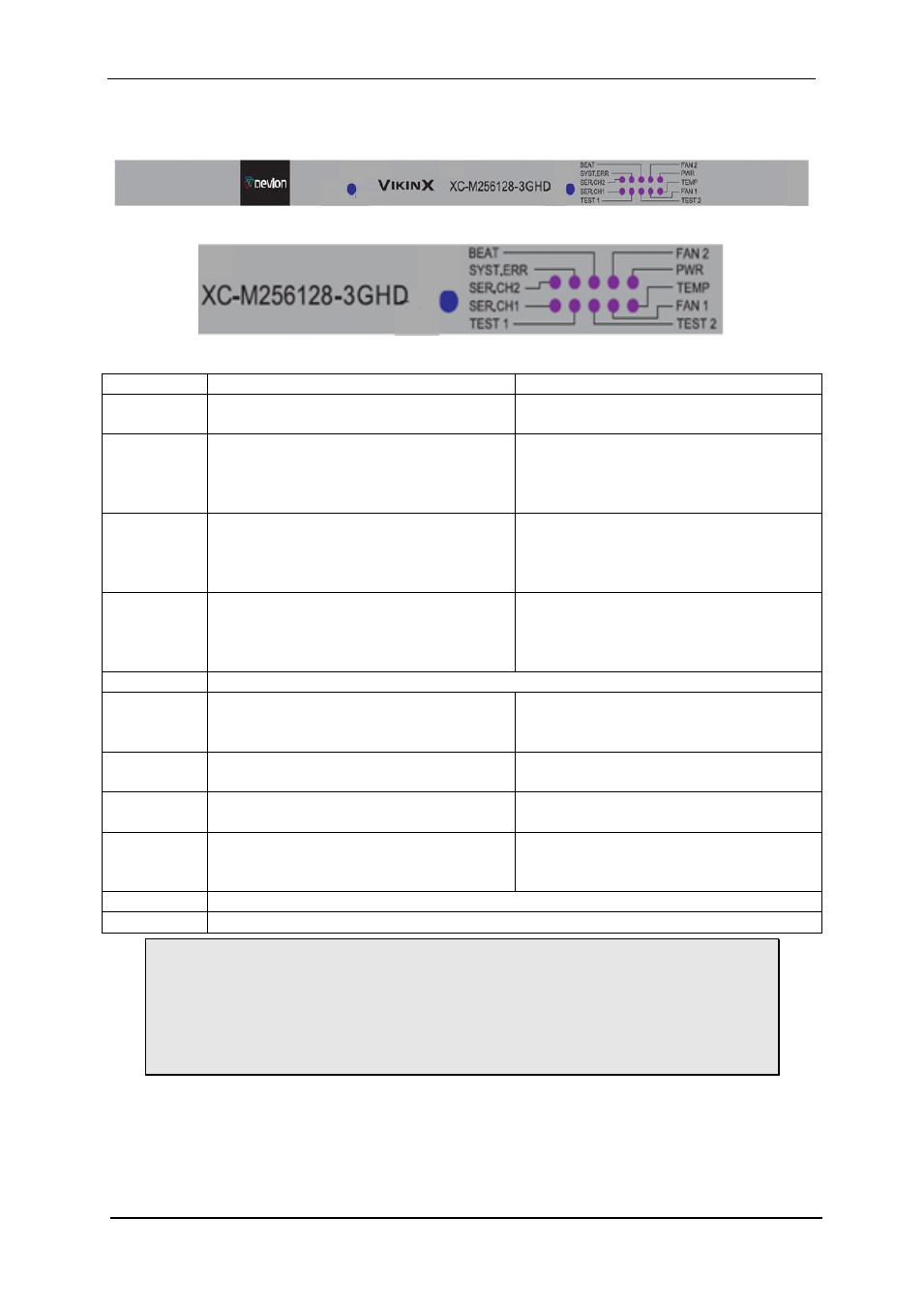
3GHD256256L / SD256256L Rev. E
nevion.com | 19
3.5.3 Status LEDs
The front view of an XC-M256128-3GHD card is as follows:
A detailed look at the LEDs is shown below:
The 10 LEDs on the front of each XC-M256128-3GHD card indicate the following:
Diode
Red LED
Green LED
BEAT
Blinks when the μController is running
(heartbeat).
SYST.ERR A fault is detected on the card. The
system controller lights, or turns off
this LED. This is used for simplifying
the identification of a module.
SER.CH2
Blinks each time the μController of the
X-point card answers a message from
the system controller on
communication channel 2.
SER.CH1
Blinks each time the μController of the
X-point card answers a message from
the system controller on
communication channel 1.
TEST 1
No special function; for internal testing purpose only.
FAN 2
Fan error, when the fan speed is
outside its normal range. FAN2 is the
innermost fan on the X-point card.
The fan speed of FAN2 is in its normal
range. FAN2 is the innermost fan on
the X-point card.
PWR*
Any of the voltages on the card is
outside their legal range.
All internal voltages are OK.
TEMP
The temperature of the card is outside
its legal range.
The temperature of the card is OK.
FAN1
Fan error, when the fan speed is
outside its normal range. FAN1 is the
outermost fan on the X-point card.
The fan speed of the first fan is in its
normal range. FAN1 is the outermost
fan on the X-point card.
TEST 2
No special function; for internal testing purpose only.
Note that all alarm ranges are configurable from the system controller.
*When only a Main X-point module and no I/O X-point module is mounted in a
section, the “PWR” LED of the Main X-point module may indicate an alarm (red)
though everything is all right. The LED will turn green immediately when one I/O
X-point module is mounted in the connected section. This problem has been
resolved for new boards and is valid only with the first release of boards.
3.5.4 Service switch and reset button
There is one slide-switch and one push-button switch on the board, as shown in the figure
below.
