Nevion 3GHD256256L User Manual
Page 17
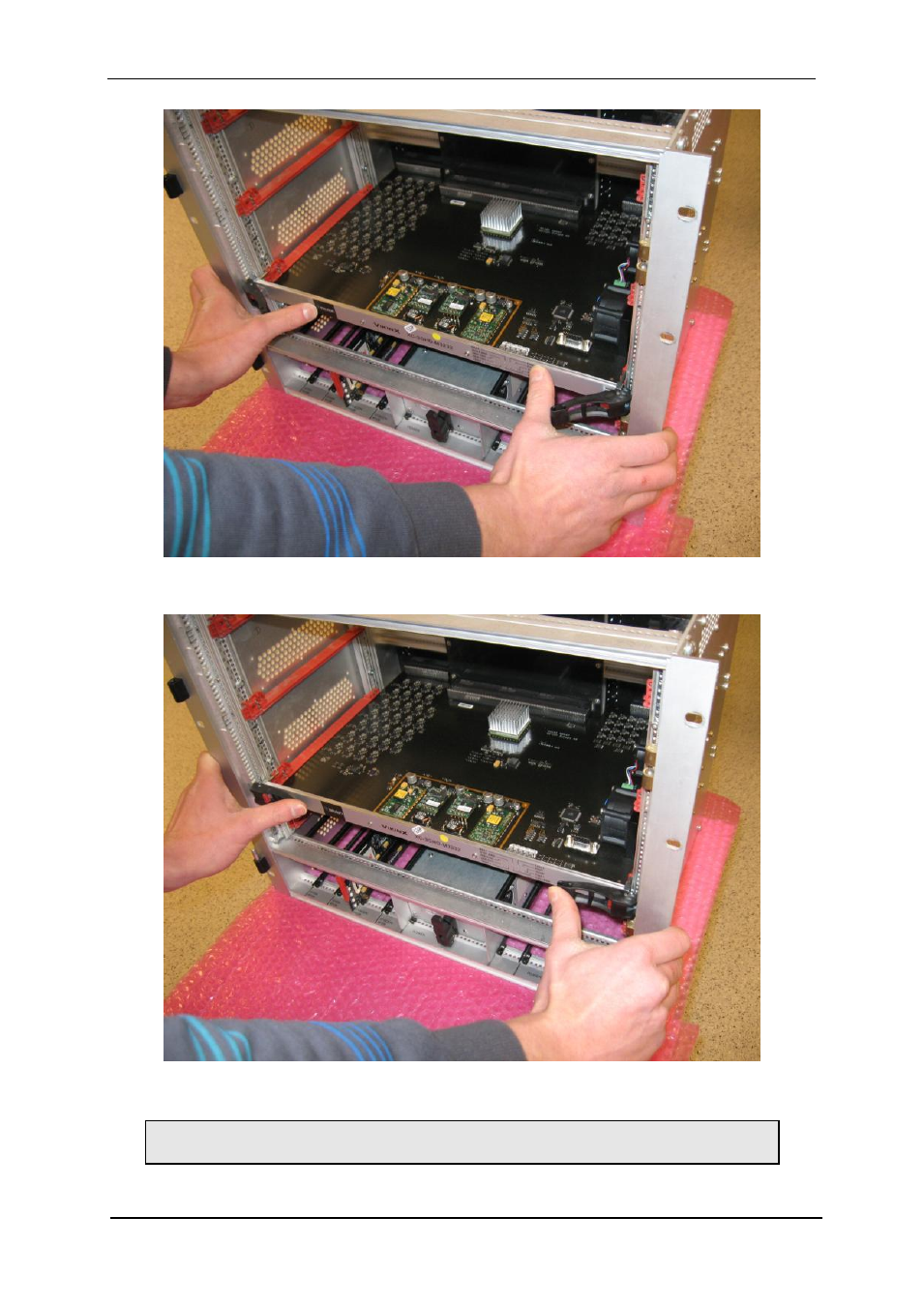
3GHD256256L / SD256256L Rev. E
nevion.com | 17
When the tip of both handles is just next to these holes, start to push the handles
simultaneously inwards the card.
The tip of the handles enters the hole and the card is locked and proper contact ensured
when you hear a click from both handles.
Note that it may be necessary to press hard when inserting the X-point card(s).
Be sure to press the card(s) firmly into the frame, before locking the handles.
This manual is related to the following products:
