Nevion PGM-HD-2x1-PB User Manual
Page 15
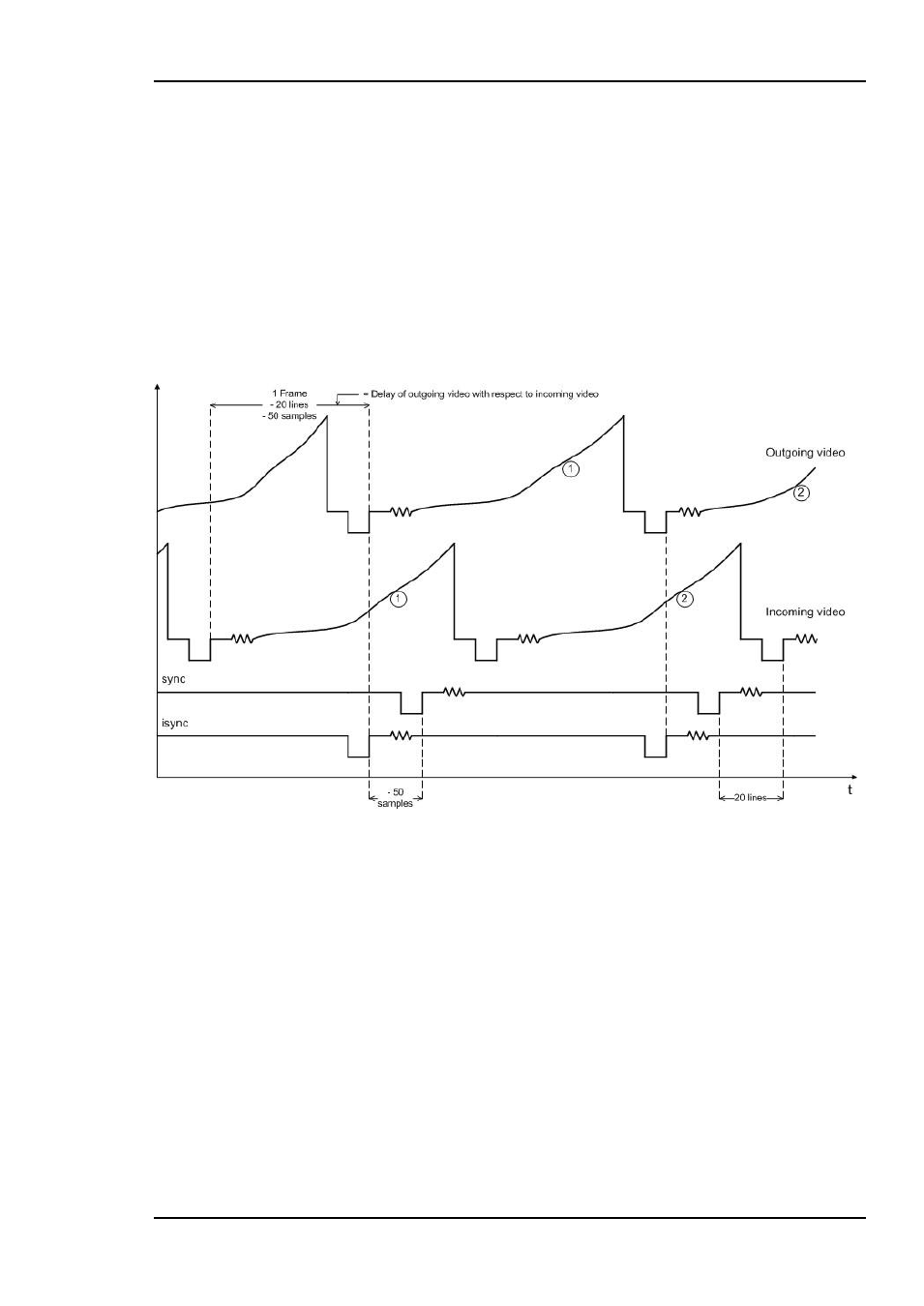
PGM-HD-2x1-PB
Rev. B
nevion.com | 15
In order for FRS-HD-DMUX to honor the phase delay setting, it should ideally delay the
incoming video between 0 to 1 frames. Because the processing delay through the card
is 2 lines minimum, the actual window is between 2 lines and 1 frame + 2 lines. Hence,
with the parameter (minimum) video delay set to 2 lines (the least number possible for
the parameter); the output video will be between 2 lines and 1 frame + 2 lines delayed,
with respect to the incoming video. A common occurrence in practical use is to
synchronize an incoming video with a sync, but to let the outgoing video lead some
samples or lines to the sync. This can easily be accomplished. Say that we want the
outgoing video to occur 50 samples before the sync. We will then set the phase delay
to -50 samples, and the video delay parameter to 2 lines. For convenience, let us
assume that the incoming video is iso-synchronous, but that it lags 20 lines after the
sync. We will then have the situation shown in Figure 9.
Note that the numbers in circles in the next figures are visualizing the video frames.
Figure 9: Example of delayed outgoing video
To match larger processing delays, one will want to first delay the incoming video, and
then synchronize the video. This is equivalent to introducing a delay line for the
incoming video, and then synchronizing the output of the delay line with sync. In effect,
one moves the delay-window start; this is equivalent with setting the video delay to a
larger value.
Let us assume that the video delay is set to 2 frames, 200 lines. In that case the
outgoing video will be between 2 frames + 200 lines and 3 frames + 200 lines delayed
with respect to the incoming video. For convenience, let us assume that the incoming
video is iso-synchronous, but that it lags 25 lines after the sync. Let us also assume
that the phase delay is set to -60 samples. We will then have the situation shown in
Figure 10.
