7 output switch, 8 frequency lock mode, 9 analog sync mode – Nevion SPG-AVA-DMUX User Manual
Page 17: 10 digital audio sync mode, Ch 3.2.8, Ch 3.2.10, Ch 3.2.9
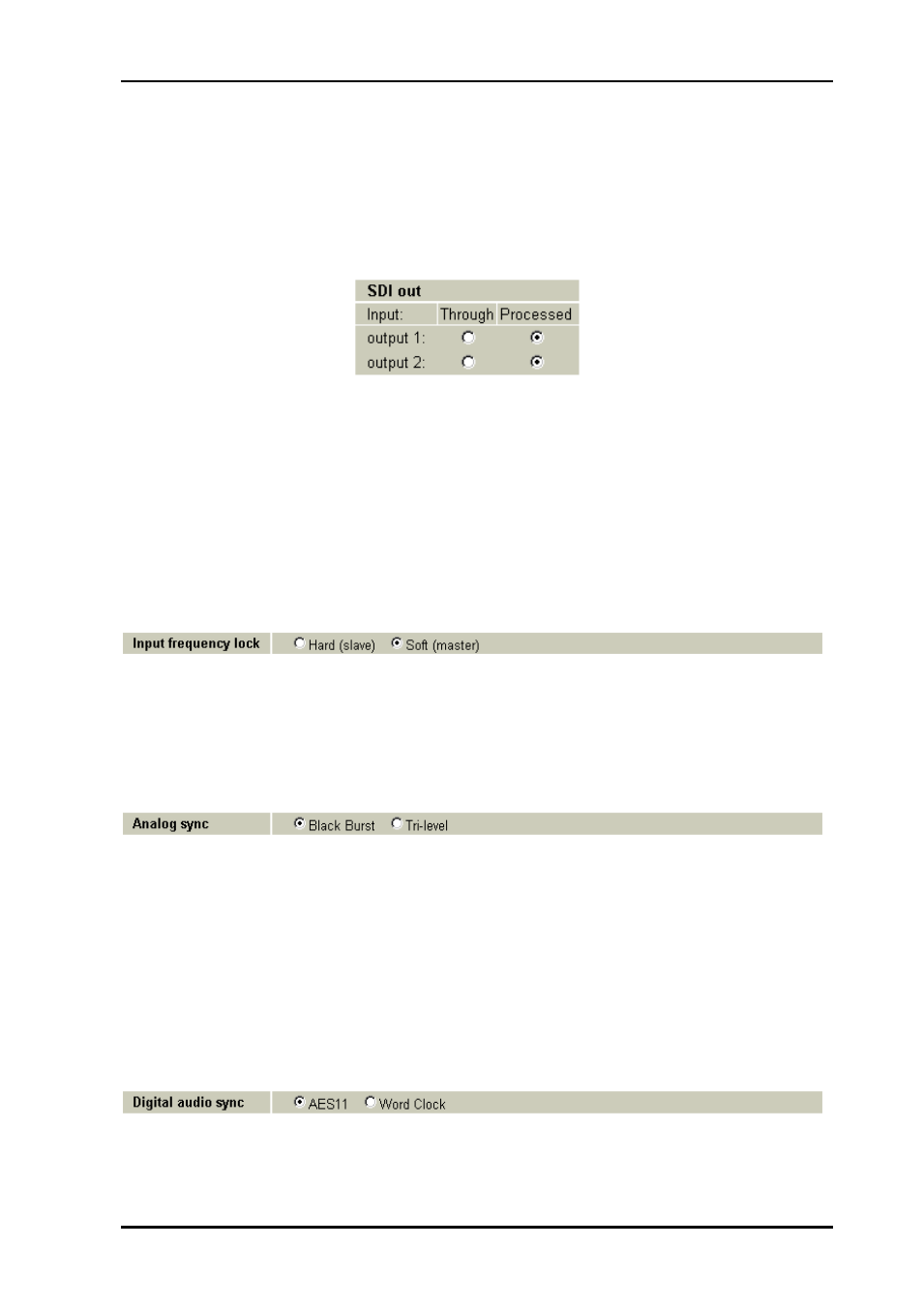
SPG-AVA-DMUX
Rev. C
nevion.com | 17
3.2.7 Output switch
The board has four SDI outputs organized as two pairs of inverting and non-inverting outputs.
Each pair can be routed either directly from the re-clocker (Through) or via the processing
unit (Processed). When Processed is selected, the output can also come from the internal
video generators. They can act as fallback when video input is missing, or the module can
be used as a standalone generator. This is controlled from the Video in block described I the
previous chapter. In Through mode the output will be muted (i.e. output drivers turned off)
when the video input is missing.
Figure 11: Multicon GYDA view of the SDI output selection block
3.2.8 Frequency lock mode
This setting determines how the module will handle variations in input frequency. If Soft
(master) is selected, then the module will continuously low-pass filter the input, meaning that
the output frequency will be a long-term average of the input frequency. If on the other hand
the Hard (slave) mode is selected, then the module will track the input frequency instantly
and as precisely as it can. Several modules may be daisy-chained (to get more outputs, or
tri-level and black burst at the same time, for instance), and a typical setup would then be to
use one SPG-AVA-DMUX module in master mode (to average out input variations) followed
by one or more modules in slave mode. The outputs from the slave module(s) would then be
in near perfect sync with each other and the outputs from the master module..
Figure 12: Multicon GYDA view of the frequency lock mode selector
3.2.9 Analog sync mode
This setting determines whether the three BNCs on the backplane will be used as three
separate Black burst outputs or as Tri-level outputs. See ch 3.2.11 for where to select the tri-
level standard, and see ch 3.2.12 for where to specify the Black burst modulation and Black
setup (pedestal).
Figure 13: Multicon GYDA view of the analog sync mode selector
3.2.10 Digital audio sync mode
This selects the format of the audio sync outputs. While AES11 is probably the more common
format, the user should refer to the manual of the product that will use the audio sync signal.
Due to limitations in the current hardware, the process of changing between AES11 and Word
clock also involves operation of two slide switches on the backside of the module. They DC
couple the output signals when the module is in Word clock mode and AC couple the signal
when the module is in AES11 mode. For AES11, select AES11 in Multicon and move the
slide switches to their right-most positions. For Word clock, select Word clock in Multicon and
move the slide switches to their left-most position. Figure 15 shows where on the module the
slide switches can be found, along the top edge.
Figure 14: Multicon GYDA view of the audio sync mode selector
(The single slide switch on the left card edge is not used for this product).
