3 phase delay – Nevion SPG-AVA-DMUX User Manual
Page 14
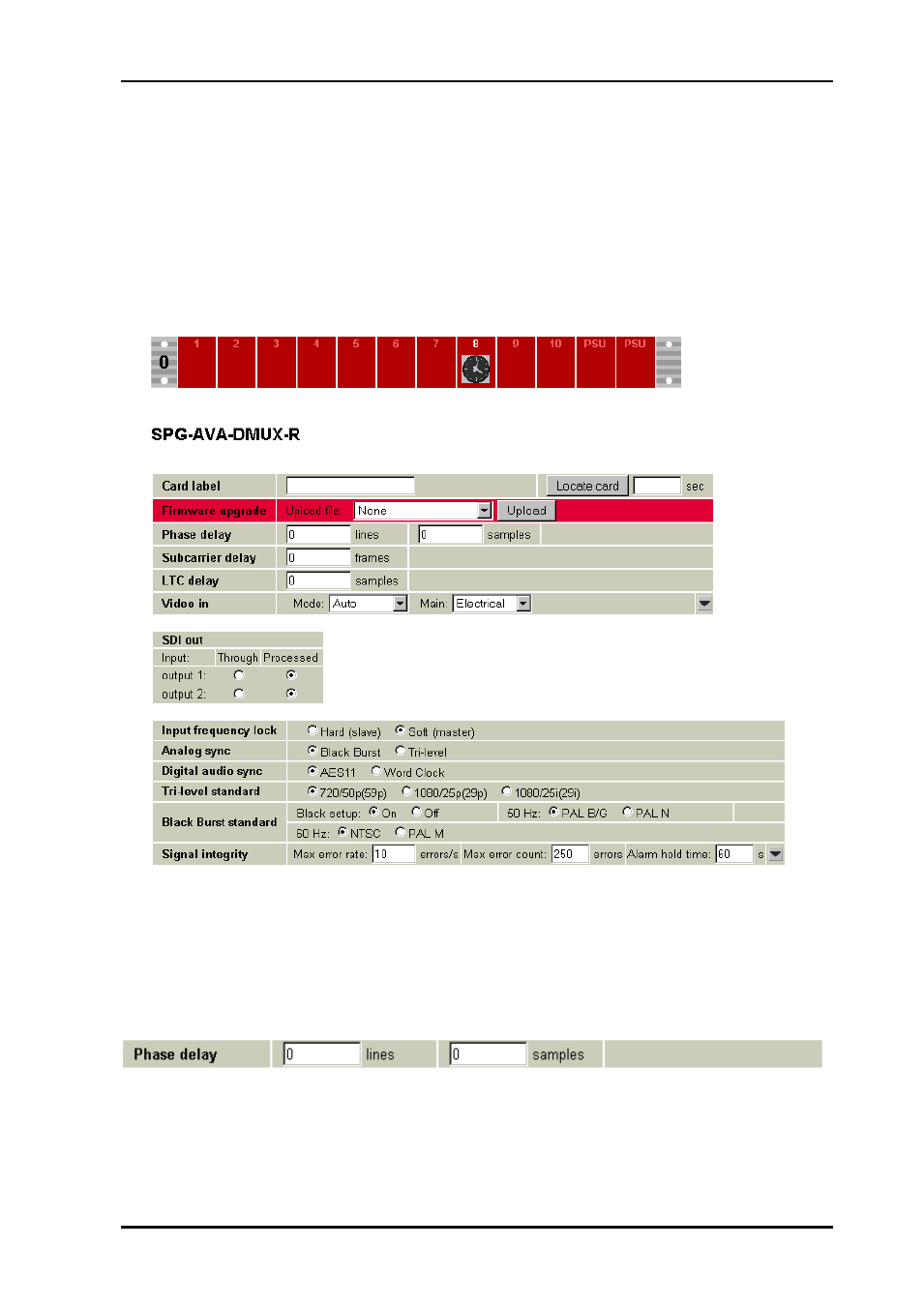
SPG-AVA-DMUX
Rev. C
nevion.com | 14
Tri-level standard will indicate either 720/50p(59p), 1080/25p(29p), or 1080/25i(29i). This is
a user setting, see ch 3.2.11.
Black Burst standard will indicate either PAL B/G or PAL N for 50 Hz, and either NTSC or
PAL M for 60 Hz. These are user settings, see ch 3.2.12.
Signal integrity shows the incoming video format and counts errors found on this signal. The
error mask is set up in the Signal integrity block on the configuration page. To reset the
counter to 0, press the Reset button.
3.2.2 Configuration page
Figure 5: The whole Multicon Gyda configuration page
In the subsequent sections, each line/logical block of the user interface will be treated
individually, in the order they appear on the Multicon Gyda configuration page.
3.2.3 Phase delay
The Phase delay settings are used to adjust the phase of the video output from the module
relative to the input.
Figure 6: Multicon Gyda view of the Phase delay settings
A positive delay means that the output will be delayed relative to the input. Negative delays
are allowed, but the signal can of course never appear on the output before it has been
received at the input. Hence, in order to use negative phase delays, at least one frame delay
must be added to the output, see Subcarrier delay below.
