Ncast n-way reference manual – NCast N-Way Server User Manual
Page 12
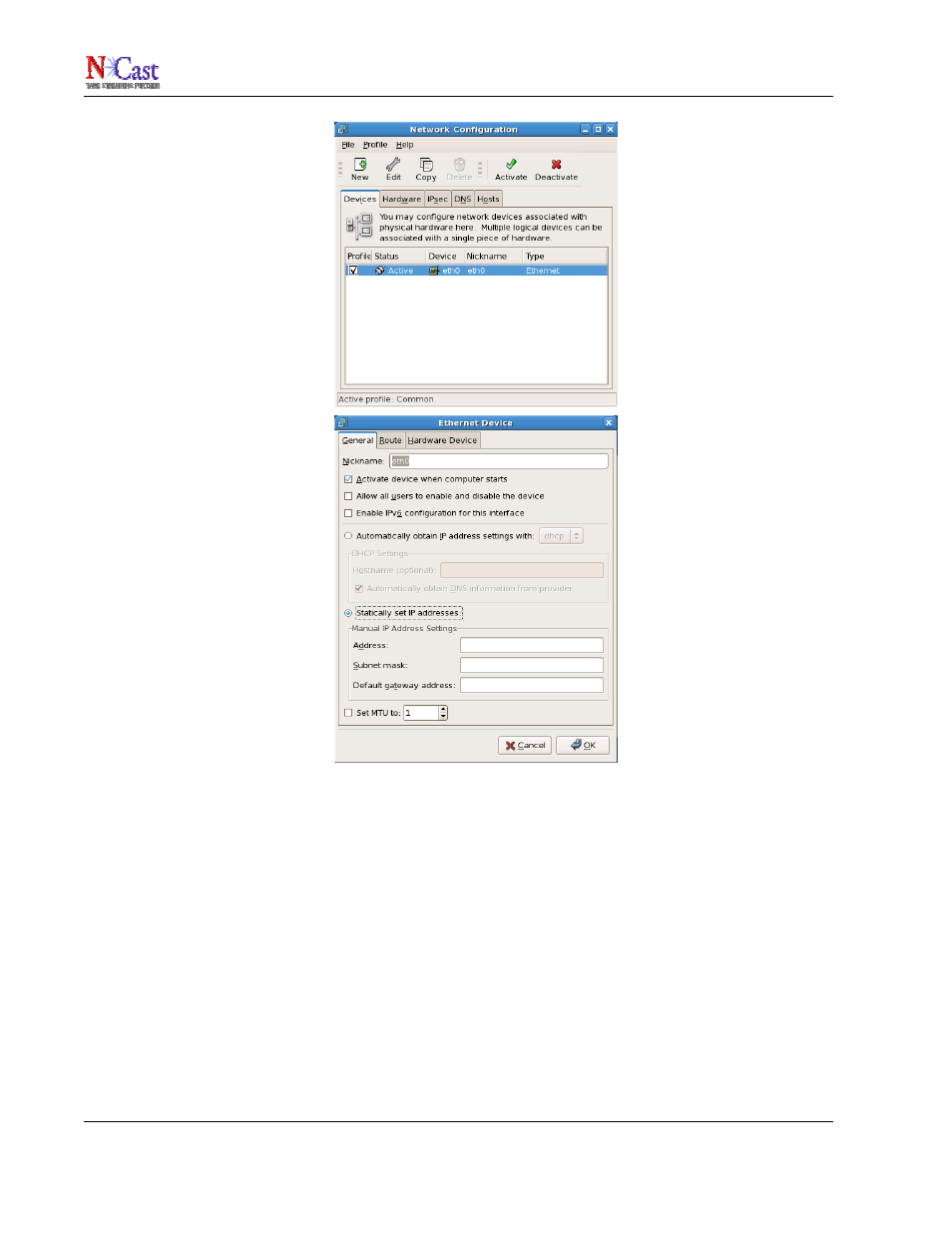
NCast N-Way Reference Manual
2.2.H
OSTNAME
S
ETTING
The server requires a valid hostname. If not already configured through the above menus, start a terminal session
and enter the hostname command followed by a valid hostname for your network:
hostname nway.server.com
2.3.R
EMOTE
D
ESKTOP
A
DMINISTRATION
U
SING
VNC
Often the server is located in a centralized Network Operations Center or equipment room and local console
access is either impossible or at a minimum, very inconvenient. A remote desktop facility is available through use
of the VNC protocol (many clients are available for different operating systems). The VNC server is not enabled
by default and must be started through use of the vncserver command. Log in as “root” and from a terminal
session enter:
vncserver
NCast Corporation
Revision 1.3
Page 12
