Ncast, Presentation server reference manual – NCast Presentation Server User Manual
Page 7
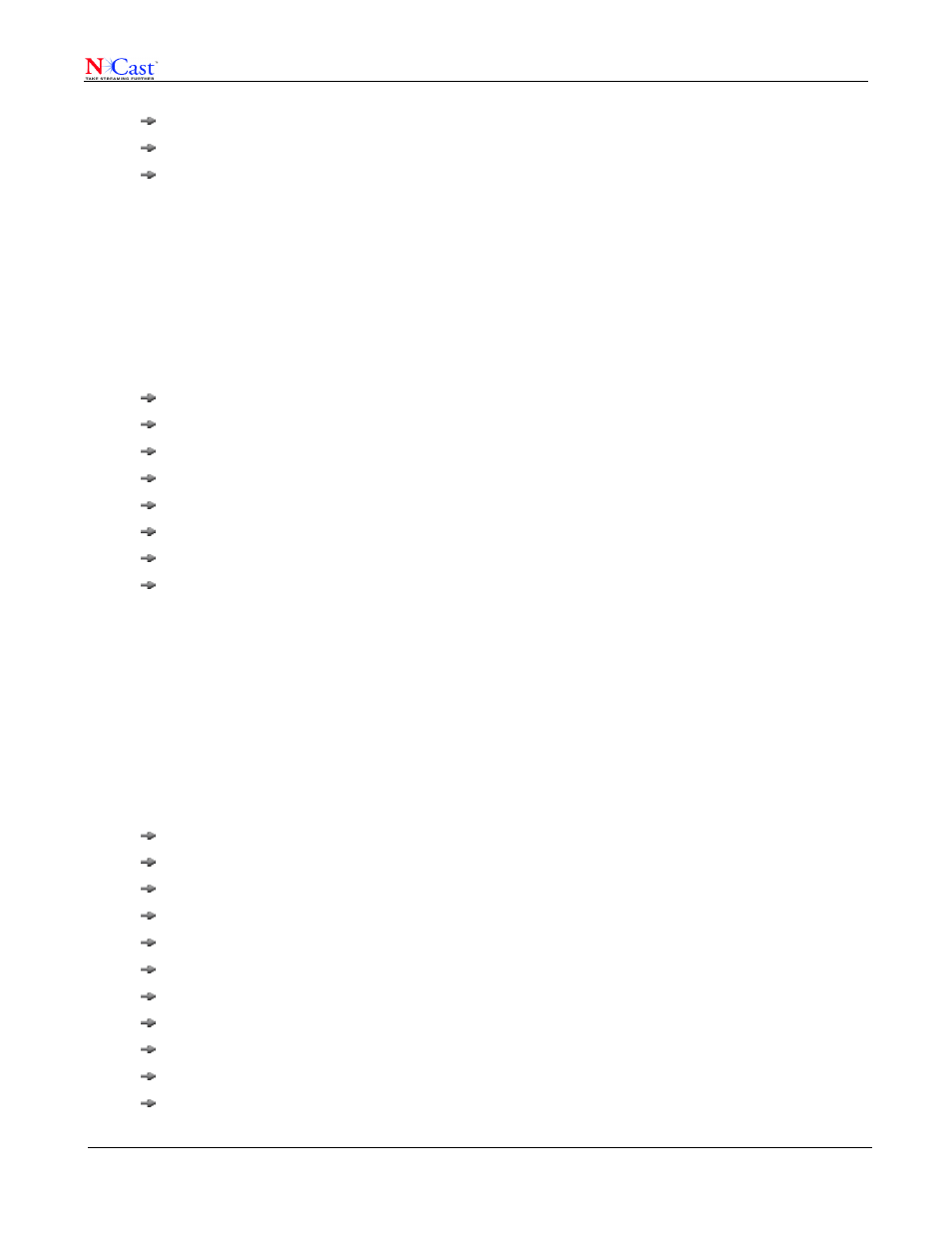
NCast
Presentation Server Reference Manual
Adding closed-caption titles to the media
Managing user and administrative roles
Assessing server performance and load
For a large system there may be hundreds of captured lectures or presentations each day, so all the steps noted
above must be highly automated and must not require any significant amount of administrator intervention.
1.6
V
IEWER
P
ORTAL
Once presentation content is properly filed and indexed within the server, authenticated and authorized viewers of
that content must be able to find it in the system and view it at a convenient time and place and on playback
devices which might range from large screens in an auditorium to mobile phones and tablets on the go.
Thus, the viewer portal has an open-ended set of requirements which might vary by the needs of the institution or
organization using the portal:
Authentication of viewers or provision for anonymous viewing
Authorization of viewers for access to different recorded media
Search facilities to provide for access and discovery of videos to be viewed
Integration with and notification to Learning Management Systems about the arrival of new content
Flexibility of playback on different media players and devices
Playback of closed-captions as required
Capture of viewing statistics and user load
Publishing and push of media to external systems
The open-standard, open-architecture nature of the PS allows for easy expansion and modular growth of features
related to building a viewer portal tailored exactly to the needs of the organization.
1.7
W
ORKFLOWS
The PS is ideally tailored to provide automated, customizable workflows to be applied to each new incoming
presentation. As mentioned earlier, with the potential acquisition of hundreds of new archives each day, the work
required to process each incoming presentation must be minimal.
A workflow is a specification for a sequence of discrete processing steps to be applied to incoming media, and it is
possible to define a large set of different workflows within a PS.
Common steps within a workflow include:
Scheduling – The plan to capture new media via an encoder (CA) at a given time and place
Inspection – Identification of the audio and video tracks in a media file
Composition – Transcoding the media to different formats and resolutions
Trimming – Editing steps required to finish the video
Imaging – Creation of thumbnail and preview images for the media players
Segmentation – Detection of significant scene changes or slide transitions in the media
Text Extraction – OCR analysis of discrete scenes within the presentation to capture text content
Distribution – Pushing the content to the available output channels and locations
Streaming – Delivering the content to the local streaming server
Archiving – Delivery of original and reformatted media to the storage system
Publication – Handoff of associated text to the server's search engines
NCast Corporation
Version 1.1
Page 7
