Ncast telepresenter reference manual – NCast Telepresenter M4 User Manual
Page 57
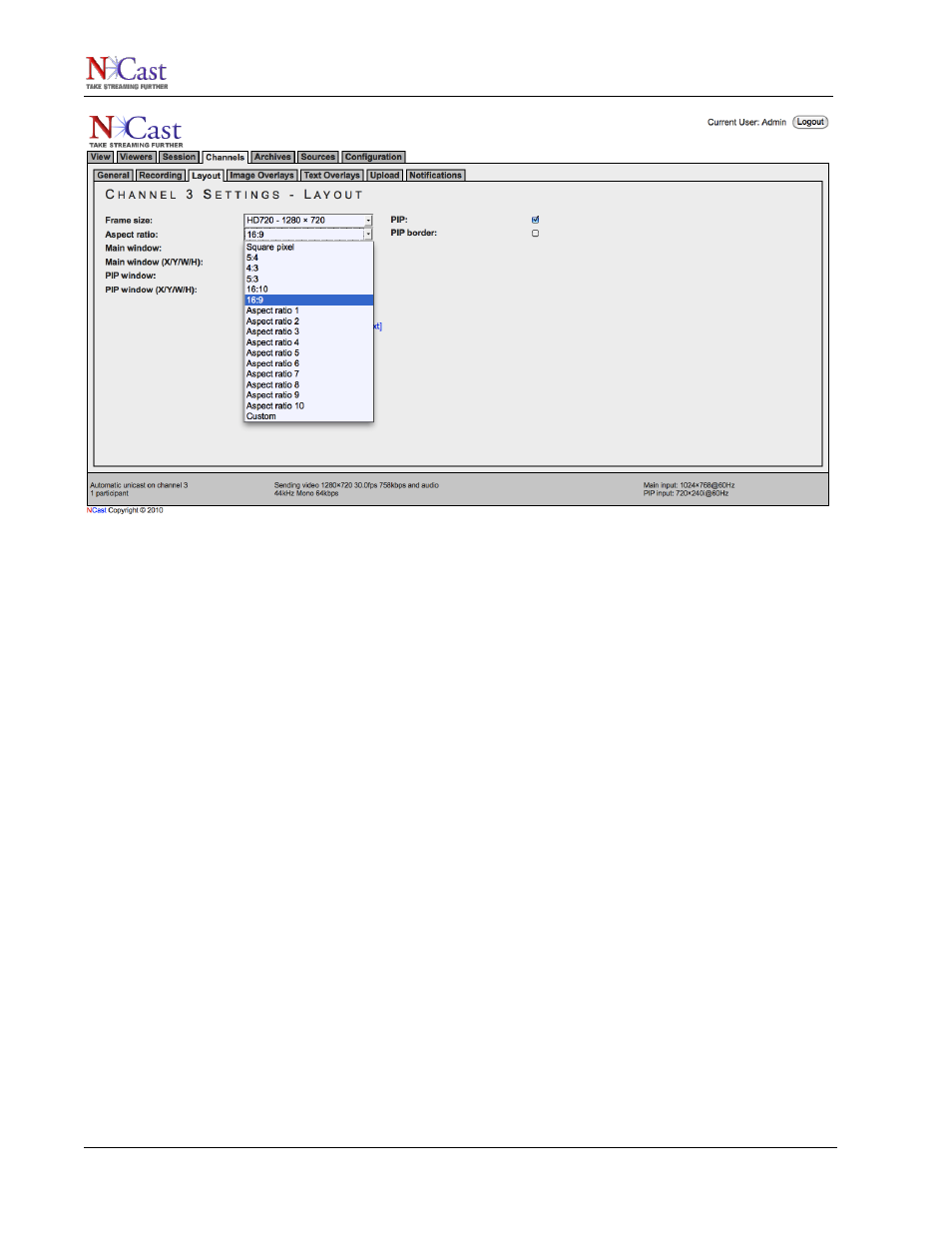
NCast Telepresenter Reference Manual
This menu selection item allows specification of five standard aspect ratios and ten custom aspect ratios
(which are defined in the Custom menu under the Configuration tab). “Square pixel” derives the aspect ratio
from the given capture width and height.
4.4.3. Main Video/Graphics Window
This pull-down menu specifies the positioning of the primary (Main) image input onto the capture surface.
The most common selection would be “Full-screen”, but in some situations a side-by-side image (Left half,
Right half) might be desirable, or the Main image might be temporarily utilized as the video overlay (picture-
in-picture), in which case one of the corner settings (Top-left, Top-right, Bottom-left, Bottom-right) would be
chosen.
The custom window selections (Window 1, Window 2, ...) allow for placement of the primary and secondary
images in arrangements not covered by the standard selections. These window sizes and positions are
specified on the Custom tab under the Configuration menu.
A key concept to understand this hardware implementation is to realize that the “Main” and “PIP” channels
are really independent and nearly equal in functionality, and could have just as well been called “A” and “B”.
We use the terminology “Main” and “PIP” to conceptually simplify the idea of one channel overlaying another,
but in reality both input channels are basically equivalent in character and operation. The primary differences
are that the PIP channel will overlay the Main, and the Main channel does not have deinterlacing functions,
which are available in the PIP channel.
NCast Corporation
Revision 2.2
Page 57
