Install utility gui, Figure 1: install utility window – NavCom Install Utility Rev.C User Manual
Page 12
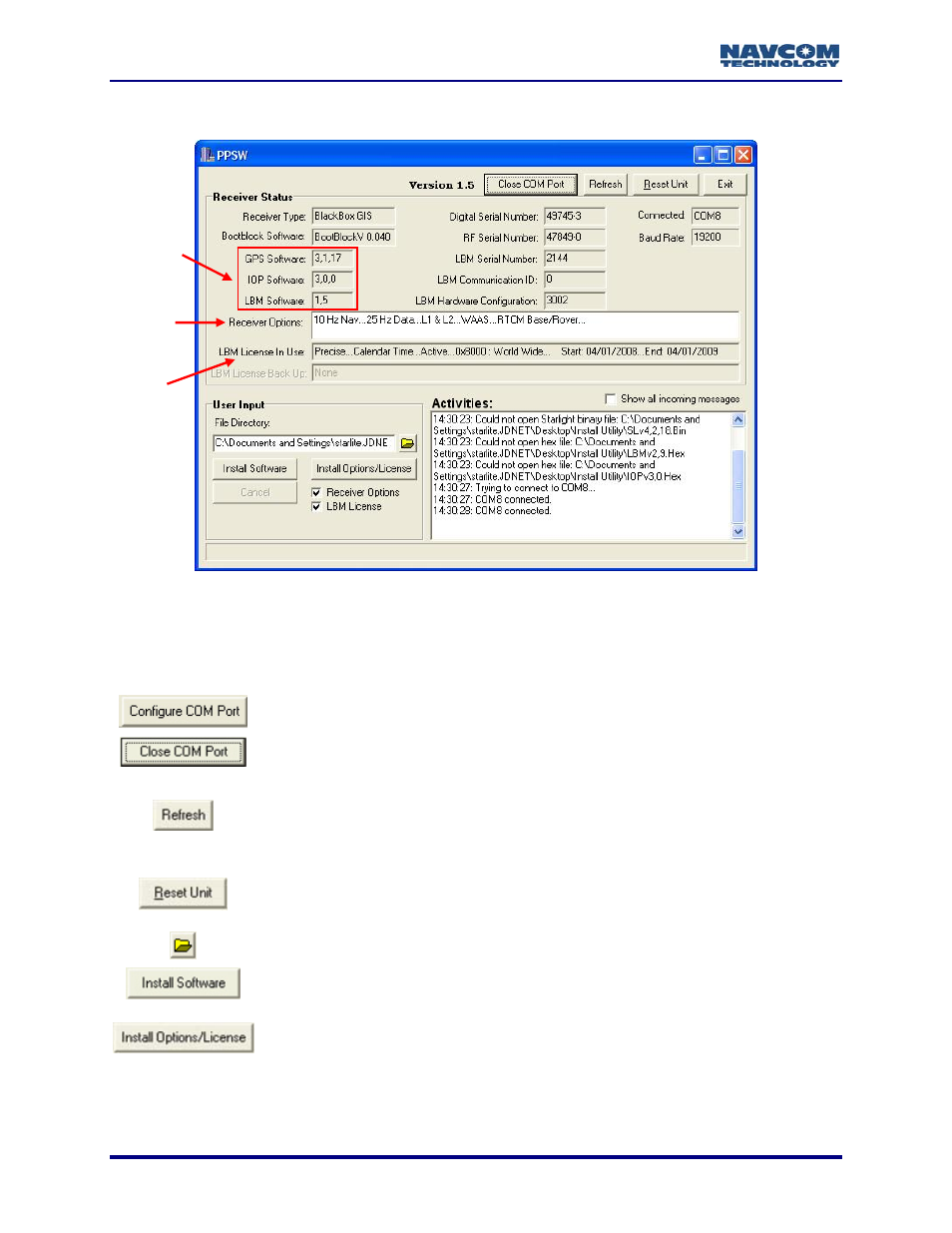
Install Utility User Guide – Rev. C
Install Utility GUI
Installed
Software
Versions
Installed
Options
StarFire™
License
Figure 1: Install Utility Window
Purchased options are called Receiver Options in Install Utility and Software
Options in StarUtil. The terms are interchangeable.
Click to select the COM port and connect to the GPS receiver. During
operation, click to close the connection.
Click to refresh data in fields if the window does not display newly loaded
module software versions, receiver options, or LBM license. Click to
refresh if an error message opens after upload, for example, “Did not get
result for installing LBM license.”
Resets the GPS receiver. After software, options, or license installation, do
not use this button to reset the unit. Manually cycle power on the unit for a
proper reset.
Select directory with software, options, and/or license to install.
Install module software in the selected directory to the GPS receiver.
Install receiver options and/or the LBM (Starfire™) license to the GPS
receiver. The Receiver Options and/or LBM License boxes below the
button must be checked.
1-10
