How to download the wemo™ app, Device compatibility – Mr. Coffee PSTX91WE User Manual
Page 4
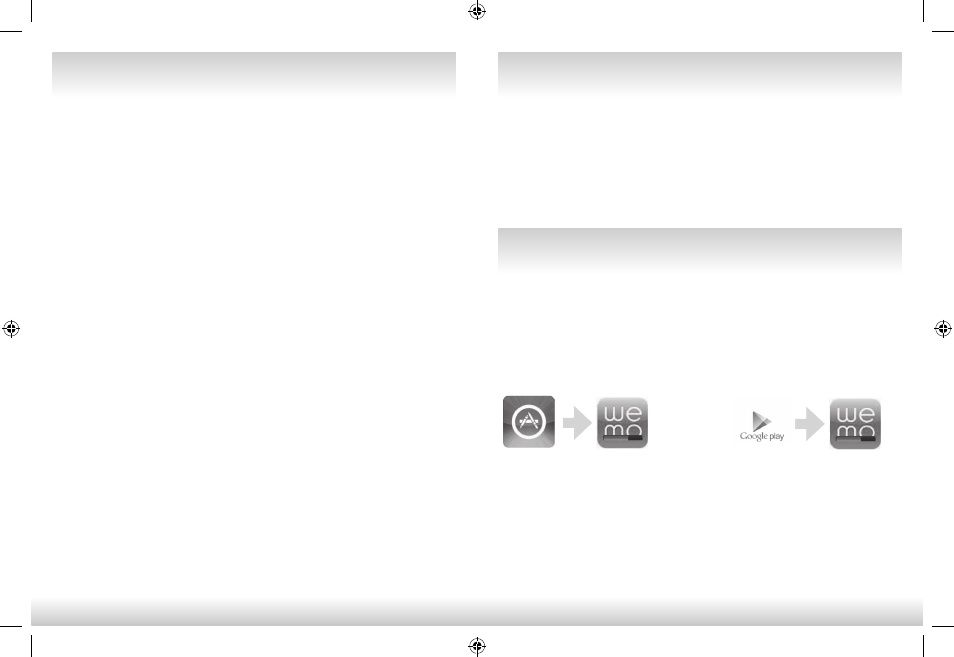
6
7
First begin by searching for and installing the free WeMo™ App from the App Store or
Google Play. Then, launch the App and follow these instructions to connect your device to
your new WeMo™ Smart Appliance.
NOTE: We highly recommend that all App and firmware updates are processed for best
functionality of the unit.
To get started, all you’ll need is:
• Clean, MR. COFFEE® Smart Coffeemaker
• iPhone®, iPod® Touch, iPad® or Android device
• Wi-Fi® Router
Your new MR. COFFEE® Smart Coffeemaker has the following features:
• This Mr. Coffee® Smart Coffeemaker powered by WeMo™ technology can be used
remotely via a downloadable App.
•
Brewing Capacity: 10 Cups – thermal carafe.
•
Removable Filter Basket: The filter basket pulls out for fast and easy
cleaning and filling.
•
Removable Water Reservoir: Allows you to take the water reservoir out for easy filling.
Prevents the thermal decanter from cooling down prior to brewing cycle.
•
Pause ‘n Serve: Can’t wait for the coffee to finish brewing? The Pause ‘n Serve feature
allows you up to 30 seconds to pour a cup of coffee while the Smart Coffeemaker is still
brewing. Carefully remove the decanter and the Pause ’n Serve feature will be automatically
activated, temporarily stopping the flow of coffee into the decanter.
•
Water Filtration System: Great tasting coffee begins with great water!
Using the Mr. Coffee
®
carbon-based water filter in the Mr. Coffee
®
Smart Coffeemaker during
the brewing process helps remove up to 97% of the chlorine from the water and improves
the taste of your coffee.
•
Cord Storage: Safely stores excess cord to keep your countertop neat.
•
Controls on Appliance
– Brew Now/Brew Stop Button: Activates and stop the brew cycle.
– Audible Signal: Alerts you at the end of a brew or clean cycle.
– Clean Cycle using Brew Now Button: Enables you to easily maintain
and clean mineral deposits from your Smart Coffeemaker.
– Restore Button: Resets up appliance with a new router.
•
Controls on App
– Notification when your coffee is brewed and ready.
– Reminder to setup your machine for the next scheduled brew.
– Fresh Brew™ Timer feature: Lets you know how long your coffee
has been waiting for you.
– Delay Brew: Would you like to wake up to a fresh pot of coffee?
The timer allows you to preset when you would like the Smart Coffeemaker to
automatically begin brewing your coffee, up to 24 hours in advance.
– Clean Cycle: Shows status.
MR. COFFEE® SMART COFFEEMAKER
FEATURES AND BENEFITS
HOW TO DOWNLOAD THE WEMO™ APP
DEVICE COMPATIBILITY
We support iOS 7 and above and Android 4.0 and above.
- OR -
BVMC-PSTX91WE_14EM2.indd 7
26/08/14 9:16 AM
