D d d d – Datacard Group SP PLUS SERIES SP75 User Manual
Page 12
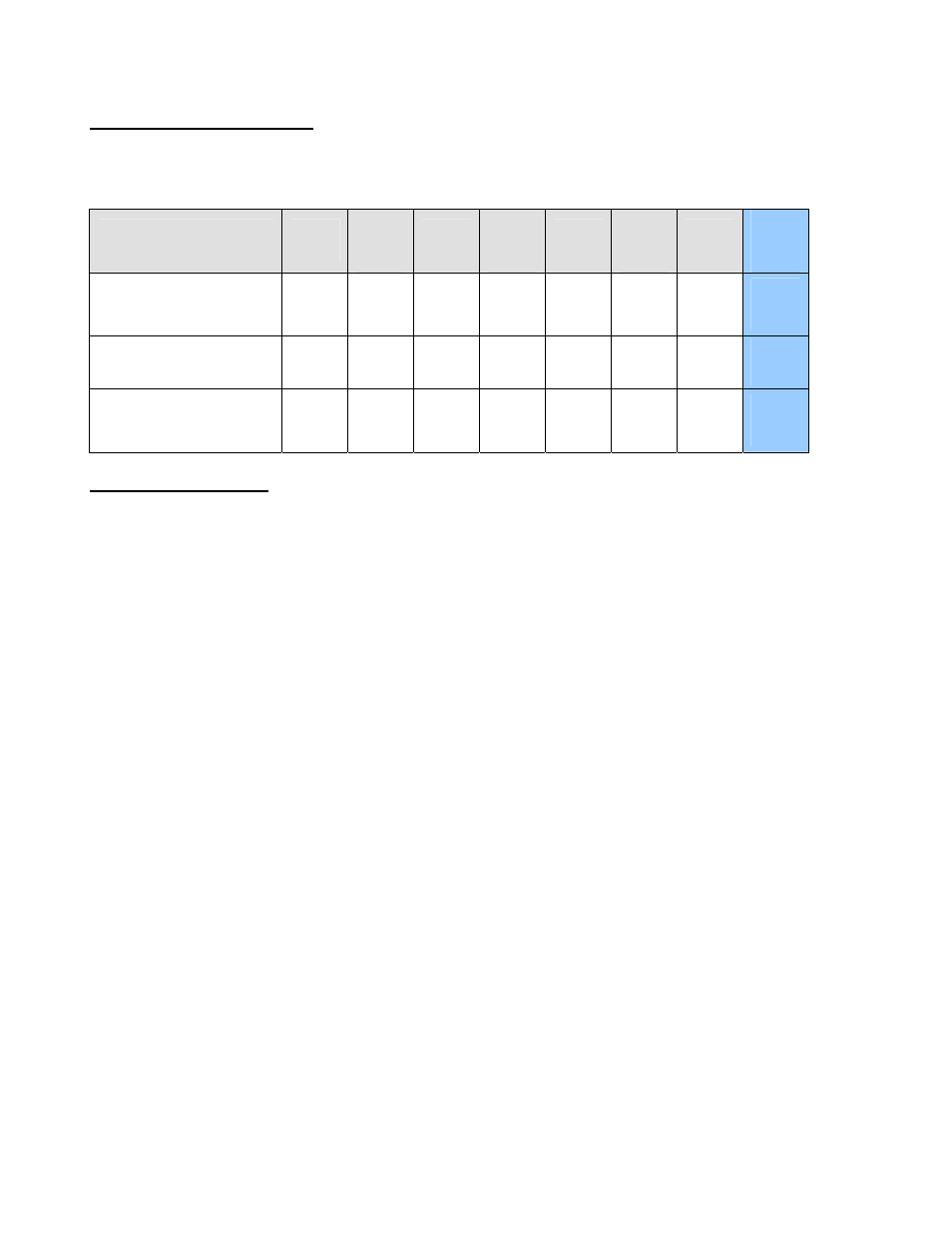
Page 12 of 25
Datacard Group Confidential
REPLACEMENT PRINTHEADS
Monochrome printing in the SP75 Plus card printer has been optimized so one printhead can be used
to accomplish both color and monochrome printing. The same printhead can be used in the SP35,
SP35 Plus, SP55, and SP55 Plus color printers.
Supply Item
SP25
SP25
Plus
SP35
SP35
Plus
SP55
SP55
Plus
SP75
SP75
Plus
Color and Rewritable
Printhead
D
D
Color Printhead
D
D
D
D
D
D
Monochrome
Printhead
D
D
D
D
CLEANING SUPPLIES
The cleaning system for the SP75 Plus card printer includes a user replaceable adhesive cleaning
sleeve to clean the cards prior to and after each printing. An isopropanol cleaning card is also used to
clean the card transport rollers and the optional magnetic stripe head. The adhesive cleaning sleeve
and isopropanol cleaning cards are available in each ribbon kit as well as separately. Datacard Group
also offers an adhesive cleaning card for use in the laminators. This cleaning card is only required
with secure topcoat is used in the laminator. For those hard to reach areas or stubborn debris, an
isopropanol-cleaning pen is available.
The SP75 Plus card printer requires the use of four cleaning supplies for regular preventative
maintenance:
+
New Enhanced Adhesive Cleaning Sleeve
+
Isopropanol Cleaning Card
+
Isopropanol Cleaning Pen
+
Adhesive Cleaning Card
The enhanced cleaning sleeve replaces the existing cleaning sleeve for all SP series and SP Plus
series card printers and includes 50% more cleaning surface area. The adhesive cleaning sleeve and
isopropanol cleaning card are available in all ribbon kits and available separately in a convenient 5-
pack. A different adhesive cleaning card is also available to clean the SP75 Plus laminators, but is
only required when secure topcoat is used. This card is not required when DuraGard laminates are
run.
