2 thermostats & alarms, 3 false alarms and purging the line, Section 7 accessories – MK Products CobraCooler 1999 User Manual
Page 12: 1 weldhead extension cable, 2 water hose assembly, Section 8 spare parts
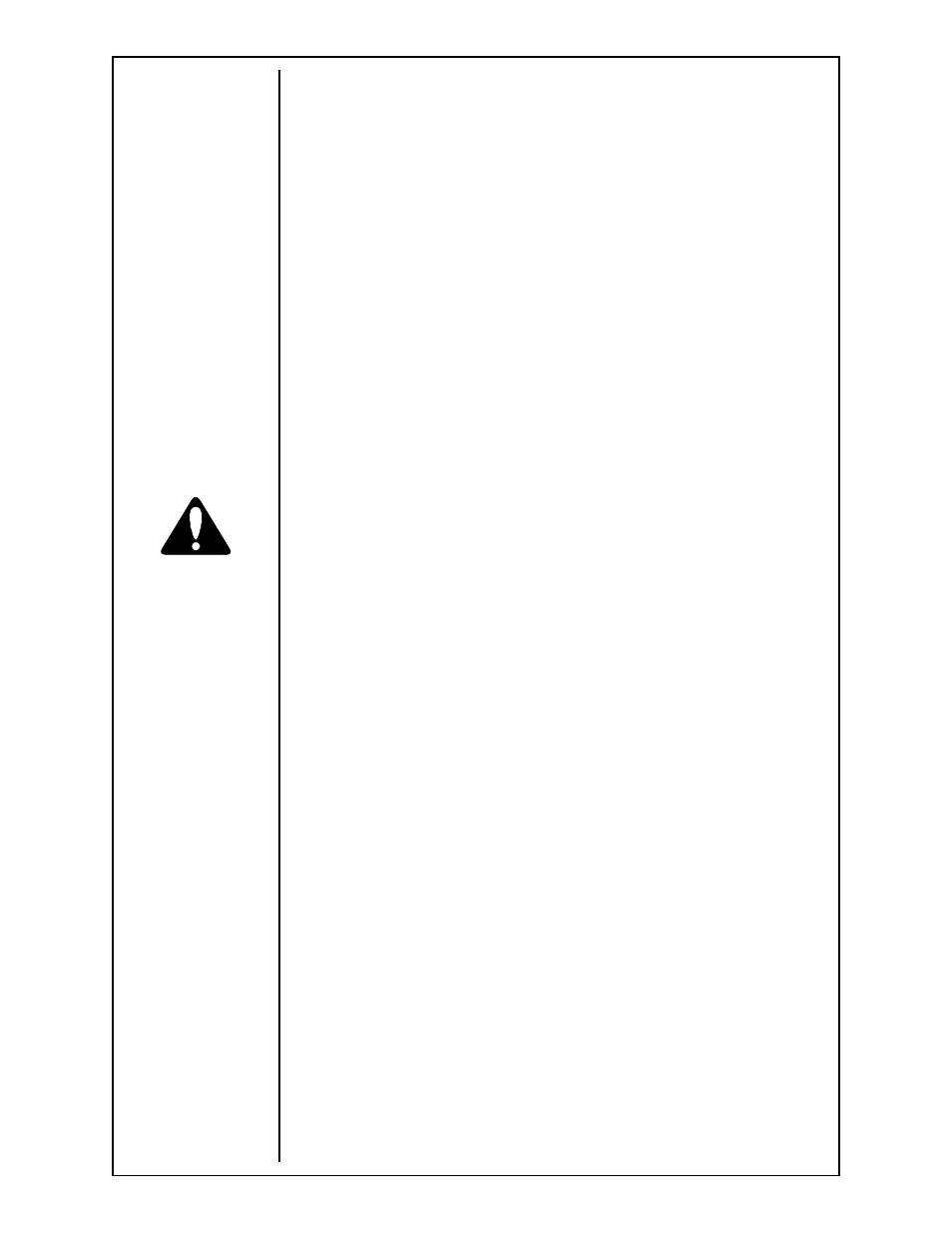
Owner’s Manual - Page 12
6.2 Thermostats & Alarms
If there is no coolant or if the coolant level is too low, the CobraTig® 150 will
display an error message that indicates a ‘COOLANT FAULT’. This is an
indication to the operator to add more coolant, or check for coolant flow. If
the coolant flow has been obstructed or if one of the connectors has discon-
nected, it will also show ‘COOLANT FAULT’.
There are two temperature-sensing thermostats in the CobraCooler™. One
is used to measure the temperature of the coolant as in passes through the
pump and circulatory tubing. If the coolant temperature were to reach 100
degrees Fahrenheit, the cooling fans will turn on and draw air over through
the side panel filter and over the cooling fins.
The other thermostat is located on the side of the reservoir and it measure
the temperature of the coolant in the reservoir. Should the coolant tempera-
ture reach 120 degrees Fahrenheit, again the ‘COOLANT FAULT’ will appear.
This particular fault will not disappear until the coolant temperature de-
creases.
At any point a ‘COOLANT FAULT’ appears the sonic alarm from the front of
the CobraCooler™ will sound. Once the ‘COOLANT FAULT’ source is
removed, the sonic alarm will turn off.
6.3 False Alarms and Purging the Line
In designing the CobraCooler™ to be part of the portable orbital welding
system, the CobraCooler™ must also be portable. It is recommended that
when transporting the CobraCooler™, its reservoir tank be emptied of all
liquid contents, then refilled once ready to use again.
However, once the reservoir tank is refilled the CobraCooler™ may sound an
audible coolant alarm when powered up, even though the tank is filled with
coolant. Unless there has been some type of physical damage to the working
mechanism or fluid transmission lines in the CobraCooler™ or in the
weldhead, this may be a “False Alarm”.
This alarm is caused by trapping an air pocket between the pump and the
‘Coolant Out’ connector which occurs when filling, emptying, and refilling the
reservoir tank. This air pocket cannot be pushed through the lines, thus
keeping the coolant from circulating and signaling a ‘Coolant Fault’.
To cure this problem, locate the ‘Coolant Out’ connector on the rear panel of
the CobraCooler™. With the CobraCooler™ turned on, partially disconnect
the weldhead connector, this will release a quick burst of air and a small
amount of water. This will purge the line or the air pocket and start the
coolant travelling through the CobraCooler™ and the weldhead, thus eliminat-
ing the alarm. Repeat as necessary.
Section 7
ACCESSORIES
There are two optional accessories available that can be used with the
CobraCooler™.
7.1 Weldhead Extension Cable
One is a 25 ft., water-cooled weldhead extension cable, P/N 005-0635. It
comes complete with all the necessary cabling to adapt the MK orbital
weldheads: control cable with 24 pin connector, electrode and ground cables,
