MiG InfoCom MiG Calendar JavaBeans User Manual
Page 94
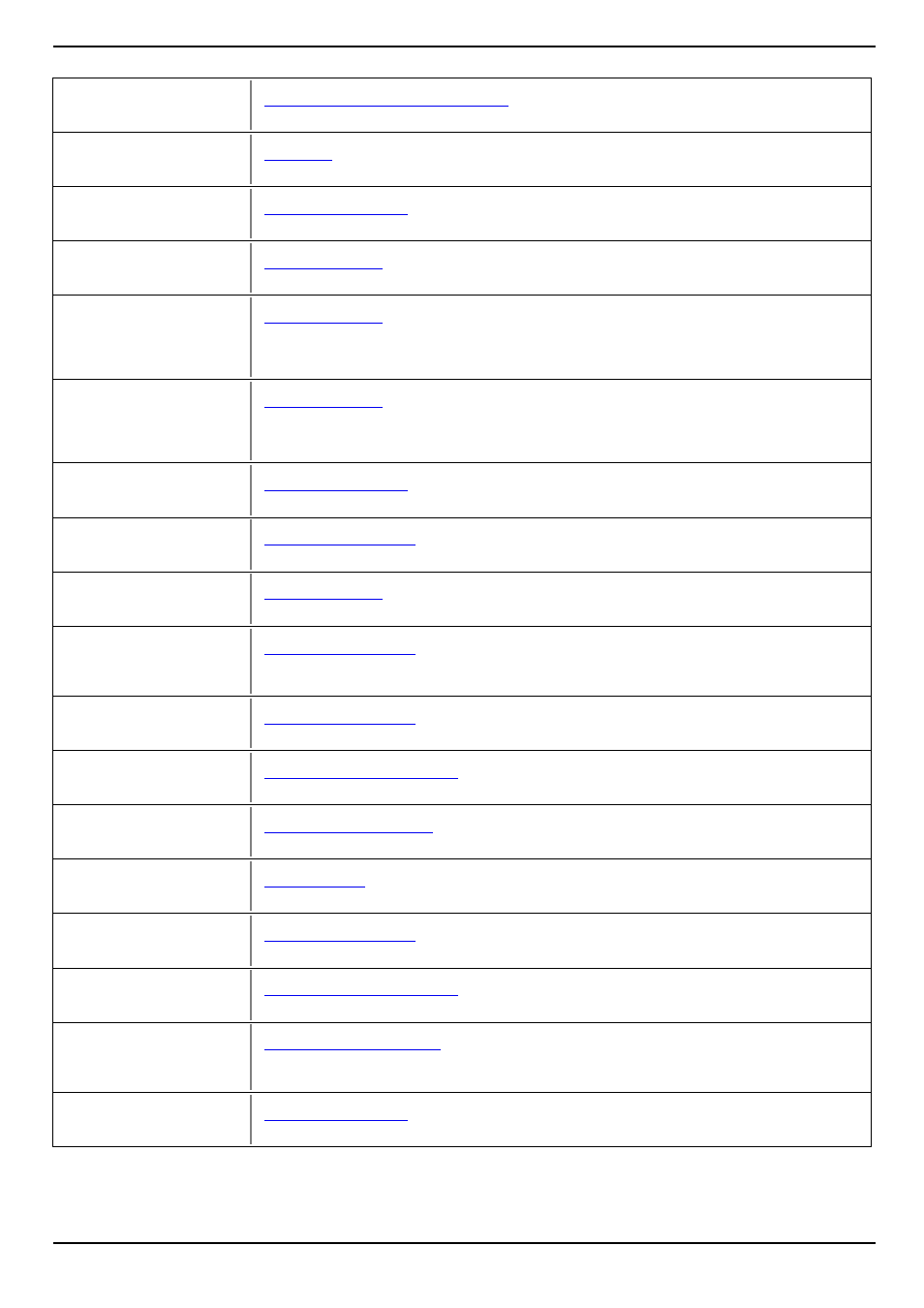
void
(java.awt.Paint paint)
Property: The paint used to draw the odd (1, 3, 5...) horizontal grid lines.
void
(XtdImage img)
Property: The background or foreground image in the date area.
void
(PlaceRect r)
Property: How the image should be placed relative to the bounds of the date area.
void
(boolean b)
Property: If the image should be tiled within the bounds.
void
Property: The horizontal alignment the label should have within the bounds denoted by the
PlaceRact
(
setLabelPlaceRect(com.miginfocom.util.gfx.geometry.PlaceRect)
).
void
Property: The vertical alignment the label should have within the bounds denoted by the
PlaceRact
(
setLabelPlaceRect(com.miginfocom.util.gfx.geometry.PlaceRect)
).
void
(int hint)
Property: The anti aliasing hint used when drawing the label.
void
(java.awt.Paint paint)
Property: The
java.awt.Paint
used to draw the background of the label.
void
Property: The border that is painted around the label.
void
(int i)
Property: This property make is possible to show every second or third (for instance) cell
label instead if the default every one.
void
(String format)
Property: The date format that specifies the text that will be the label.
void
(String format)
Property: Date format for the "first" of something, e.g. first day of the month.
void
(int calField)
Property: If
getFirstDateFormat()
is !
void
(java.awt.Font font)
Property: The font used to draw the label.
void
(java.awt.Color c)
Property: The paint that is used to draw the label.
void
(java.awt.Dimension size)
Property: If the cell is smaller than this size, in any dimension, the label will not be drawn.
void
(java.awt.Paint paint)
Property: The
java.awt.Paint
used to draw the background of the label for the cell that
spans the current time.
void
Property: The border that is painted around the label for the cell that spans the current time.
Page 94 of 196
com.miginfocom.beans.DateAreaBean
