Getprintspecification(), Getzoomminimum(), Setdateareacontainer(dateareacontainer) – MiG InfoCom MiG Calendar JavaBeans User Manual
Page 181: Setprintspecification(printspecification), Setzoomminimum(double), Getprintspecification, Getzoomminimum, Setdateareacontainer, Dateareacontainer, Setprintspecification
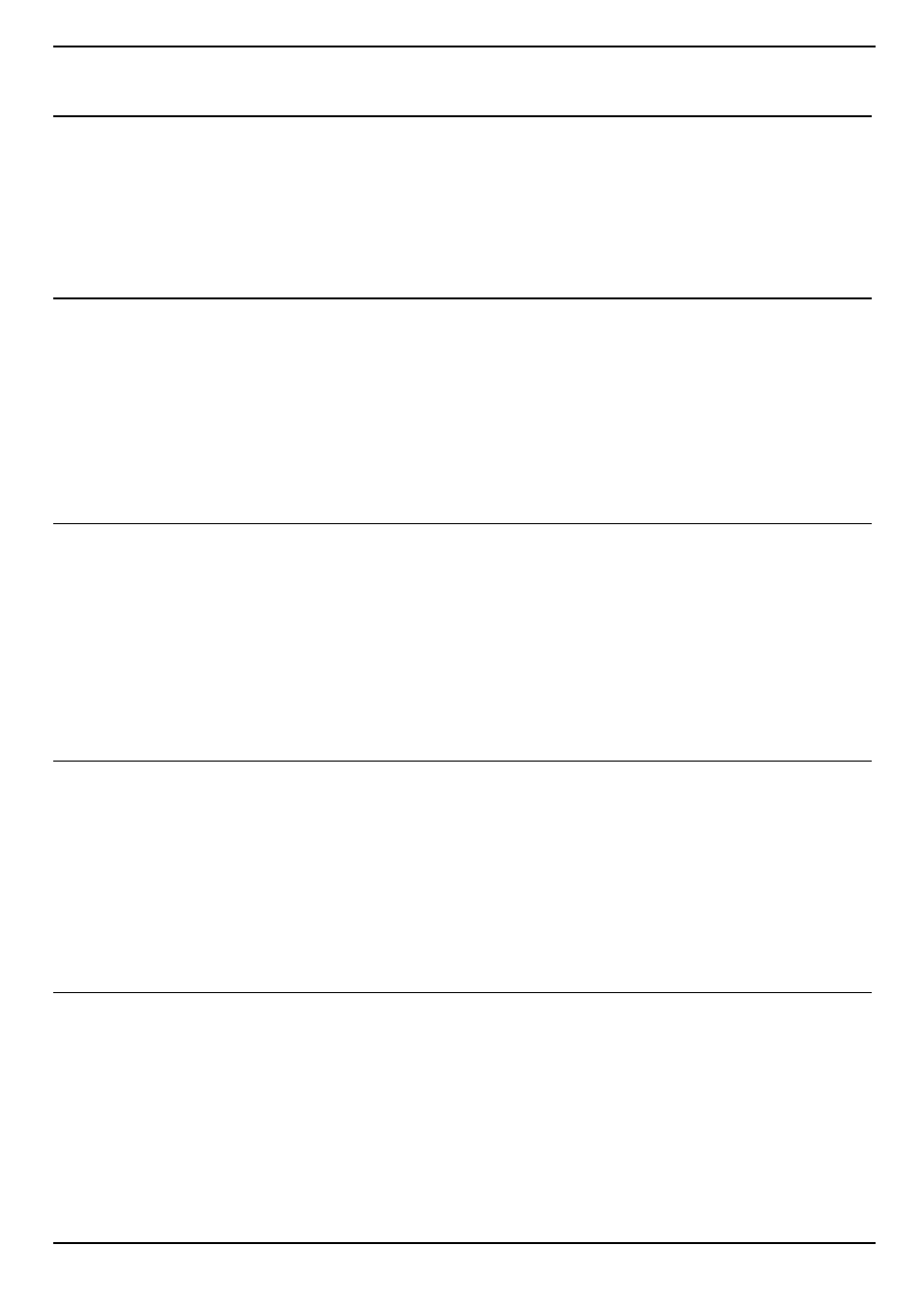
(continued from last page)
The container. May be
null
.
setDateAreaContainer
public void setDateAreaContainer(DateAreaContainer container)
Property: The
com.miginfocom.calendar.datearea.DateAreaContainer
that is to be previewed.
Parameters:
container
- The container. May be
null
to reset. Will be saved in a weak reference so there are no memory leaks.
This means that the container need to be held in a normal stong reference or the preview bean will not work.
getPrintSpecification
public PrintSpecification getPrintSpecification()
Property: The specifiaction that outlines how this date area container should be printed.
Returns:
The current specification. Not
null
.
Since:
6.0
setPrintSpecification
public void setPrintSpecification(PrintSpecification printSpec)
Property: The specifiaction that outlines how this date area container should be printed.
Parameters:
printSpec
- The new specification. If
null
a specification will be retrieved from the
com.miginfocom.calendar.datearea.DateAreaContainer
.
Since:
6.0
getZoomMinimum
public double getZoomMinimum()
Property: The minimum size of and individual page expressed in percent. 1.0 is 100% and 0.0 is 0%. Values above 100%
(1.0) is allowed.
100% means the size that the page will get on screen is equal to the size of the paper, so for instance if you meassure the
width on the screen with a ruler a paper with the "Letter" size would be 8.5 inces wide.
Returns:
The current zoom level.
setZoomMinimum
public void setZoomMinimum(double zoom)
Property: The minimum size of and individual page expressed in percent. 1.0 is 100% and 0.0 is 0%. Values above 100%
(1.0) is allowed.
100% means the size that the page will get on screen is equal to the size of the paper, so for instance if you meassure the
width on the screen with a ruler a paper with the "Letter" size would be 8.5 inces wide.
Page 181 of 196
com.miginfocom.beans.PrintPreviewBean
