Getknobimagealignx(), Getknobimagealigny(), Setknobfoldedimage(xtdimage) – MiG InfoCom MiG Calendar JavaBeans User Manual
Page 39: Setknobimagealignx(atrefrangenumber), Getknobimagealignx, Getknobimagealigny, Setknobfoldedimage, Setknobimagealignx
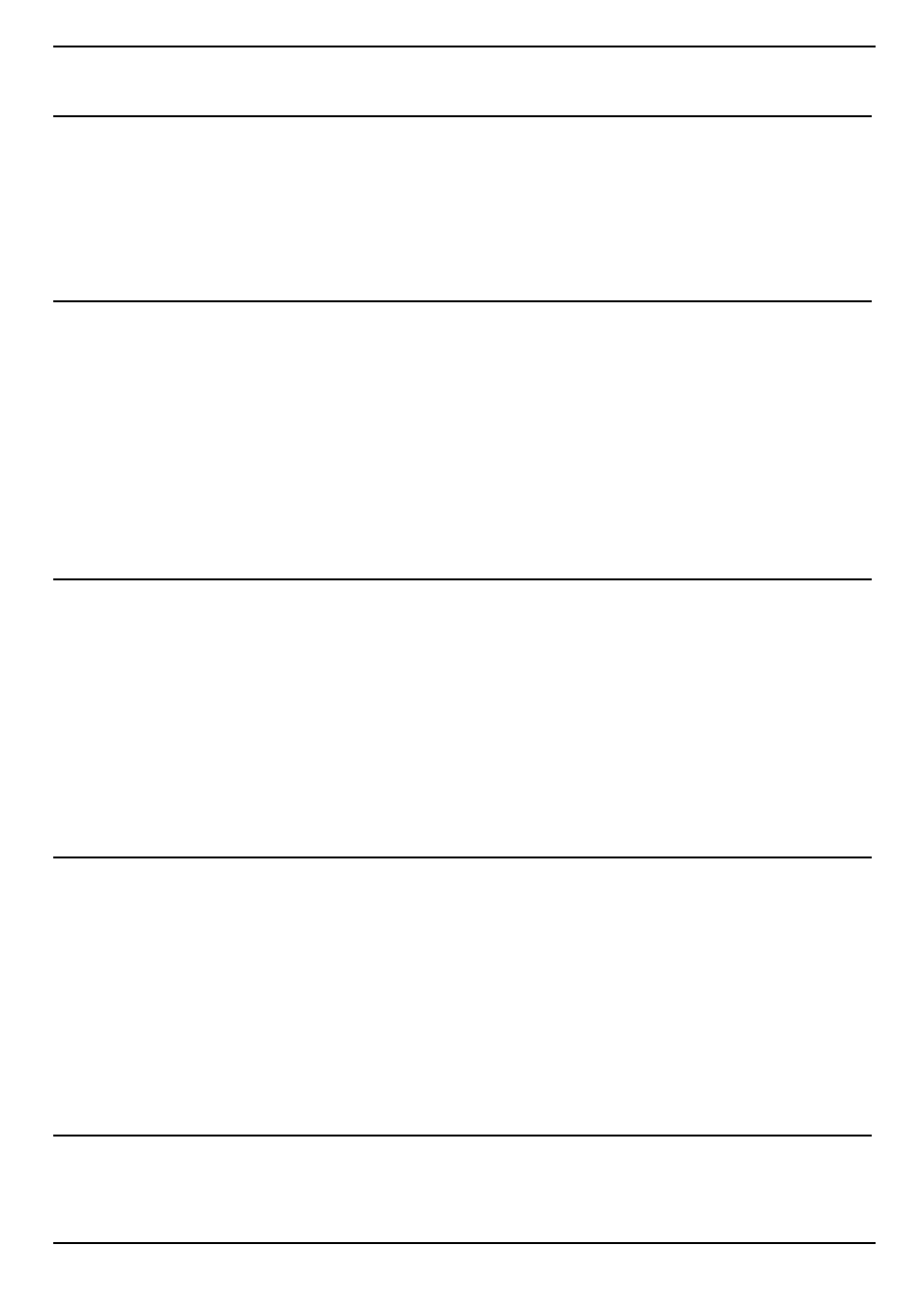
(continued from last page)
The current image or
null
for none.
setKnobFoldedImage
public void setKnobFoldedImage(XtdImage image)
Property: A
com.miginfocom.util.gfx.XtdImage
(which is a very flexible
Image/Icon
) that should decorate the
knob (handle, e.g. +-) that you press th expand/fold the folder rows. This is for folder rows that are in their folded state.
Parameters:
image
- The new image or
null
for none.
getKnobImageAlignX
public AtRefRangeNumber getKnobImageAlignX()
Property: How the knob image should be aligned horizontally. E.g.:
new AtFraction(0.5f)
for centered or
new
AtStart(2f)
for two pixels from the left edge.
Returns:
The current alignment or
null
for which the behaviour is undefined.
See Also:
AtFraction
com.miginfocom.util.gfx.geometry.numbers.AtStart
com.miginfocom.util.gfx.geometry.numbers.AtEnd
setKnobImageAlignX
public void setKnobImageAlignX(AtRefRangeNumber align)
Property: How the knob image should be aligned horizontally. E.g.:
new AtFraction(0.5f)
for centered or
new
AtStart(2f)
for two pixels from the left edge.
Parameters:
align
- The new alignment. Not
null
.
See Also:
AtFraction
com.miginfocom.util.gfx.geometry.numbers.AtStart
com.miginfocom.util.gfx.geometry.numbers.AtEnd
getKnobImageAlignY
public AtRefRangeNumber getKnobImageAlignY()
Property: How the knob image should be aligned vertically. E.g.:
new AtFraction(0.5f)
for centered or
new
AtStart(2f)
for two pixels from the left edge.
Returns:
The current alignment. Not
null
.
See Also:
AtFraction
com.miginfocom.util.gfx.geometry.numbers.AtStart
com.miginfocom.util.gfx.geometry.numbers.AtEnd
Page 39 of 196
com.miginfocom.beans.CategoryHeaderBean
