Getlabelcellmodulo(), Getlabelminimumcellsize(), Setlabelcellmodulo(int) – MiG InfoCom MiG Calendar JavaBeans User Manual
Page 127: Setlabelfirstinfield(int), Getlabelcellmodulo, Getlabelminimumcellsize, Setlabelcellmodulo, Setlabelfirstinfield
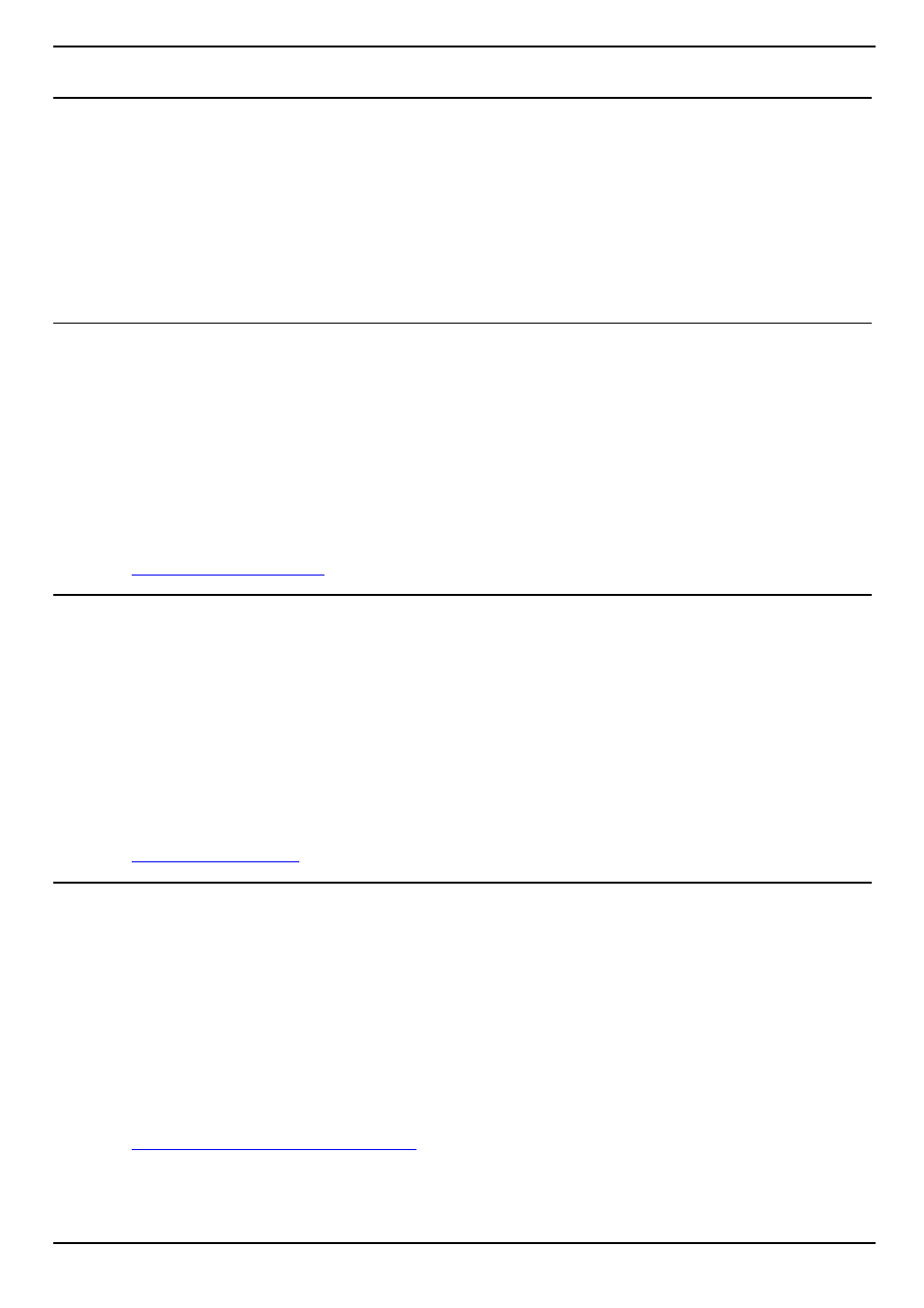
setLabelFirstInField
public void setLabelFirstInField(int calField)
Property: If
getFirstDateFormat()
is != this is the
java.util.Calendar
field that is used to know what's "first".
Parameters:
calField
- The range type. E.g.
Calendar.DAY_OF_MONTH
.
Since:
6.0
getLabelCellModulo
public int getLabelCellModulo()
Property: This property make is possible to show every second or third (for instance) cell label instead if the default every
one. A value of 2 will show every second label etc.
This is a property that affects the visual representation of the label in the cells.
Returns:
The current modulo.
See Also:
setLabelCellModulo
public void setLabelCellModulo(int i)
Property: This property make is possible to show every second or third (for instance) cell label instead if the default every
one. A value of 2 will show every second label etc.
This is a property that affects the visual representation of the label in the cells. Setting the value to
null
will normally
make this label not appear at all.
Parameters:
i
- The new modulo. 1 is default and wil paint every one.
See Also:
getLabelMinimumCellSize
public java.awt.Dimension getLabelMinimumCellSize()
Property: If the cell is smaller than this size, in any dimension, the label will not be drawn. This can be used to hide the
label if the cells get to be too small to show the label in an acceptable way.
This is a property that affects the visual representation of the label in the cells. Setting the value to
null
will normally
make this label not appear at all.
Returns:
The current minimum cell size. May be
null
.
See Also:
setLabelMinimumCellSize(Dimension)
Page 127 of 196
com.miginfocom.beans.DateAreaBean
