MiG InfoCom MiG Calendar JavaBeans Guide User Manual
Page 36
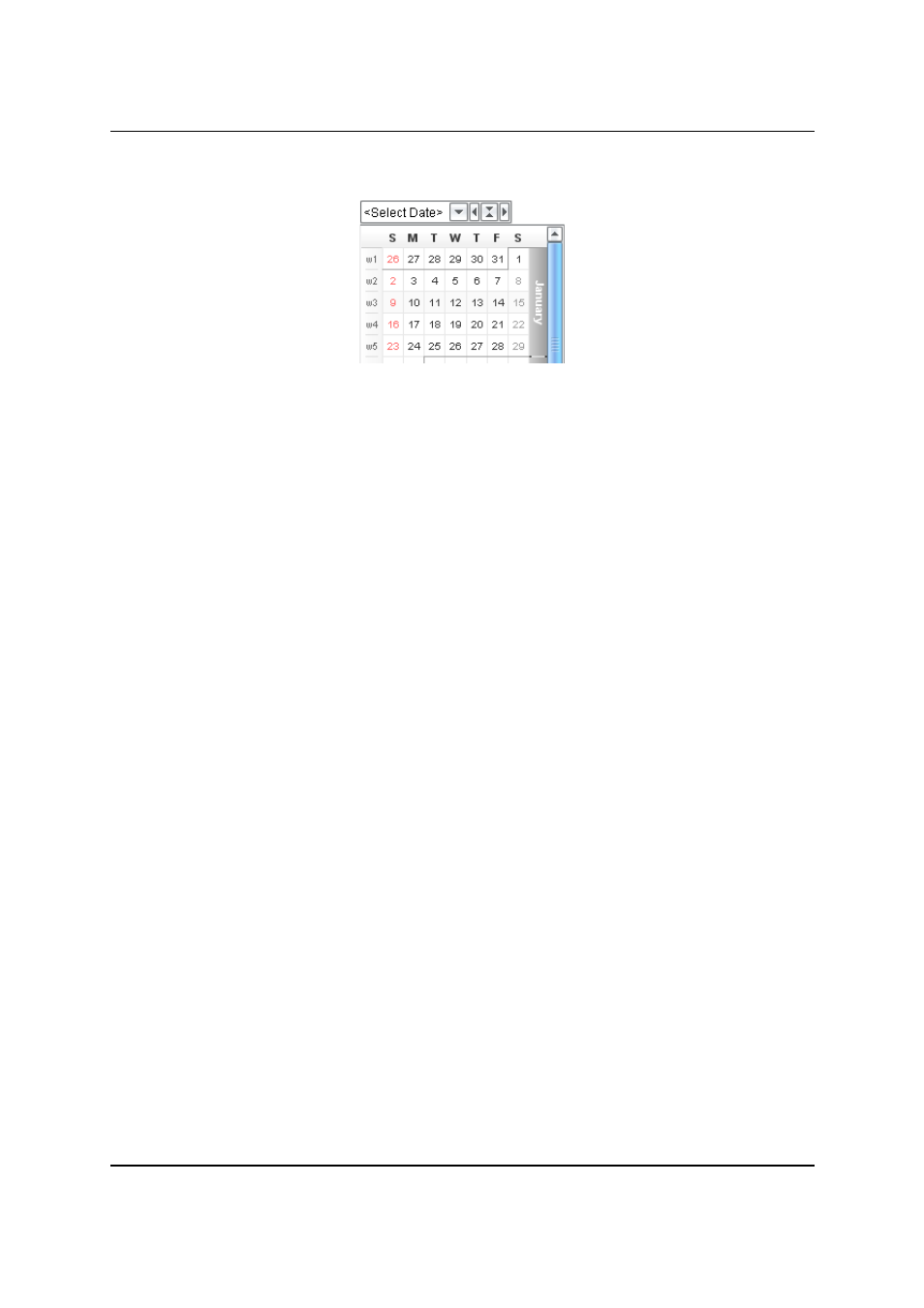
MiG InfoCom AB
The look of the combo part (not popup) is automatically
configured to look like the current Look&Feel. Since it is only
possible to emulate known L&Fs this way all properties can
be overridden to accommodate for other L&Fs. Most of the
properties of the DatePickerBean are therefore used for this
purpose. If they are left blank (set to null) they are auto
configured by the component. The L&Fs that the date picker
emulates out of the box is Windows XP, Windows Classic,
JGoodies, Incors’ Alloy, Motif/CDE and Metal. Any other L&F
would probably need to be manually configured through the
properties to resemble the normal JComboBox. This is a
simple procedure and only involves setting the correct border
and similar properties.
The date area in the popup is a normal DateArea. The default
one is totally blank; it doesn’t contain any properties or
decorators. You can configure how the popup look just as
easily as you configure a normal date area, through a
DateAreaBean. You create a DateAreaBean as usual and then
set it as the DateAreaContainer property of the
DatePickerBean. Note that the DateAreaBean should
normally not be dragged onto the form since it is non-visual
until the popup is shown. It is therefore normally dragged
onto a free space in the GUI editor, outside the current form.
To add headers, activities and custom components you do
exactly as you would do when configuring a normal
DateAreaBean. This means that anything that can be done
with a DateAreaBean can be put in the popup, including
visualization and dragging of activities.
The size of the popup is decided through the properties
MiG Calendar JavaBeans Guide
Page 36 / 45
Illustration 15:
DatePickerBean
