Adjusting screen, Press the menu button, Press the “ ▼pr▲ ” button – Daewoo DT-42A1 User Manual
Page 47
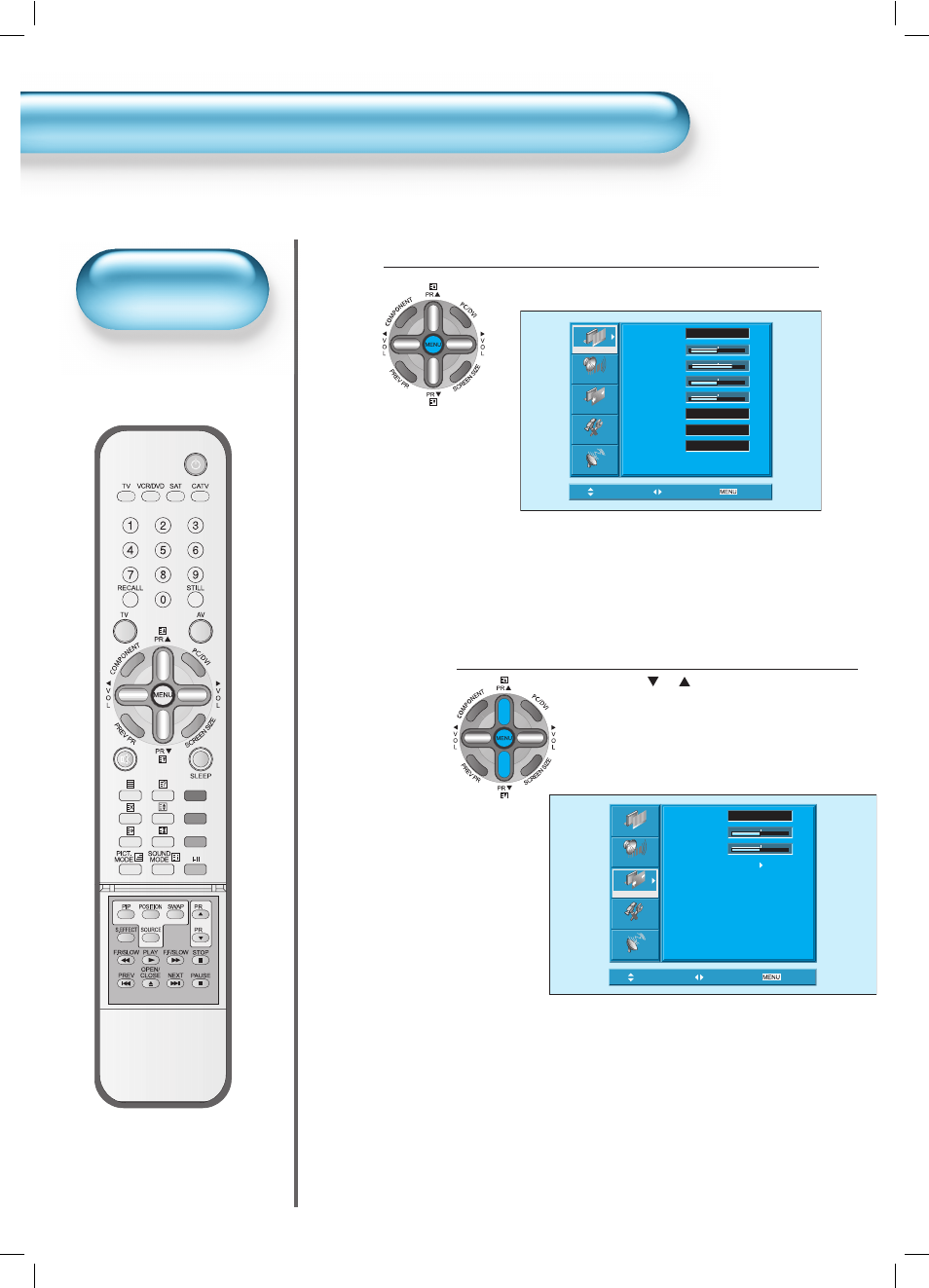
48
Adjusting Screen in the MENU
Adjusting Screen in the MENU
• You can adjust the screen in
the menu.
Adjusting Screen
Press the MENU Button.
• The MENU screen as shown below will appear.
1
Press the “ ▼PR▲ ” Button.
• Press the ”
PR
” buttons to select ‘Screen’.
2
Picture
Sound
Screen
Feature
Install
Mode 16
:
9
H. Position.
32
V. Position
32
Auto
Move
Select
Exit
< In case of PC input >
Picture
Sound
Screen
Feature
Install
Mode Normal
Brightness
32
Contrast
48
Sharpness
32
Color
32
Colour Temp.
Normal
N.R. On
CTI On
Move
Select
Exit
See also other documents in the category Daewoo Televisions:
- DSL-20D1T (15 pages)
- DSL-17W1T (18 pages)
- DTQ 27S2FCV (32 pages)
- DLT-37C7 (53 pages)
- DLP-20W2 (31 pages)
- 20T3 (77 pages)
- DSL-17D3 (29 pages)
- DSC-3270E (60 pages)
- DSC-3270E (16 pages)
- DP-42SM (51 pages)
- DTQ 19V5FC (27 pages)
- DTQ 13V1FC (2 pages)
- DLT-32C5 (53 pages)
- d Color Television 20V4FSPN DTQ-14U1FSPN (48 pages)
- DTQ 14V4SCN (26 pages)
- DTS - 42 (79 pages)
- DSC-3220E/3220L (86 pages)
- DLP-2612 (38 pages)
- DTZ-29 (18 pages)
- DT-4280 NH (72 pages)
- GB14H4 (54 pages)
- DLT-20J1T (48 pages)
- DTQ 27U4SC (2 pages)
- DDQ-9H1SC (33 pages)
- DTQ 20U6SC (18 pages)
- GB21F1T2 (38 pages)
- DLP-42C1 (53 pages)
- DLT-32G1 (56 pages)
- DTQ-2133SSFN (35 pages)
- DP - 42 GP (35 pages)
- DLT-46U1FH (58 pages)
- DTQ-14U1FS/20U1FS (42 pages)
- DTQ 25S5FC (35 pages)
- Colour Television CP-885F (86 pages)
- DLP-3022 (48 pages)
- ET 19P2 (26 pages)
- DP-HG22 (13 pages)
- DTQ 27U8SC (34 pages)
- DTQ 13V6FCP (29 pages)
- DSC-3210EGB (7 pages)
- DSC30W60N (51 pages)
- DWP-28W2ZZF (70 pages)
- DP-50GM (2 pages)
- DTQ 25S3FC (32 pages)
- D T P -28 (14 pages)
