Daewoo DT-42A1 User Manual
Page 17
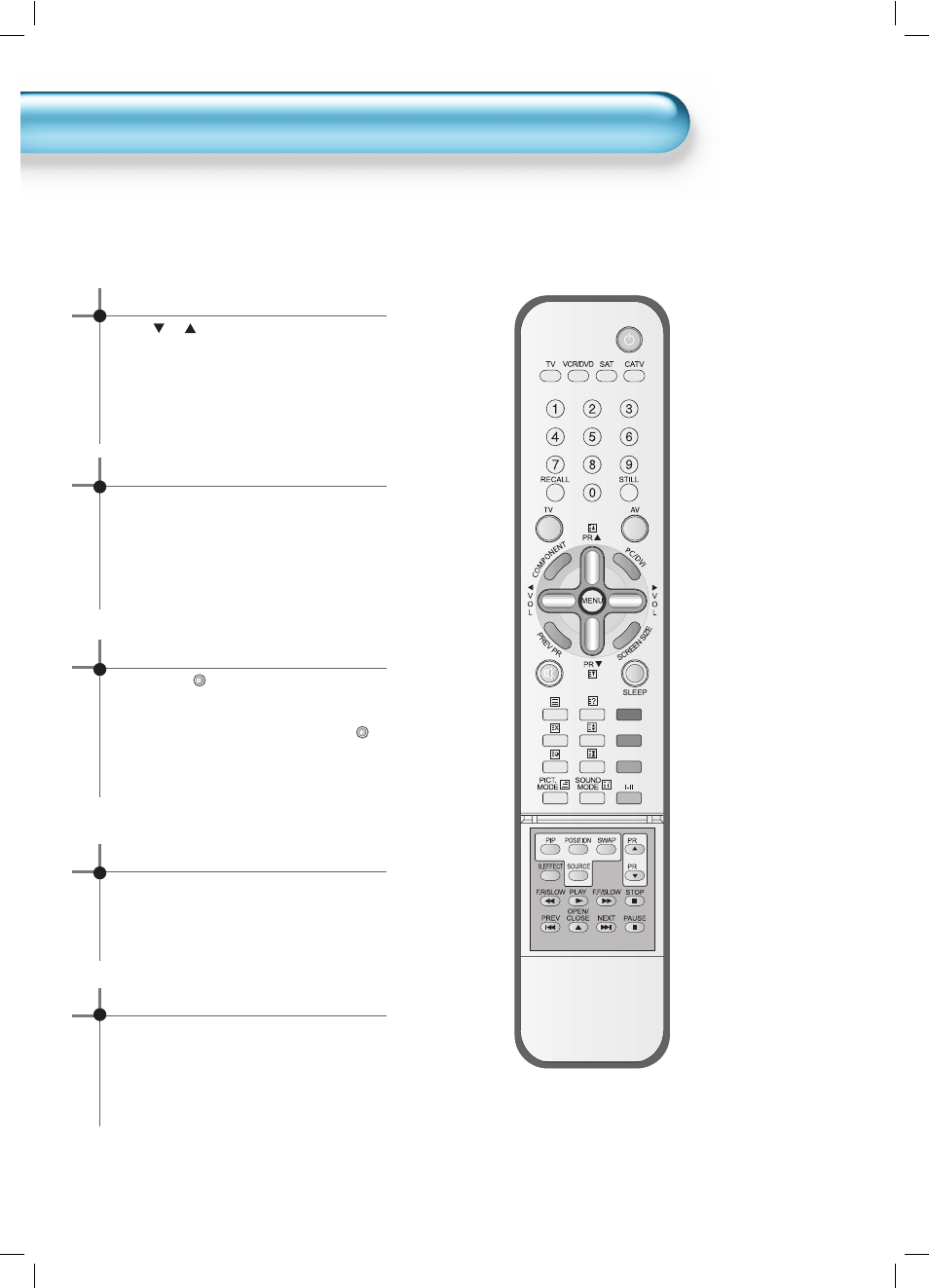
18
To Watch TV
To Watch TV
To Watch TV
- The buttons on the keypad in the PDP unit, which have the same name as those on the remote control, perform
the same function as the remote control.
Press the “ON/OFF” button of the PDP unit.
• The „
PR
” or power button of the
remote control and the keypad on the
PDP unit would be operated only when
the „AC Power” of the PDP unit is supplied.
Otherwise, neither the remote control nor
keypad of the PDP unit can turn on the
PDP.
When pressing the program button
• Select two digits if using the number
button for Program selection.
For example, to watch Program No.9, press
the number buttons 0 and 9. If pressing
only number 9, it takes more time than
pressing two digits for selecting a channel.
To mute the sound
1. Press the „
” button.
2. No sound is heard if “MUTE” is displayed
on the screen.
3. Sound is heard again if pressing the „
”.
button once again. For example, you can
use this button when telephone rings or
when guest comes while watching TV.
Check of TV operation status
• If pressing the “RECALL” button, the status
of the program or broadcasting being
currently watched or entry status of video
component is displayed on the screen.
Auto Power Off
• If TV broadcast for the day is finished,
the TV will automatically turn off after
about 30 minutes. However, if the Off-
timer or Sleep timer is operating, it takes
precedence. This auto power off feature
only operates in the TV mode.
