Daewoo DT-42A1 User Manual
Page 18
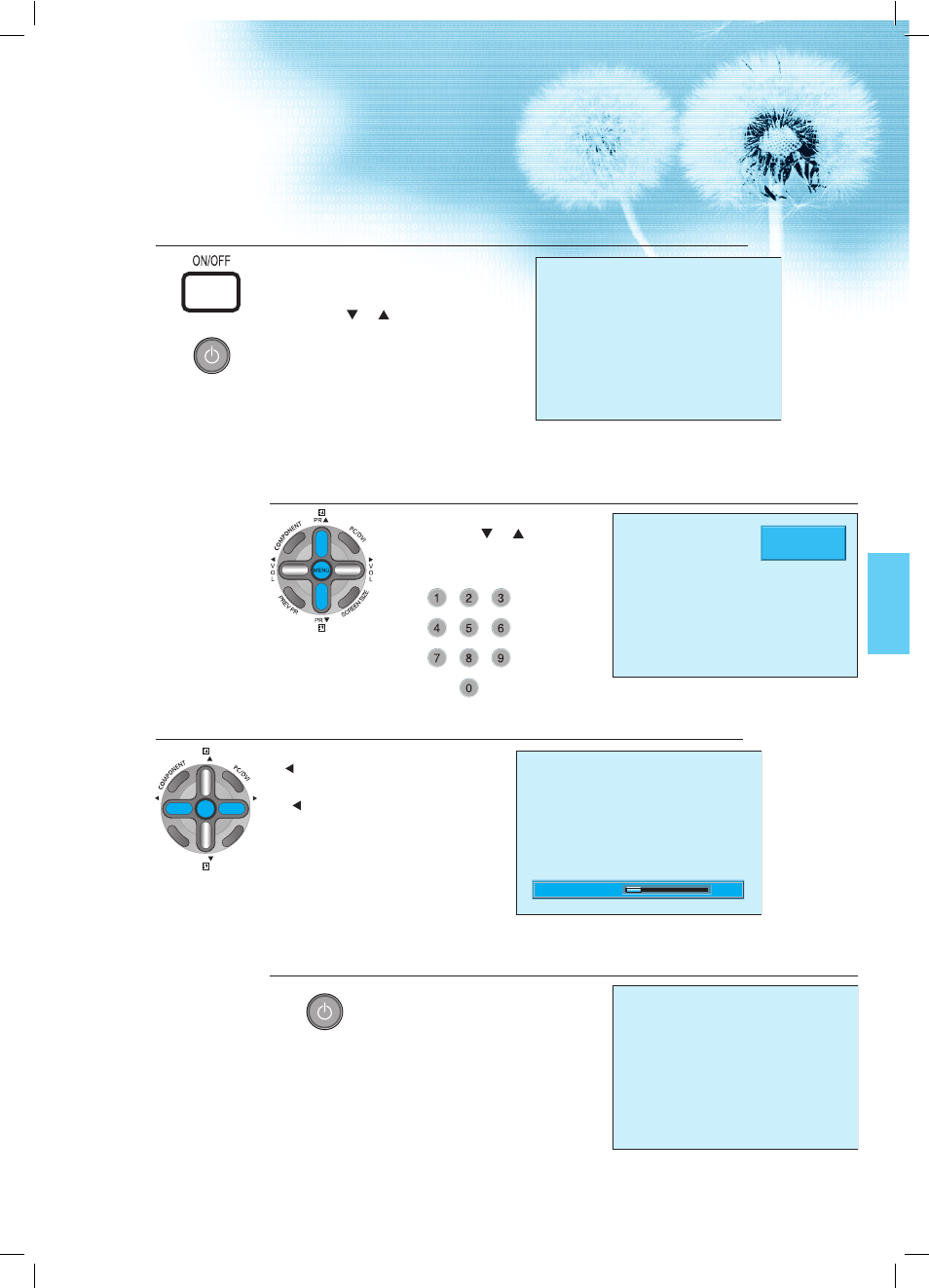
PR
PR
V
O
L
V
O
L
MENU
P
R
E
V
PR
SC
RE
EN
S
IZ
E
19
Press the “ON/OFF” button.
• Press the “ON/OFF” button of the
PDP unit.
• The LED of the PDP unit turns red colour.
• Press the “
PR
”, power button of the
remote control, or any button on the
keypad of the PDP unit.
• The LED of the PDP unit turns “green”
colour and the TV turns on.
• To watch analog TV broadcasts, select
the correct input, i.e. ‚PR’ in the on screen
display box.
1
Select Program.
• Select the desired program by
pressing the „
PR
” ,button or
the number button.
Ex) Program 09
2
Adjust Volume.
• Sound reduces if pressing the
“
VOL” button.
• Sound increases if pressing the
“
VOL” button.
3
Press the “Power” Button to Turn the TV off.
• TV turns off and the LED of
the PDP unit changes to red
colour.
4
PR 09
_ _ _ _
MONO PM 12 : 00
Volume 10
- DSL-20D1T (15 pages)
- DSL-17W1T (18 pages)
- DTQ 27S2FCV (32 pages)
- DLT-37C7 (53 pages)
- DLP-20W2 (31 pages)
- 20T3 (77 pages)
- DSL-17D3 (29 pages)
- DSC-3270E (60 pages)
- DSC-3270E (16 pages)
- DP-42SM (51 pages)
- DTQ 13V1FC (2 pages)
- DTQ 19V5FC (27 pages)
- DLT-32C5 (53 pages)
- d Color Television 20V4FSPN DTQ-14U1FSPN (48 pages)
- DTQ 14V4SCN (26 pages)
- DTS - 42 (79 pages)
- DSC-3220E/3220L (86 pages)
- DLP-2612 (38 pages)
- DTZ-29 (18 pages)
- DT-4280 NH (72 pages)
- GB14H4 (54 pages)
- DLT-20J1T (48 pages)
- DTQ 27U4SC (2 pages)
- DDQ-9H1SC (33 pages)
- DTQ 20U6SC (18 pages)
- GB21F1T2 (38 pages)
- DLP-42C1 (53 pages)
- DLT-32G1 (56 pages)
- DTQ-2133SSFN (35 pages)
- DP - 42 GP (35 pages)
- DLT-46U1FH (58 pages)
- DTQ-14U1FS/20U1FS (42 pages)
- DTQ 25S5FC (35 pages)
- Colour Television CP-885F (86 pages)
- DLP-3022 (48 pages)
- ET 19P2 (26 pages)
- DP-HG22 (13 pages)
- DTQ 27U8SC (34 pages)
- DTQ 13V6FCP (29 pages)
- DSC-3210EGB (7 pages)
- DSC30W60N (51 pages)
- DWP-28W2ZZF (70 pages)
- DP-50GM (2 pages)
- DTQ 25S3FC (32 pages)
- D T P -28 (14 pages)
