5 flash modes – Metz MECABLITZ 44 AF-1 digital User Manual
Page 91
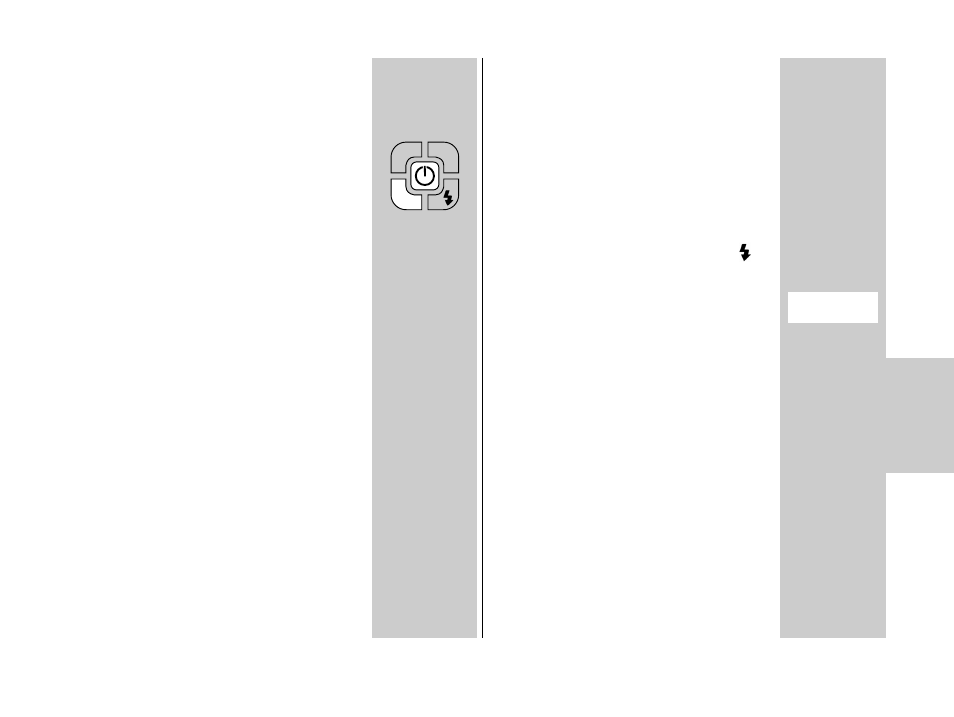
91
k
the distance to the subject or reflective
surface (e.g. for bouncing flash) and take
the shot again.
4.3 Flash mode display
The configured operating mode will be
shown by the appropriate illuminated
LED e.g. TTL mode.
5 Flash modes
Depending on camera type different TTL
flash modes, manual mode and remote
slave mode are available.
Flash mode can be configured via the
appropriate TTL, M or SL button.
In order to configure TTL modes and
manual mode, data transfer must take
place between the flash unit and the
camera e.g. by lightly depressing the
camera shutter.
5.1 TTL flash modes
In TTL modes, excellent flash exposure is
straight-forward. In TTL mode, flash mete-
ring is taken care of by a sensor in the
camera. It measures reflected light
through the lens (TTL).
This enables the camera to automatically
determine the flash output required for
correct exposure of the shot.
The benefit of TTL flash modes is that all
factors which could influence the exposu-
re (filters, changes to aperture and focal
length for zoom objectives, extensions
for close-ups etc.) are automatically
taken into account through flash light
adjustment.
If the shot is correctly lit, the button
ቦ
will light up red for 3 seconds (see 4.2).
Please check whether there are any
limitations for your camera type regar-
ding the ISO value for TTL mode
(e.g. ISO 64 – ISO 1000, see camera
operating instructions).
5.1.1 E-TTL- and E-TTL-II - flash
mode (Canon)
E-TTL and E-TTL-II flash modes are digital
flash modes based on the further deve-
lopment of the TTL flash mode for analo-
gue cameras.
5.1.2 i-TTL flash mode (Nikon)
The i-TTL flash mode is supported by
CLS-compatible Nikon cameras.
+
M
TTL
SL
