7 flash modes, Mb 64af-1, Mode o – Metz MECABLITZ 64 AF-1 digital Sony User Manual
Page 172
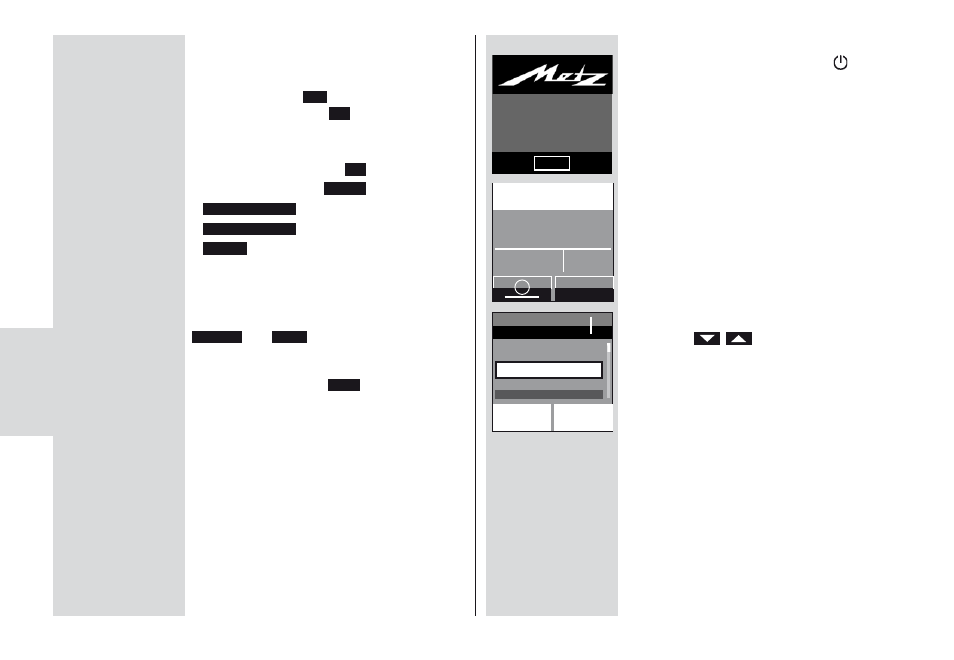
7 Flash modes
Depending on the camera model, the follo-
wing flash modes are available:
• TTL flash mode (
), chap. 7.1
• Manual flash mode (
), chap. 7.3
• Automatic high-speed synchronisation
(HSS), chap. 7.4
• Automatic flash mode (
), chap. 7.5
• Strobe flash mode (
), chap. 7.6
•
mode settings, chap. 10.1
•
flash mode, chap. 10.2
•
mode, chap. 10.4.
The flash mode is set using the touch
display.
A data transfer between flash unit and came-
ra is necessary before setting flash mode
and
e.g. by actuating the
shutter release.
7.1 TTL flash mode (
)
Before shooting, the flash unit fires a series
of barely visible measuring preflashes.
The camera evaluates the reflected preflash
light. Depending on the result of the evalua-
tion, the subsequent flash exposure is adap-
ted by the camera to suit the given shot
situation (see camera operating instructions
for further details).
If the shot was exposed correctly, the correct
exposure indication will illuminate for about
3 seconds (see 4.2).
TTL
M
A
STROBO
REMOTE MASTER
REMOTE SLAVE
SERVO
M HSS
TTL HSS
TTL
Setting the mode of operation
• Switch on the flash unit with the
ባ
button.
The start screen appears. Thereafter, the
flash unit always switches on with the
mode of operation that was used last
(e.g. M flash mode).
• Press the displayed mode of operation on
the touch display as many times as it takes
for the display for selecting the mode of
operation to appear.
• Press the
sensor buttons on the
touch display and select the desired mode
of operation.
• Press on the selected mode of operation
that is highlighted in yellow. The setting is
adopted immediately.
• Set a suitable mode of operation on the
camera, e.g.
P, S, A
etc.
• Tap the shutter release to transfer data bet-
ween the flash unit and the camera.
172
V 1.0
MB 64AF-1
digital
SON
9.0 m
M-
Zoom
35
m
m
M
i
P
1/1
MODE
O
q
p
TTL
TTL HSS
k
