Metz MECABLITZ 58 AF-1 digital Sony User Manual
Page 100
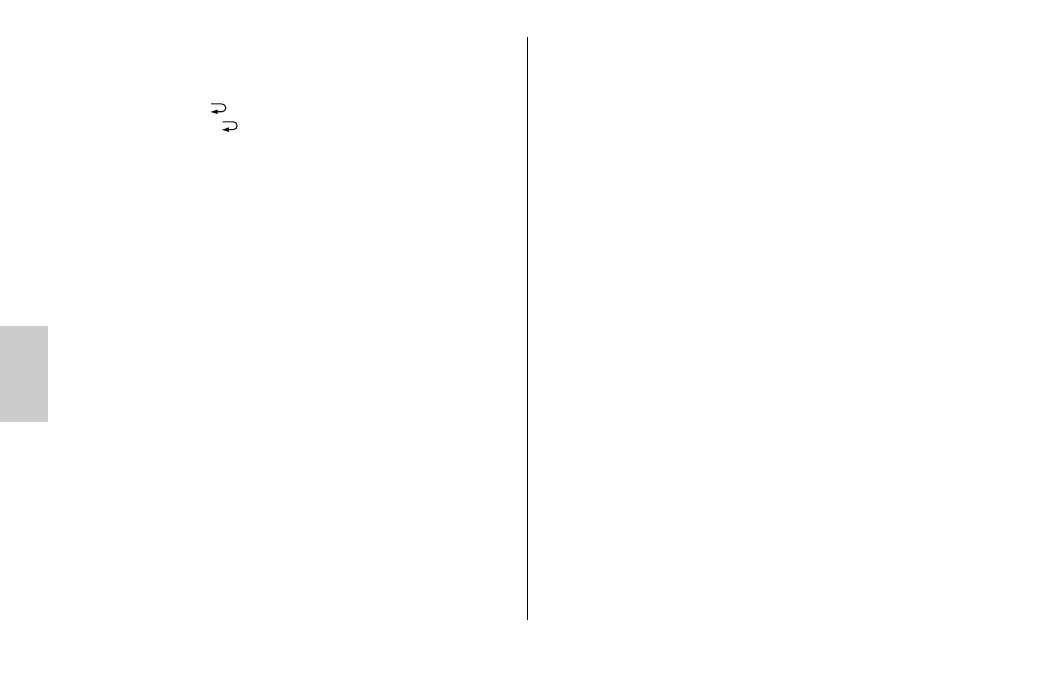
100
ķ
• Confirm the selection of the special function by pressing the „Set“ button.
• Select the desired setting with the UP
̆ and DOWN ̄ keys. The setting takes
effect immediately.
• Press the „Return“ button
repeatedly until the screen is reset to its normal
view. If the „Return“ button
is not pressed, the display is automatically
reset to its normal view after about 5 seconds.
Once the extended zoom mode is activated, „EZoom“ will appear on the display
next to the focal length.
Depending on the system, the extended zoom mode is supported for lens
focal lengths of 28 mm or more (35mm format).
☞
See also other documents in the category Metz Flashlights:
- Mecablitz 60 CT-1 (56 pages)
- Mecablitz 36 AF-3C (41 pages)
- Canon Eos SCA 3102 M5 (120 pages)
- SCA 3202-M (112 pages)
- 28 CS-2 (33 pages)
- 44 AF-4i N (31 pages)
- 2006 (4 pages)
- Mecablitz 44 MZ-2 (29 pages)
- Mecablitz 44 MZ-2 (139 pages)
- MECABLITZ 34 AF-3 Pentax (17 pages)
- MECABLITZ 34 AF-3 Pentax (108 pages)
- Mecablitz 54 MZ-3 (122 pages)
- MECABLITZ 54 MZ-4 (206 pages)
- MECABLITZ 54 MZ-4 (180 pages)
- 36 AF-4C (140 pages)
- MECABLITZ 34 CS-2 (108 pages)
- MECABLITZ 34 CS-2 digital (80 pages)
- MECABLITZ 34 AF-3 Nikon (128 pages)
- MECABLITZ 34 AF-3 Minolta (120 pages)
- MECABLITZ 34 AF-3 Minolta (19 pages)
- MECABLITZ 34 AF-3 Canon (112 pages)
- MECABLITZ 28 C-2 (80 pages)
- MECABLITZ 28 AF-4 Nikon (88 pages)
- MECABLITZ 28 CS-2 digital (176 pages)
- MECABLITZ 28 AF-4 Canon (76 pages)
- MECABLITZ 28 AF-4 Minolta (76 pages)
- MECABLITZ 26 AF-1 digital (164 pages)
- MECABLITZ 20 C-2 (128 pages)
- MECABLITZ 24 AF-1 C_N_O_P_S digital (164 pages)
- MECABLITZ 28 AF-3 digital (162 pages)
- MECABLITZ 44 AF-4 Canon (120 pages)
- MECABLITZ 15 MS-1 digital (140 pages)
- MECABLITZ 44 AF-4 Minolta (108 pages)
- MECABLITZ 44 AF-4 Olympus (108 pages)
- MECABLITZ 44 AF-4 /4i Nikon (142 pages)
- MECABLITZ 45 CL-1 NiMH (70 pages)
- MECABLITZ 45 CL-4 digital BASIC_KIT (104 pages)
- MECABLITZ 45 CL-4 digital BASIC_KIT (104 pages)
- MECABLITZ 48 AF-1 digital Canon (136 pages)
- MECABLITZ 48 AF-1 digital Nikon (139 pages)
- MECABLITZ 48 AF-1 digital Pentax (140 pages)
- MECABLITZ 48 AF-1 digital Sony (125 pages)
- MECABLITZ 50 AF-1 digital Canon (158 pages)
- MECABLITZ 50 AF-1 digital Canon (174 pages)
- MECABLITZ 52 AF-1 digital Sony (294 pages)
