Menu output string, Menu analog outputs – Meinberg FDM511 User Manual
Page 12
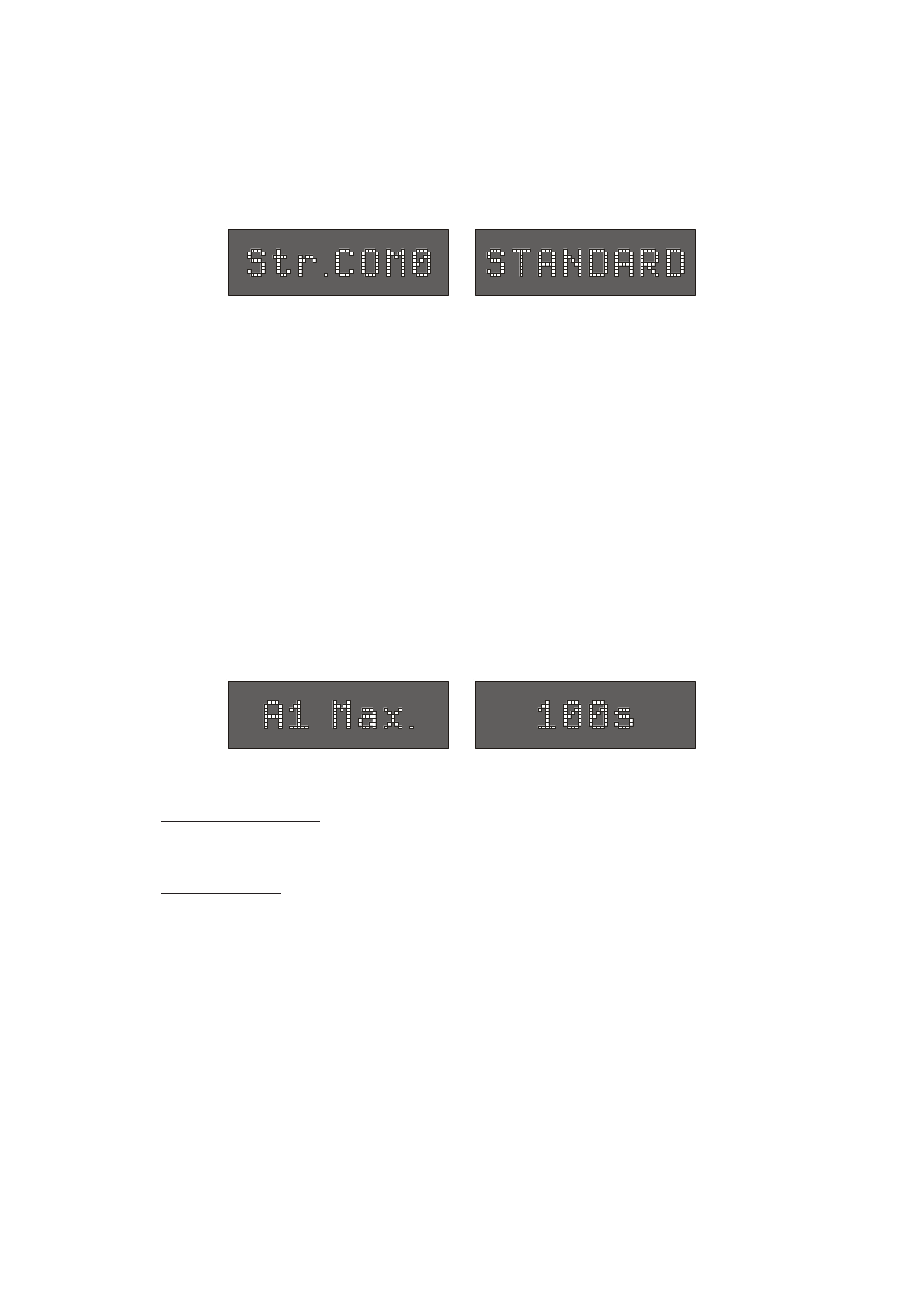
12
Menu Output String
The two setup menus Str.COM0 and Str.COM1 allow the selection of the serial output
strings for COM0 and COM1.
Selection is done with the push buttons Menu and Set. The following strings are
available:
- Standard FDM String
- Short FDM String
- AREVA String
The format of the output strings is described in chapter "Serial Output Strings".
Menu Analog Outputs
FDM511 provides two independent analog outputs, A1 and A2. These outputs have a
voltage range of -2.5V to +2.5V, divided in 65536 steps. The value that causes a full
scale deflection of the corresponding analog output, can be defined in this menus (A1
Max. and A2 Max.). Either the frequency deviation or the time deviation can be selected
for monitoring via one of these analog outputs.
The following values can be defined for a full scale deflection:
Frequency Deviation:
- 500mHz (which corresponds with a frequency deviation of 0,2mHz/mV)
- 5Hz
(which corresponds with a frequency deviation of 2mHz/mV)
Time Deviation:
- 10s
(which corresponds with a time deviation of 4ms/mV)
- 100s (which corresponds with a time deviation of 40ms/mV)
If the full scale deflection of ±2,5V is reached while the corresponding value raises
forward, error bits are set (see "Error Bits") and the "Overflow"-LED is switched on.
The values of the two analog outputs can also be red out via the serial port COM0 by
sending the character 'A' (ASCII code 41h). FDM511 sends a string in the following
format:
A1:XXXX_A2:XXXX
The values are given in hex code (0000h ... FFFFh). The initial state is 8000h.
