Menu time deviation init, Menu com parameter – Meinberg FDM511 User Manual
Page 11
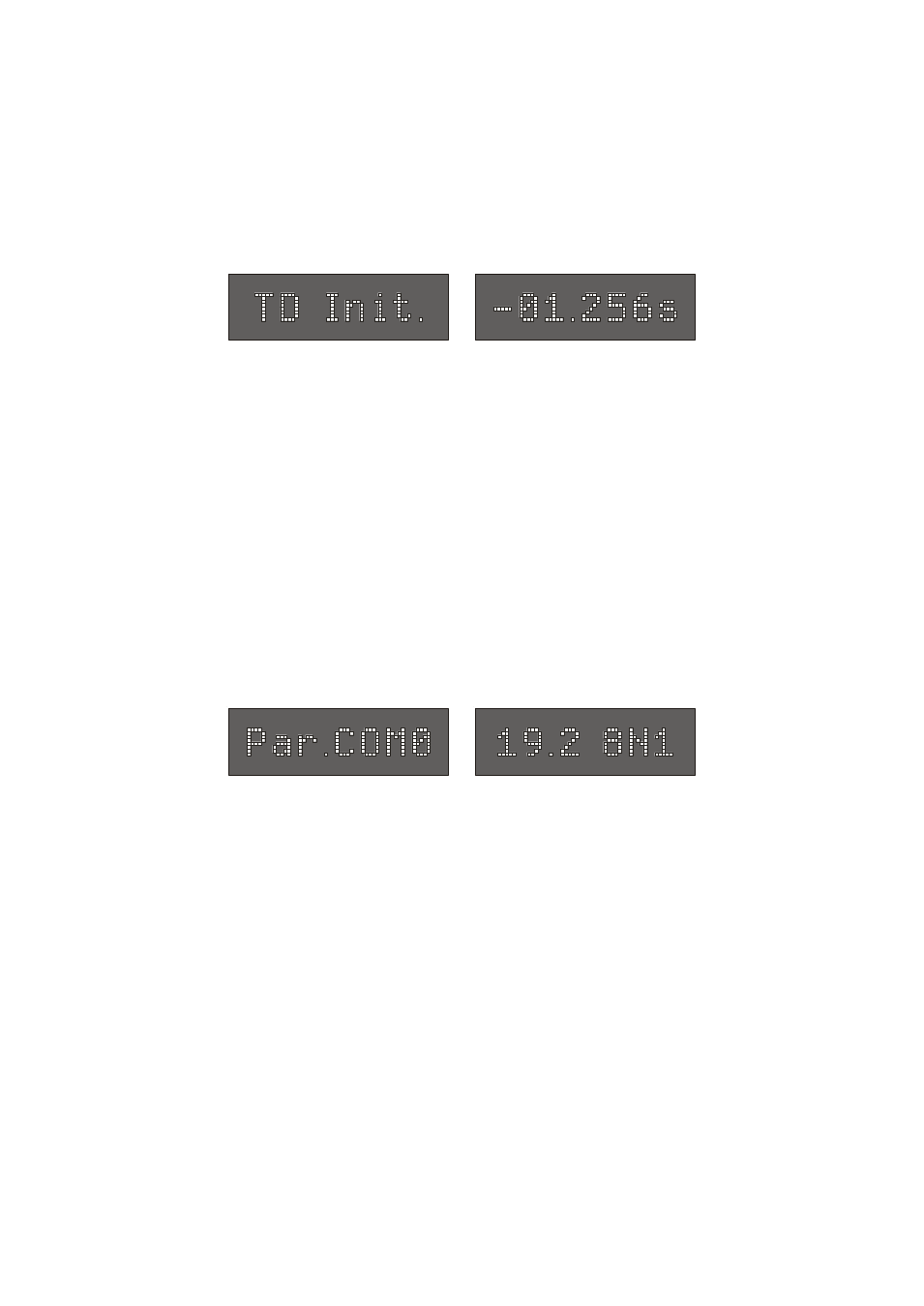
11
Menu Time Deviation Init
After power-up, the PL time is reset to the REF time and therefore the time deviation is
set to +00.000s. However, if a different start value is required because of any reason, a
time deviation preset value in the rage between -99.999s and +99.999s can be entered in
this menu. The PL time is calculated according to the new value of the time deviation.
After pressing the Set button once, the actual time deviation is displayed. The first digit
of the time deviation value starts flashing when the Set button is pressed once more. This
digit can be changed by using the Set button again. After the first digit has been changed
successfully, the Mode button is to press shortly to skip to the next digit that can be
changed in the same manner. After all digits are set and the designated value for the time
deviation is entered, the configuration is stored and the submenu is left by pressing the
Menu button for at least one second. FDM511 calculates the corresponding PL time, this
causes the "Fail"-LED to be switched on for a short time before normal operation is
started again. Menu must be pressed again to skip to the next menu.
Menu COM Parameter
The two setup menus PAR.COM0 and PAR.COM1 allow the configuration of the serial
RS232 ports COM0 and COM1.
Changing the COM Port parameters occurs by using the buttons Menu and Set, as
described already. The following settings are possible:
Baudrate: 0.6 / 1.2 / 2.4 / 4.8 / 9.6 and 19.2 kBaud
Framing: 7N2 / 7E1 / 7E2 / 8N1 / 8N2 / 8E1 / 7O2 and 8O1
Note: Make sure that the configuration of COM1 corresponds with the COM parameters
of the preconnected reference clock! This is mandatory, because the input of COM1 is
used to read in the REF time. The output sends a serial output string once per second, this
applies for COM1 as well as for COM0. The format can be selected in the next sub
menu.
