Menu setup, Menu nominal frequency – Meinberg FDM511 User Manual
Page 10
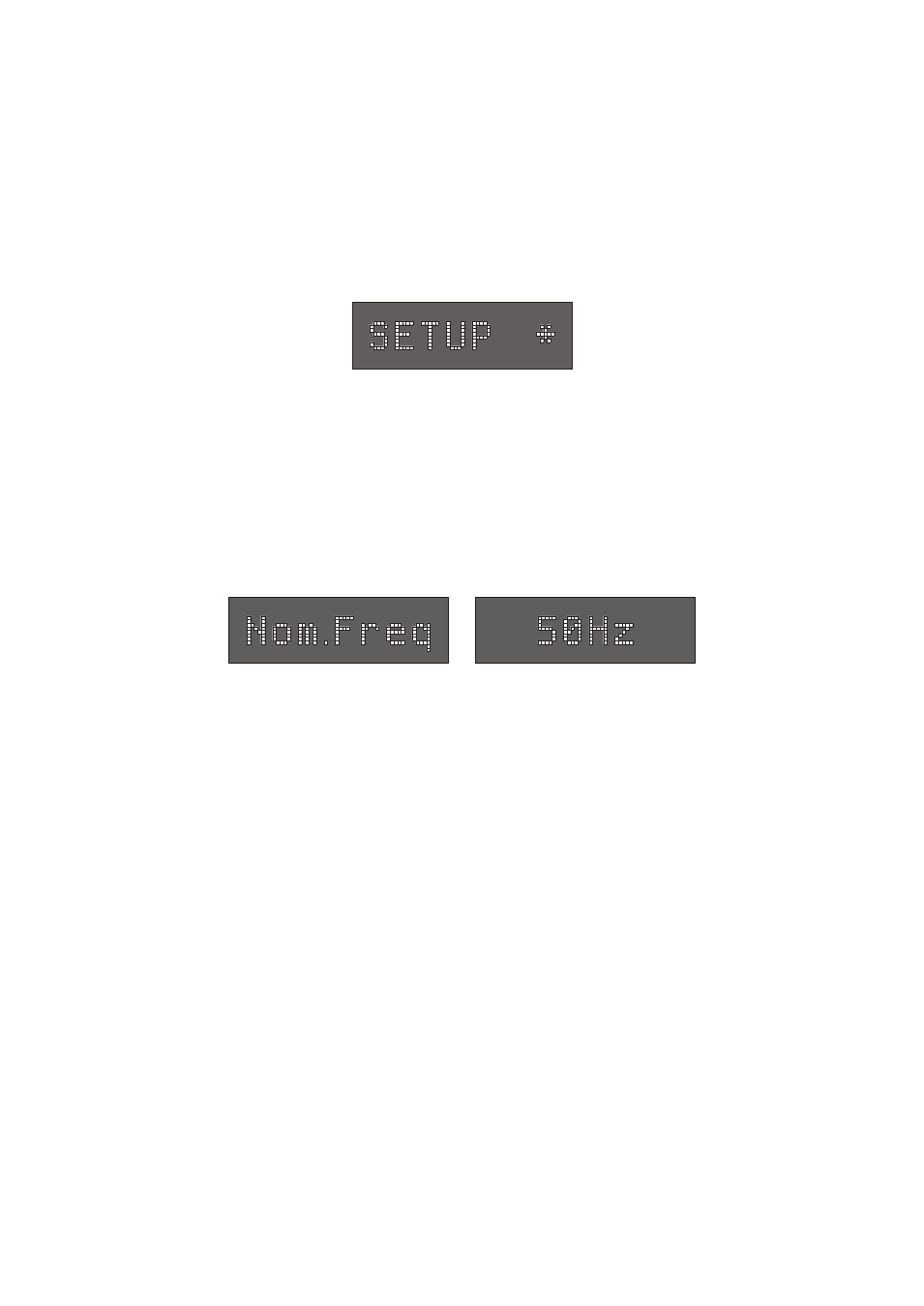
10
Menu SETUP
The setup menu allows the configuration of the FDM511. To avoid the erroneous
change of these parameters, it is not possible to skip to the submenus by pressing the
Menu button. Rather than before, the setup submenus will be released not before the Set
button is pressed for at least one second and the character '*' appears behind the text
"SETUP".
Thereafter, the Menu button is used to show all available setup submenus that can be
entered for configuration with the Set button as descibed before. Successively the
following setup menus appear when pressing Menu.
Menu Nominal Frequency
The frequency deviation monitor FDM511 is suitable for 50Hz power networks and for
60Hz networks as well. Selection is made in this submenu.
After entering the menu with the Set button, the currently stored parameter is shown. To
change the nominal frequency, the Set button must be pushed once. The content of the
display starts flashing and can be altered by pressing Set again. When the designated
parameter appears, the configuration is stored and the submenu is left by pressing the
Menu button for at least one second. Menu must be pressed again to skip to the next
menu.
