Configuration of tcr170pex, Firmware updates, Replacing the lithium battery – Meinberg TCR170PEX User Manual
Page 24
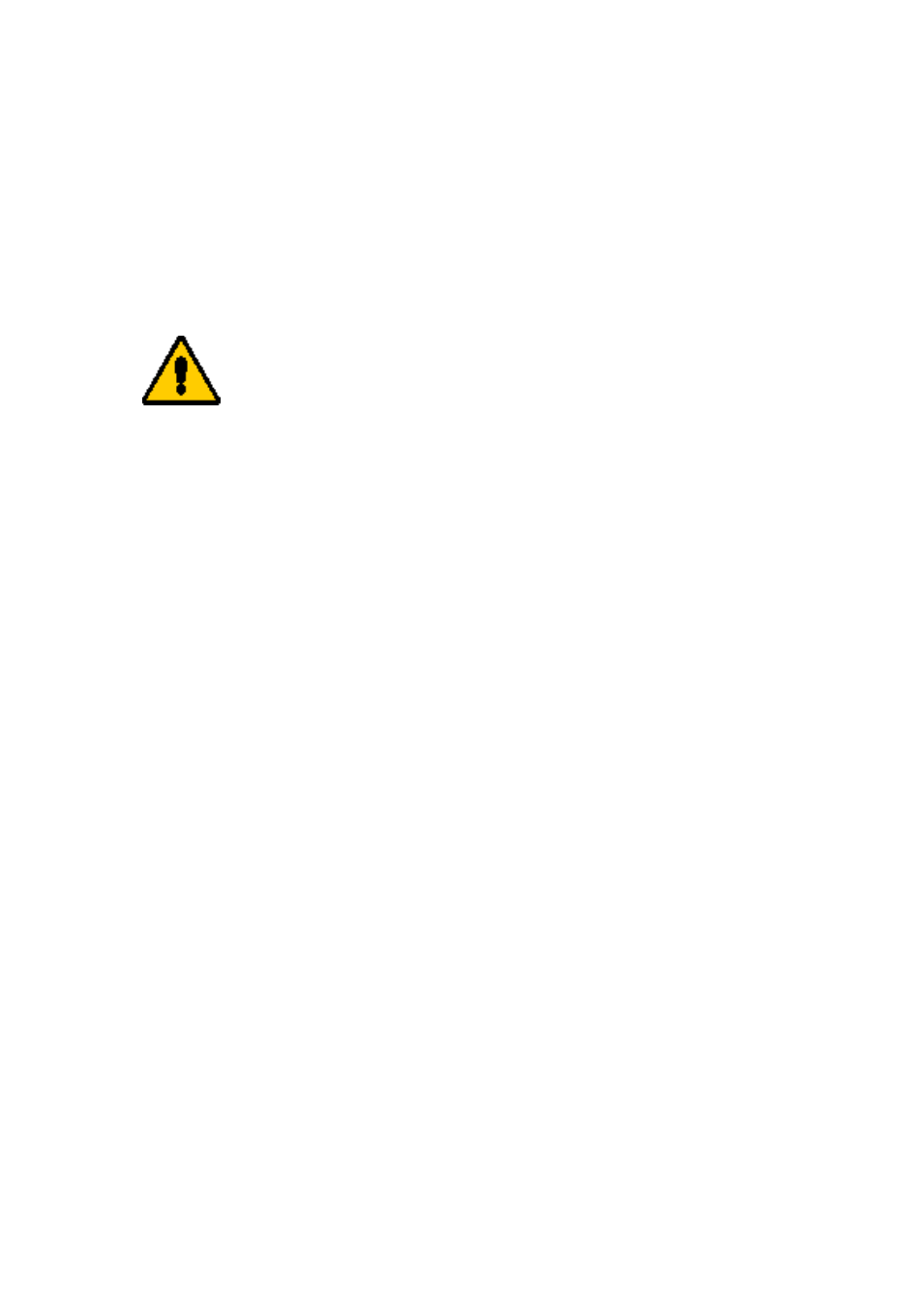
24
Configuration of TCR170PEX
The selection of the IRIG code, configuration of the serial interface and a possible
offset of the received IRIG time to UTC must be set up by the monitor software via
the PCI bus. In contrast to AFNOR NFS 87-500 the IRIG telegram containes only the
day of year (1...366) instead of a complete date. To ensure correct function of
TCR170PEX, the date stored in the realtime clock of the board must be set when
using IRIG codes therefore. This setting can be done by a terminal software also.
If the time zone of the received IRIG code is not UTC, the local
offset to UTC must be configured to ensure correct function of the
driver software. If the local time zone is MEZ for example, the
board must be set to a local offset of ‘+60min’ (MEZ = UTC + 1 h).
The serial interface COM0 can be configured to send a time telegram with reference
to UTC or to the received local IRIG time.
Firmware Updates
Whenever the on-board software must be upgraded or modified, the new firmware
can be downloaded to the internal flash memory via the board's serial port COM0.
There is no need to open the computer case and insert a new EPROM.
If the button behind a hole in the rear slot cover is pressed for approximately 2
seconds, a bootstrap loader is activated and waits for instructions from the serial port
COM0. A loader program shipped together with the file containing the image of the
new firmware sends the new firmware from one of the computer's serial interfaces to
the serial port COM0. The bootstrap loader does not depend on the contents of the
flash memory, so if the update procedure is interrupted, it can easily be repeated.
The contents of the program memory will not be modified until the loader program
has sent the command to erase the flash memory. So if the button has been pressed
accidentally, the system will be ready to operate again after the computer has been
turned off an the on again.
