Installation, Power supply, Aligning the antenna – Meinberg C28COM User Manual
Page 7: Pin assignment of the 9pin d-sub
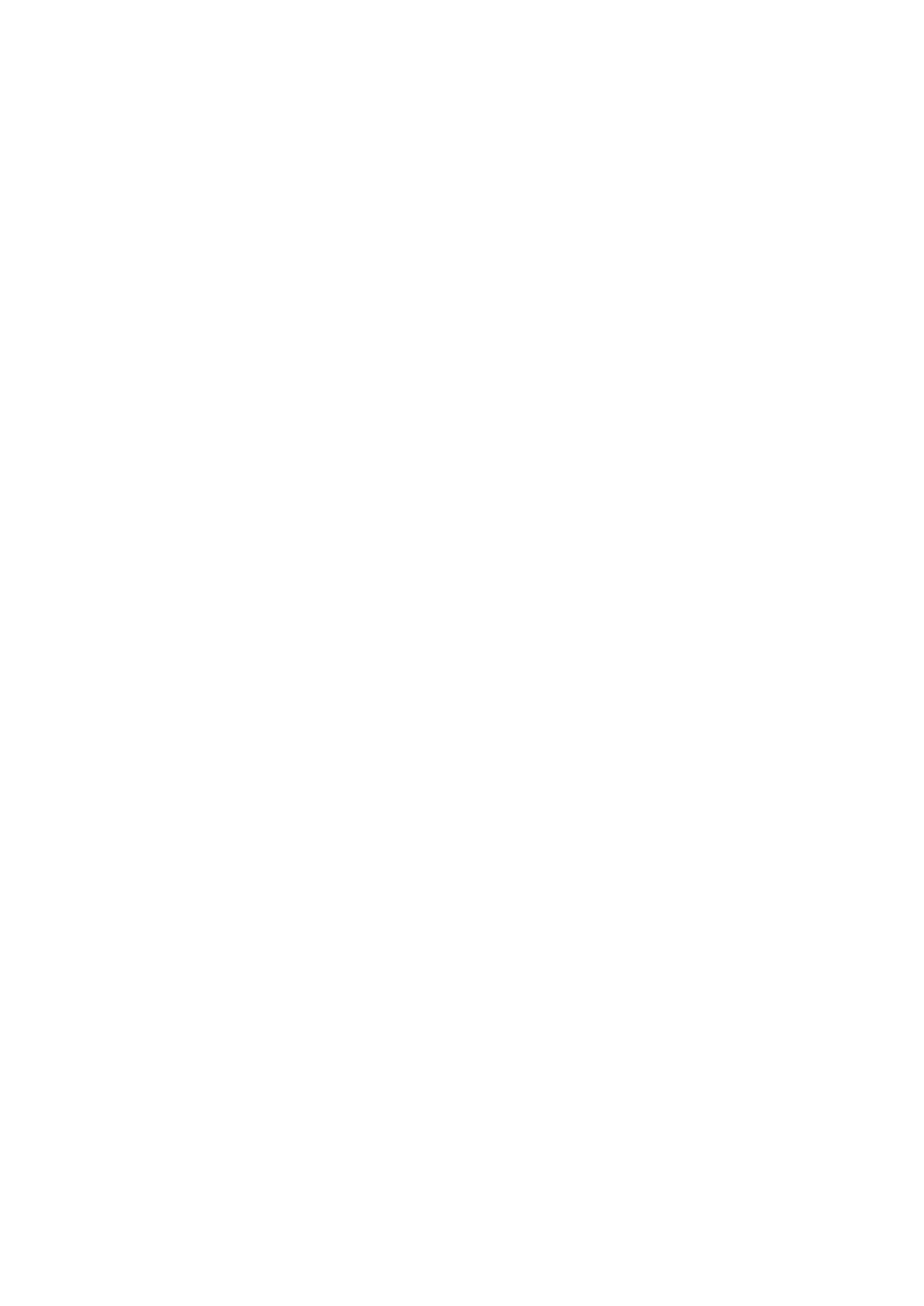
7
Installation
After connecting the D-SUB connector to a RS-232 port of a computer the C28COM
is already installed. To ensure correct operation the following points have to be
considered.
Power supply
The flow control signals RTS (Request To Send) and DTR (Data Terminal Ready)
and the data signal TxD (Transmit Data) of the connected PC port are used to supply
the power needed by C28COM.
After powering up the computer the control signals do not conduct the required
potential. For this reason the C28COM is not ready to operate until the driver
software is started. The software switches the control signals to the correct state.
If the user wants to write his own software for evaluating the serial time string, he
has to make sure, that the software switches the flow control signals RTS and DTR of
the computer into the ‘OFF’-state. These lines must have a positive voltage relating to
the reference potential (GND).
Aligning the antenna
It is important that the position of the module and it’s integrated antenna ensures
optimal conditions for receiption of the DCF77-signal. The antenna should be aligned
with the arrow symbol printed on the case pointing to the direction of the transmitter
(Frankfurt am Main). A distance of several meters is recommended to all TVs or
computer monitors, computers or processorboards. The antenna should have a mini-
mum distance of 30 centimeters from solid steel.
The alignment of the Antenna can be done with the help of the integrated LED. Like
described in chapter „General Information about DCF77“, the DCF77 protocol can
only be decoded if all time marks can be received correctly without interfering pulses.
Therefore a LED switched off strictly once per second (not in second 59) indicates
good conditions of receiption.
