Detailed installation instructions, The driver software mbgtimemon.exe – Meinberg C28COM User Manual
Page 14
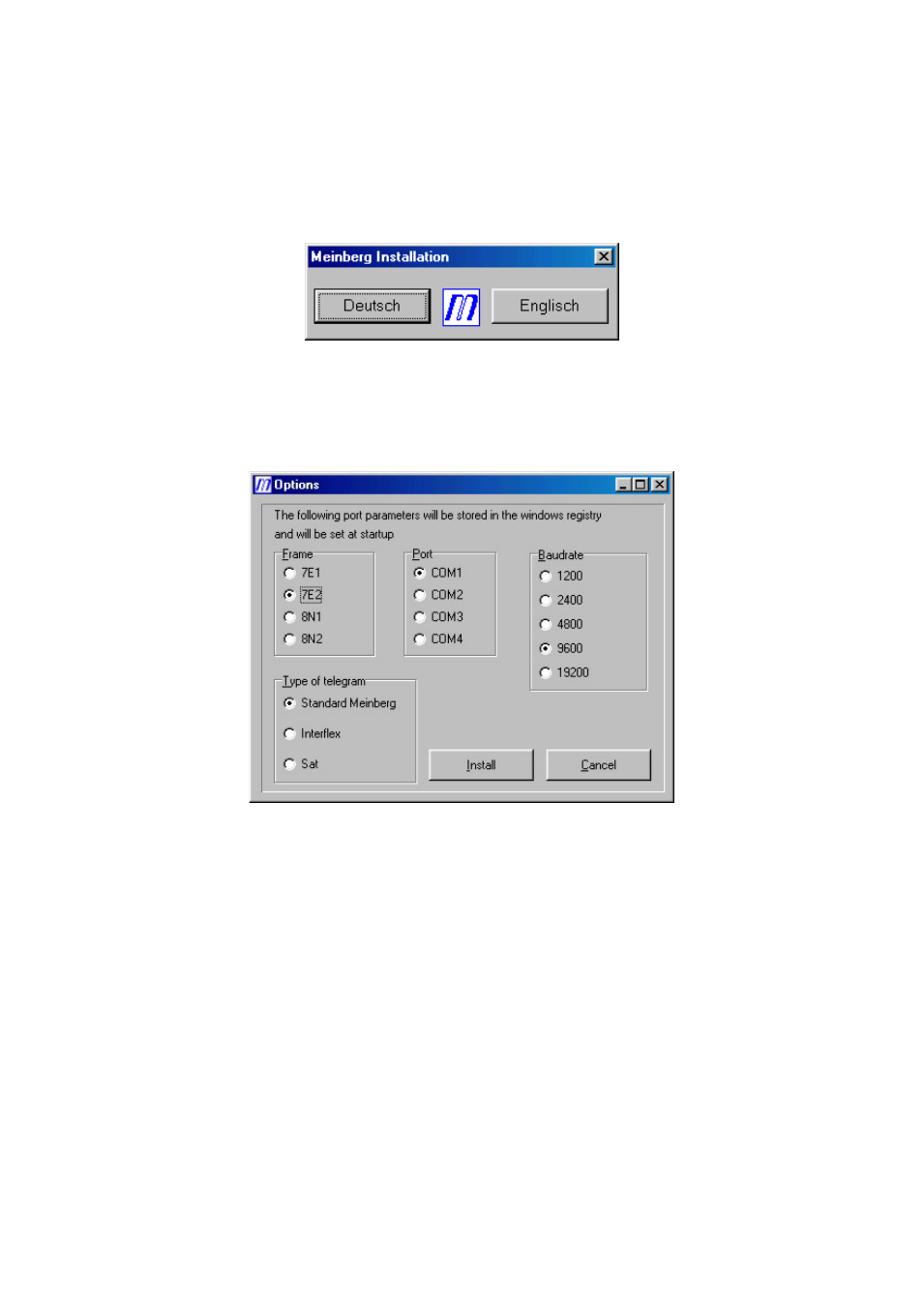
14
Detailed installation instructions
If the program MBGTIMEMON.EXE is started for the first time, the desired langua-
ge has to be selected:
After choosing the language, the following dialog field of the installation routine
appears:
The driver software reads the reference time of the C28COM by using one of the
computer’s RS-232-interfaces. The ports COM1 to COM4, standard transmision
speeds of 2400bd to 19200bd and several different framings can be selected. In
addition, the type of the serial time telegram can be changed to „Interflex“ or „SAT“ if
necessary. The parameters shown above must be selected for correct operation of
the driver software in conjunction with C28COM. By using button „Install“ all
entries in the Windows registry are made and the driver software starts. Submenu
„Terminal“ of Menu „File“ starts a program for testing if the time telegrams are send
once per second by the clock at the specified COM-port (with the specified parame-
ters).
Important: after installation of the driver software, the time service is not
active automatically and the system time is not adjusted therefore. You have to
select the option „Start timecontrol“ in menu „File“ to start the time service.
