3 system contents, Dig ital present er software driver – MEGAPOWER MVP-732 User Manual
Page 3
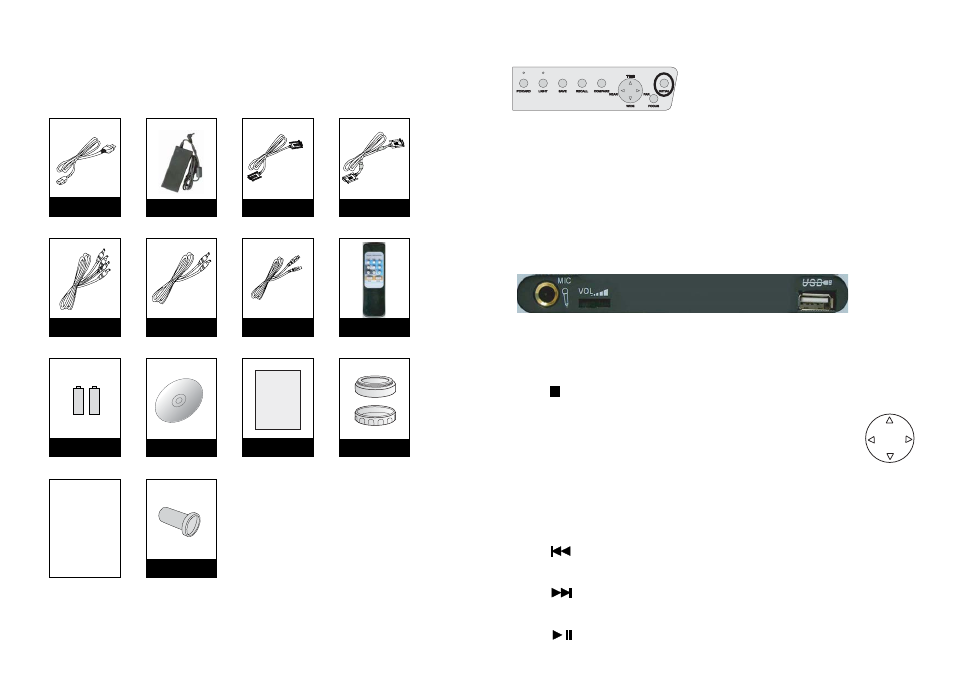
3
Power Adaptor
User's Guide
RS-232 Cable
VGA Cable
Power Cord
AA Batteries
Remote Control
Driver Software
Microscopic Adapter
S-Video Cable
AV/Audio Cable
1.3 System Contents
Handle your Digital Processor carefully as you remove it from the shipping box.
Accessories
User's Guide
Optional
Accessories
If any included accessories are missing, please contact your dealer immediately.
Close Up Lens
& Lens Cover
USB Cable
DIG
ITAL PRESENT
ER
Software Driver
12
Restoring the Initial Values
If the color and brightness is not desirable, press "INITIAL" button will restore the initial setting values.
It is recommended that each time the digtital presenter is power on, the "INITIAL" button be pressed
to bring the Auto White Balance and Auto Focus etc. back to the initial value for optimum operation.
DIGITAL MEMORY CARD
CF
SD/MMC/MS/XD
MVP-732 supports USB 2.0 External Memory card (CF/SD/MMC/MS/XD) and the USB port is
on the side of the presenter. As shown below.
Insert external card into the USB port and press "PC/CARD" button, the presenter would read
the card.
Press the " " Screen will show the Menu and files stored.
ENTER
Press the
"ENTER"
button to select the thumbnail files.
MENU/SETUP
Press the
"MODE"
button to enter the system setup.
PREV IMAGE
Press the
" "
to show the previous image.
NEXT IMAGE
Press the
" "
to show the next image.
PLAY/PAUSE
Press the
" "
button to start and stop the slideshow of the thumbnail files.
ARROW
Use the
"Up", "Down", "Left"
and
"Right"
arrow buttons to browse the files..
SCREEN MENU
