Measurement Computing CIO-LAB8-TERM User Manual
Page 6
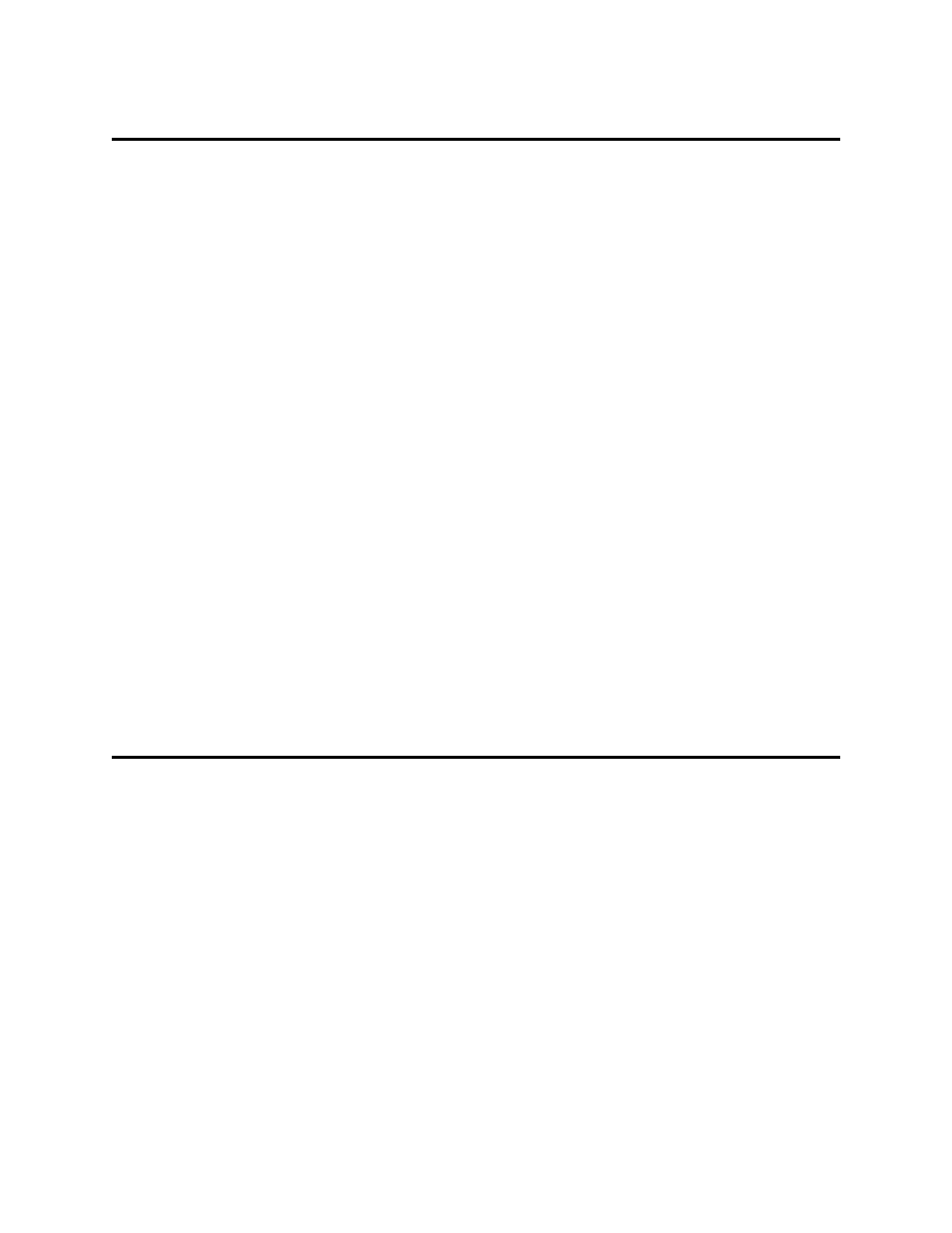
3 Installation of the CIO-LAB8-TERM
There is really nothing to install. Simply connect the CIO-LAB8-TERM to a compatible data
acquisition board through the 37-pin connector and run the software you intend to use with the
data acquisition board.
CIO-LAB8-TERM is a front-end circuit experimentation board. The effect it has on your
measurements and the way the circuits interact with the software is entirely dependent on the
components you populate the circuits with.
You must understand the principles of electronics and the relationship of the circuits to the
data acquisition board and software, and use to properly apply the circuits.
The circuits on the CIO-LAB8-TERM are not populated. It is up to you to choose the
components to complete the circuits. These choices are not difficult to make, but do require you
to apply the rules of sound electrical engineering practices to choose the components that will
have the desired effect in the circuit.
In general, we cannot choose components for you and do not provide advice of that type over the
phone.
Components such as resistors and capacitors are not available from Measurement Computing. A
good local source of supply may be found at a Radio Shack store or check the yellow pages for
Electronic Components. Another excellent source is DigiKey, an mail order supplier of every
component imaginable. They may be reached at 1-800 DIGIKEY (800-344-4539) and will be
happy to send you a catalog.
4 Component Installation
This section of the manual will help you use the sockets installed on the board to install
components and connect the circuits to the data acquisition board connector (Figure 4-1).
4.1 Circuit Interconnection
Each circuit has sockets for components and for the circuit inputs and outputs. Connection to the
board’s 37-pin connector and to other circuits are made by wires inserted into the sockets. These
jumper wires can be made by stripping 1/4-inch off each end of a 22 or 24AWG solid wire with
plastic insulation. Use different colors of wire to keep signals separate, such as red for power,
black for ground and green, blue, yellow or orange for analog and digital control signals.
NOTICE: Use only the approved wire gauge in the sockets. Wire larger than 22AWG may
damage sockets necessitating replacement of the socket.
2
