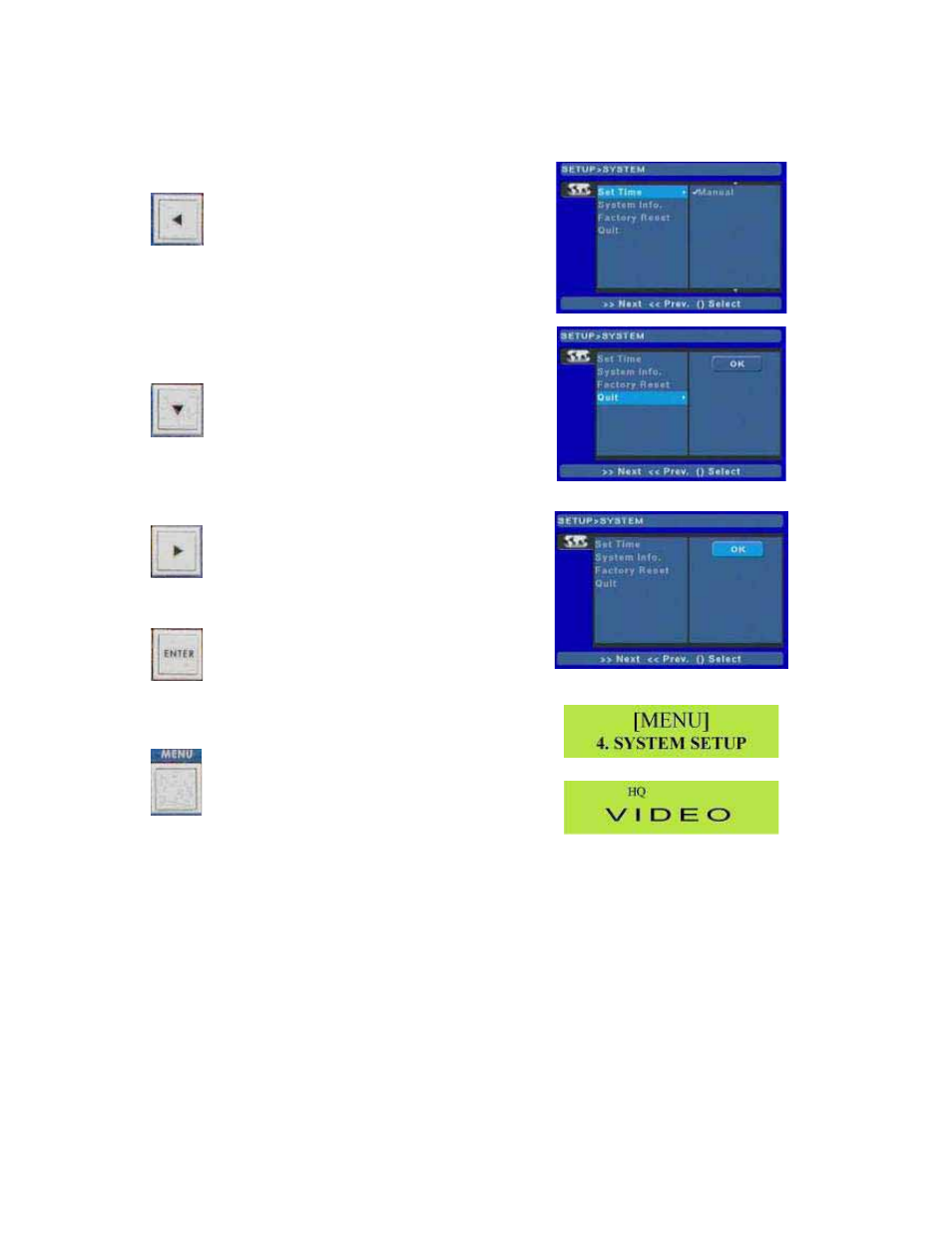
22
Press the Left Arrow button to highlight Set Time
Press the Down Arrow button 3 times, until Quit is
highlighted.
Press the Right Arrow button to highlight OK
And now press the Enter button to exit Setup.
Finally press the Menu button to exit the Setup Menu
and return to the General display.