Datamax 200MVP User Manual
Page 14
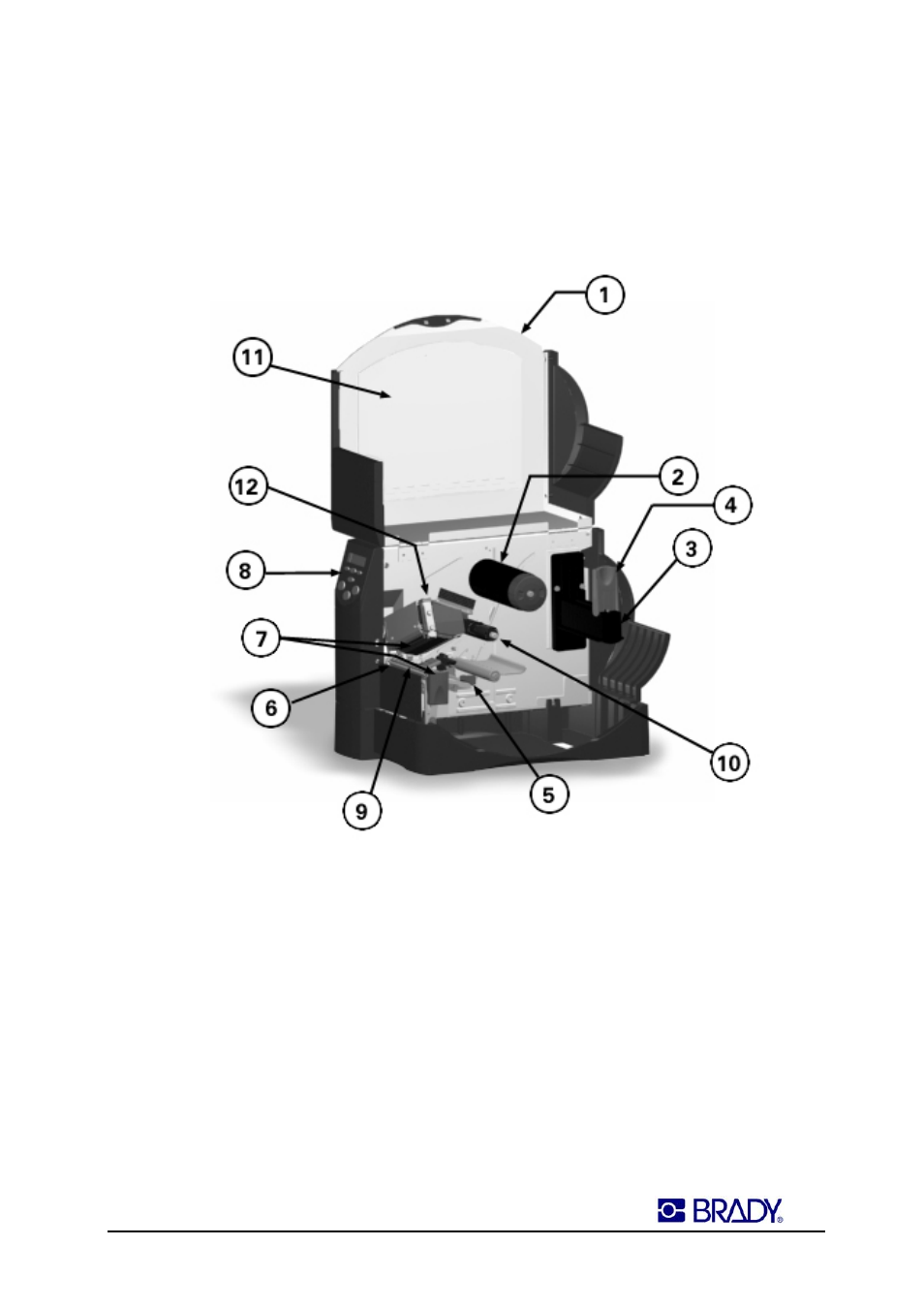
www.bradyeurope.com
MVP Series Product Guide
- 14 -
Printer Overview
C. PRINTER
TOUR
The Printer Overview Diagram below serves to orient the user as to the location of some of
the 200MVP/300MVP feature capabilities mentioned throughout this section.
1. Media Access Cover
7. Printhead / Printhead Open Latch
2. Ribbon Take-Up Spindle
8. LCD Control Panel
3. Media Supply Unwind
9. Platen Roller
4. Media Supply Guide
10 Ribbon Supply Spindle
5. Media Guide/ Moveable
Transmissive Sensor
11. Enlarged Media Window
6. Tear Plate
12. Printhead Pressure Adjustment Dials
This manual is related to the following products:
