Measurement Computing ScanServer rev.2.0 User Manual
Page 19
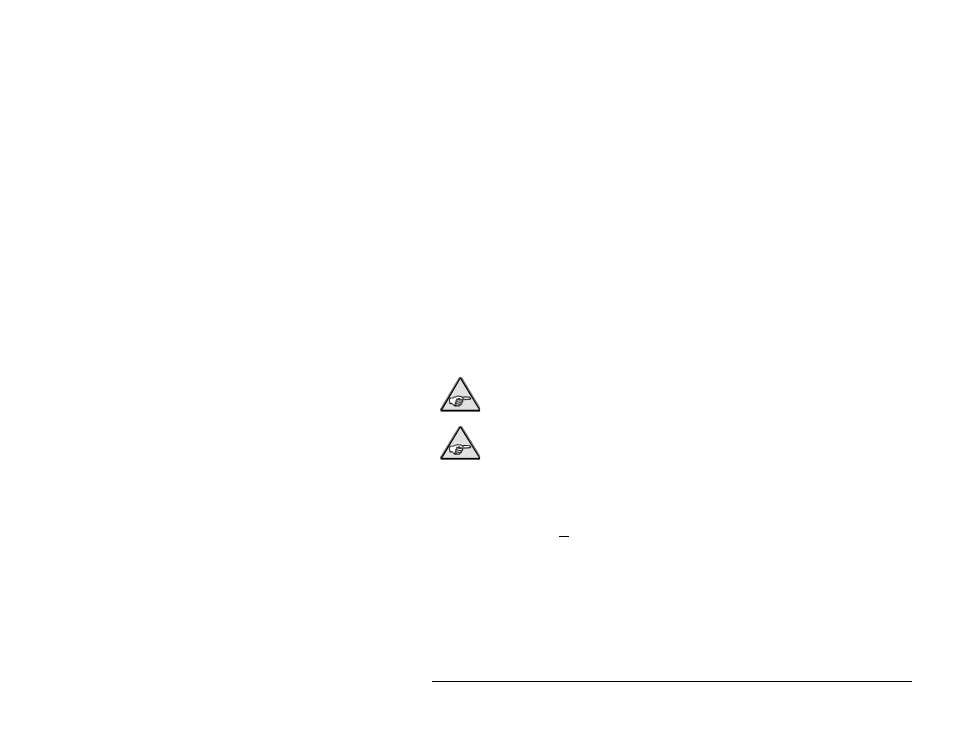
ScanServer User's Guide
Nodes 17
3.
Set the Foreground (Sec) and Background (Sec) poll rates in the Poll Rate
box:
−
Enter a value in the Foreground (Sec) box. Valid foreground poll rates are
0.10 second through 10,000 seconds (in 0.10 second increments). The
default Foreground Poll Rate is 1 second.
−
Enter a value in the Background (Sec) box. Valid Background Poll Rates
are 1 second through 10,000 seconds (in 1 second increments). The default
Background Poll Rate is 10 seconds).
4.
From the Interface box; select the appropriate radio button (Serial Port,
IEEE 488, or Ethernet).
5.
Select the appropriate communications parameters in the Serial Port, IEEE 488,
or Ethernet box.
−
For Serial Port (RS232/RS422) select the communication port where
ScanServer is connected (e.g., COM1). Set the Baud Rate, Parity and
Handshaking configuration of the device. Refer to your device user’s
manual as needed.
−
For IEEE 488, enter the bus address or IEEE 488 device name assigned to
the instrument.
−
For Ethernet, enter the IP address or name.
Reference Note: The communications settings must correspond to the instrument's
interface configuration. Refer to the appropriate user’s manual(s), as needed.
Reference Note: A Net232 Ethernet/RS-232 Converter is required for TempScan,
MultiScan and ChartScan Ethernet Applications. The Net232 User’s Guide
(p/n 1037-0901) contains Ethernet-related information pertaining to these data
acquisition systems.
6.
Ensure the instrument is connected to the selected communications port and is
turned on.
7.
Choose OK.
ScanServer now attempts to communicate with and identify an instrument using
the configuration settings for the New Node.
If communications and identification are successful, a “T” icon and text
(indicating the type of instrument found) are displayed in the project window.
This is indicated in the figure on page 6.
If communications or identification is not successful, a question mark icon (?) is
displayed and an error is reported in the event window. This is indicated in the
figure on page 7.
