Starting a new project, Saving a project – Measurement Computing ScanServer rev.2.0 User Manual
Page 16
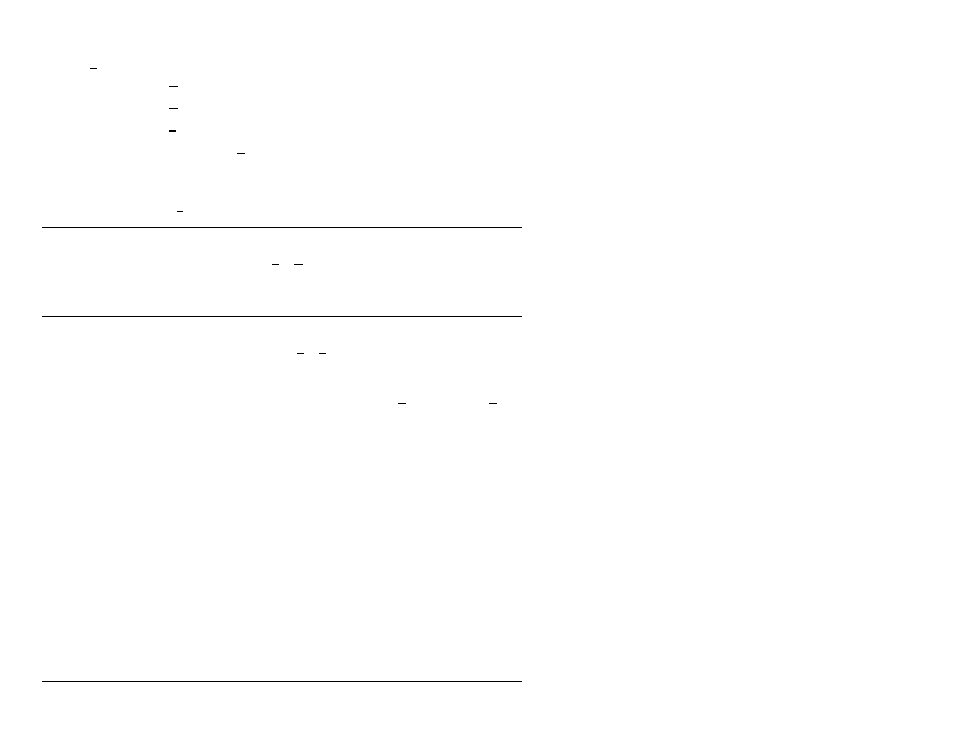
14 Projects
ScanServer User's Guide
From the File menu,
•
Choose New Project… to open a new project window.
•
Choose Open Project… to open a previously saved project.
•
Choose Save Project to save changes to the open project since the last save.
•
Choose Save Project As… to save the open project with a new name.
•
Choose a project name from the list of recently open projects to open that
project.
•
Choose Exit to close the ScanServer application.
Starting a New Project
From the ScanServer window, choose File/New Project. A fresh window is displayed
without any nodes.
Saving a Project
You may save an open project by choosing File/Save Project from the ScanServer file
menu. Saving a project makes the current project the default project when ScanServer is
next started.
You can save an open project with a different name by choosing File/Save Project As…
from the ScanServer window. The Save As dialog opens and allows you to name the
project and save it in a folder of your choice.
Saving a project with a different name allows you to create a new project with similar
node configurations. After renaming a project, nodes and channel configurations within it
can be modified and saved as needed.
