Measurement Computing LabVIEW VIs User Manual
Page 8
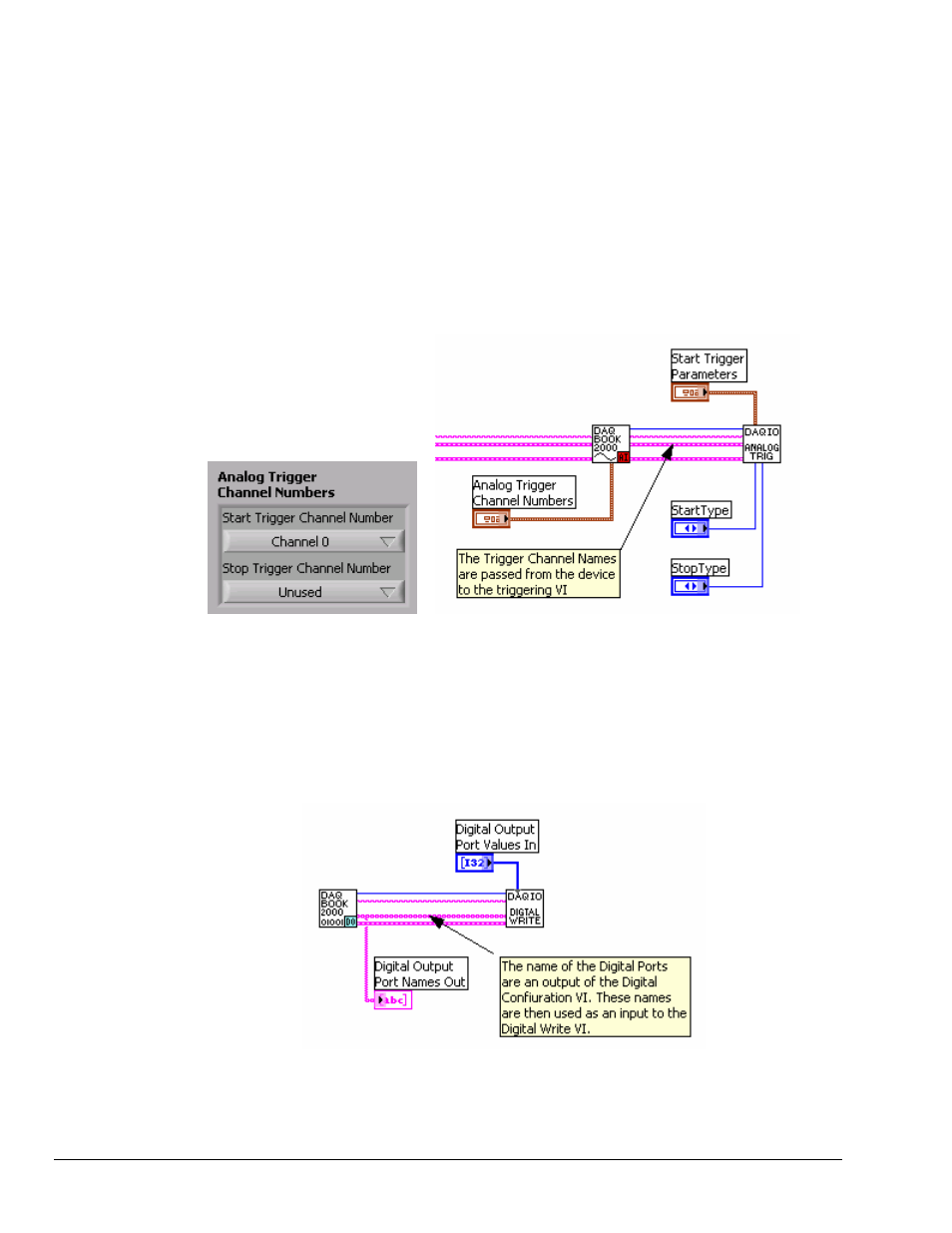
Using Channel Names and Trigger Channel Names
Once configured, device channels are referred to by name. All device-configuration VIs
contain string controls that allow you to enter a name for any given channel. If you choose
not to enter a name a default name will be generated. The channel names are used by various
VIs for functions, e.g., Digital Output, and Triggering.
Where applicable, you can select channel numbers to be used as trigger channels. When you
select channels for triggering, the names of the associated channels are then available from
the ‘Trigger Channel Names’ output connection. This connection can be wired directly into
one of the triggering VIs.
Using Trigger Channel Names
Channel Names for Asynchronous and Other Operations
In the case of digital VIs the list of configured channel names is available at the “Channel
Names Out” connection of the digital VIs. This string array can be wired to the “Digital
Output Port Names” connection on the DaqIO Digital Asynchronous Write VI to facilitate
writing data to the configured channels.
Using a Channel Name as an Input to the Digital Write VI
Channel Names can be used to start and stop timers, counters and analog outputs.
8
877894
DaqIO LabVIEW Support VIs User’s Guide
