Measurement Computing PCI-COM422/485 User Manual
Page 15
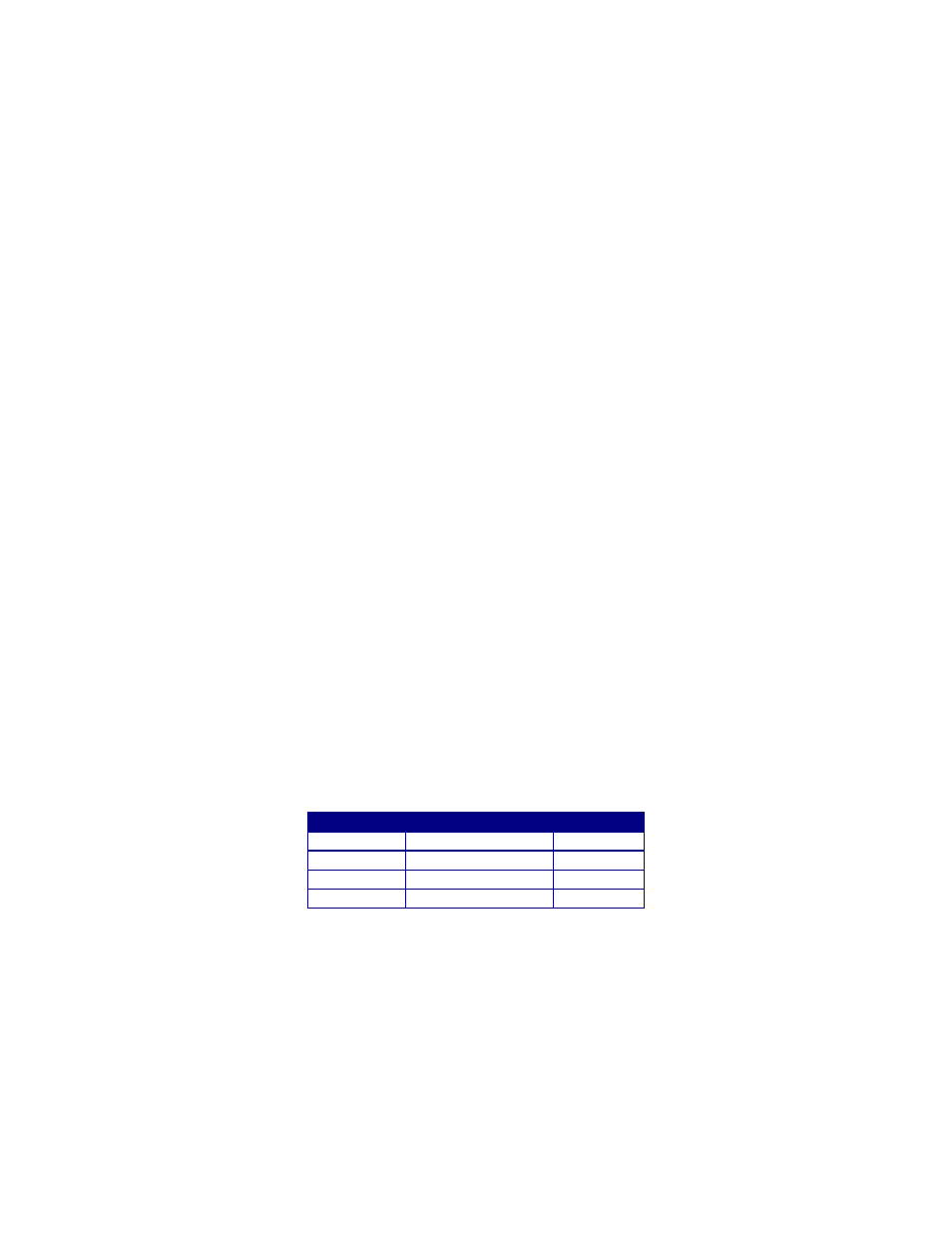
11
2.
Click on Properties.
3.
Click on the Device Manager tab.
4.
Click on MultiFunction.
5.
Click on PCI-COM.
6.
Click on Resources
7.
Uncheck the Automatic Settings box.
Note the I/O ranges listings. There will be one more range listed than the number of ports provided on
your board (e.g. the two port board will have three ranges listed). The first range +/-10 is a shared
interrupt status register and should not be changed. Subsequent ranges are the actual COM port addresses.
Change the first port on your board to COM3: by following the procedure below:
1.
Double click on the second I/O range listed. Highlight the complete listing.
2.
Type; 03e8-03ef and click OK.
3.
Windows will then notify you that you have made changes that may affect other devices.
4.
Click OK.
If installing a multi-port board, you will want to install the board’s second port as COM4:. To do this:
1.
Double click on the third I/O range.
2.
Highlight the complete listing, then type 02e8-02ef and click OK.
3.
Once again, windows will alert you that you have made modifications that may affect other devices.
4.
Click OK.
Your COM ports have now been moved to COM3: and COM4:. If you are installing the four port board,
ports 3 and 4 now reside at COM5: and COM6: respectively.
This sequence is not required under Windows NT as the PCI-COM422/485 ports will be installed as the
next available ports under NT. By default, a two-port PCI-COM422/485 board is installed as COM3: and
COM4:.
3.4
STANDARD COM PO RT CONFIGURATIONS
Table 3-1 lists the standard configurations for PC serial ports. Typically, COM1 and COM2 are assigned
to the on-board serial ports.
Table 3-1. PC Serial Port Standard Configurations
Port Name
Address Range
Interrupt
COM1
0x3F8 – 0x3FF
4
COM2
0x2F8 – 0x2FF
3
COM3
0x3E8 – 0x3EF
4
COM4
0x2E8 – 0x2EF
3
3.5
TERMINATION JUM PER SETTINGS
The PCI-COM422/485 board contains several jumpers that can be used to terminate a network.
Termination is used to match the impedance of the node with the impedance of the transmission line
being used. The use of termination techniques is very application-specific and beyond the scope of this
document. However, the PCI-COM422/485 does offer several termination configurations to help meet
individual application requirements. Termination resistors (120 Ohm) can be applied by moving the
respective jumper from the DISABLE to the ENABLE position. (Information on RS422/485 termination
can be found in the B&B Electronics “RS-422 and RS-485 Application Note”, www.bb-elec.com.)
